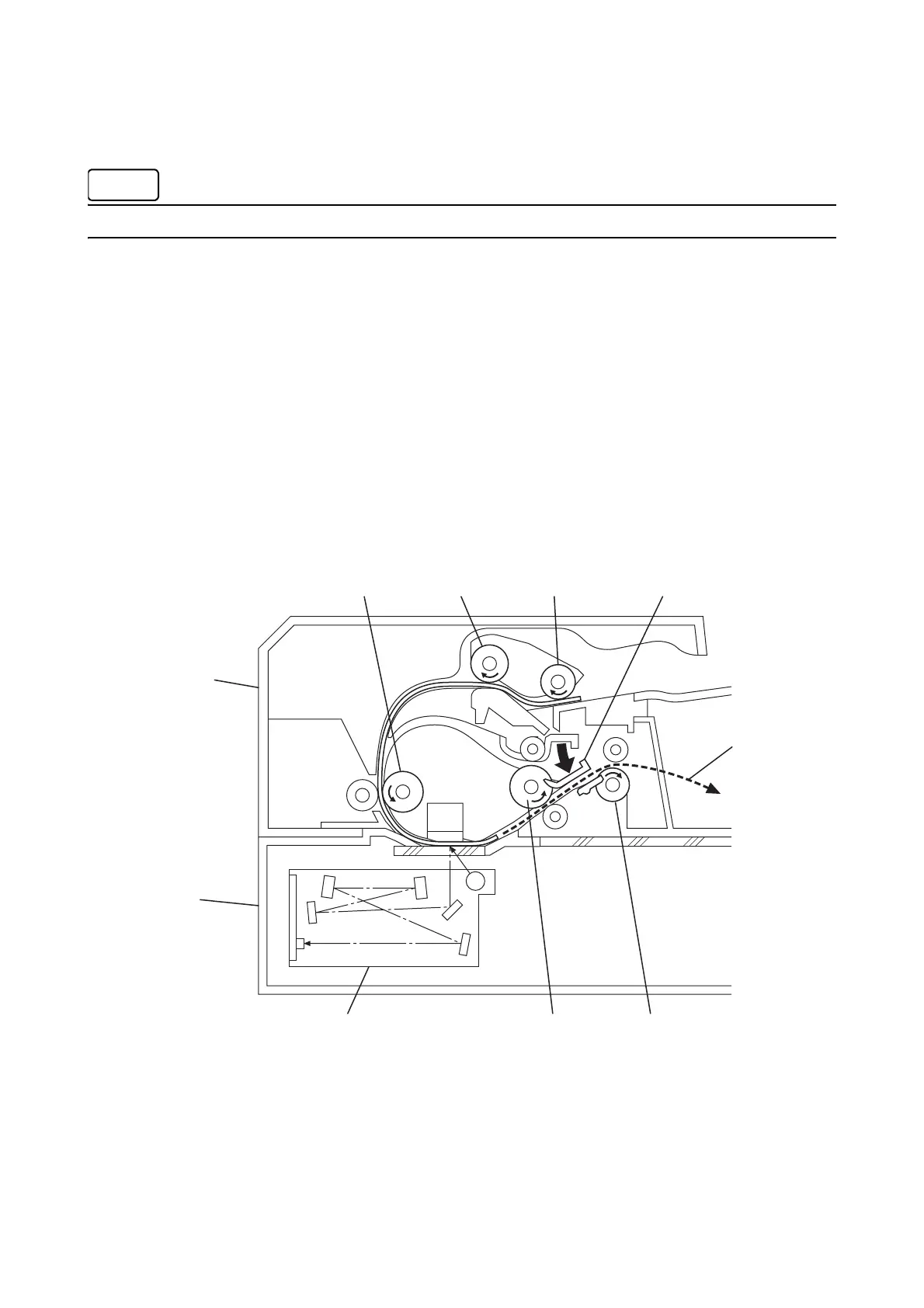Chapter 10 Principle of Operation
10.10 Paper Path
10-21
10.10 Paper Path
Refer to "SFP Service Manual" for Paper Path of Printer.
10.10.1 Paper Path of DADF (Simplex)
When the sheet feeding from the Document Feeder Tray of the DADF starts, the Nudger Roll and the Feed
Roll that rotate driven by the torque from the DADF Motor. The sheet is nipped between the Feed Roll and the
Retard Pad while being fed into the DADF.
Inside the DADF, the sheet is fed by the Takeaway Roll that rotates by the torque from the DADF Motor to the
Scanner Home (CVT: Constant Velocity Transport) Position in the Carriage Assy, and is scanned.
After being scanned, the sheet is ejected to the Document Output Tray of the DADF by the Transport Roll and
Exit Roll that rotates by the torque from the DADF Motor.
KjA10011AA
Pressure PlateNudger RollFeed RollTake away Roll
DADF Assy
IIT Assy
Exit RollTransport RollCarriage Assy
Document
