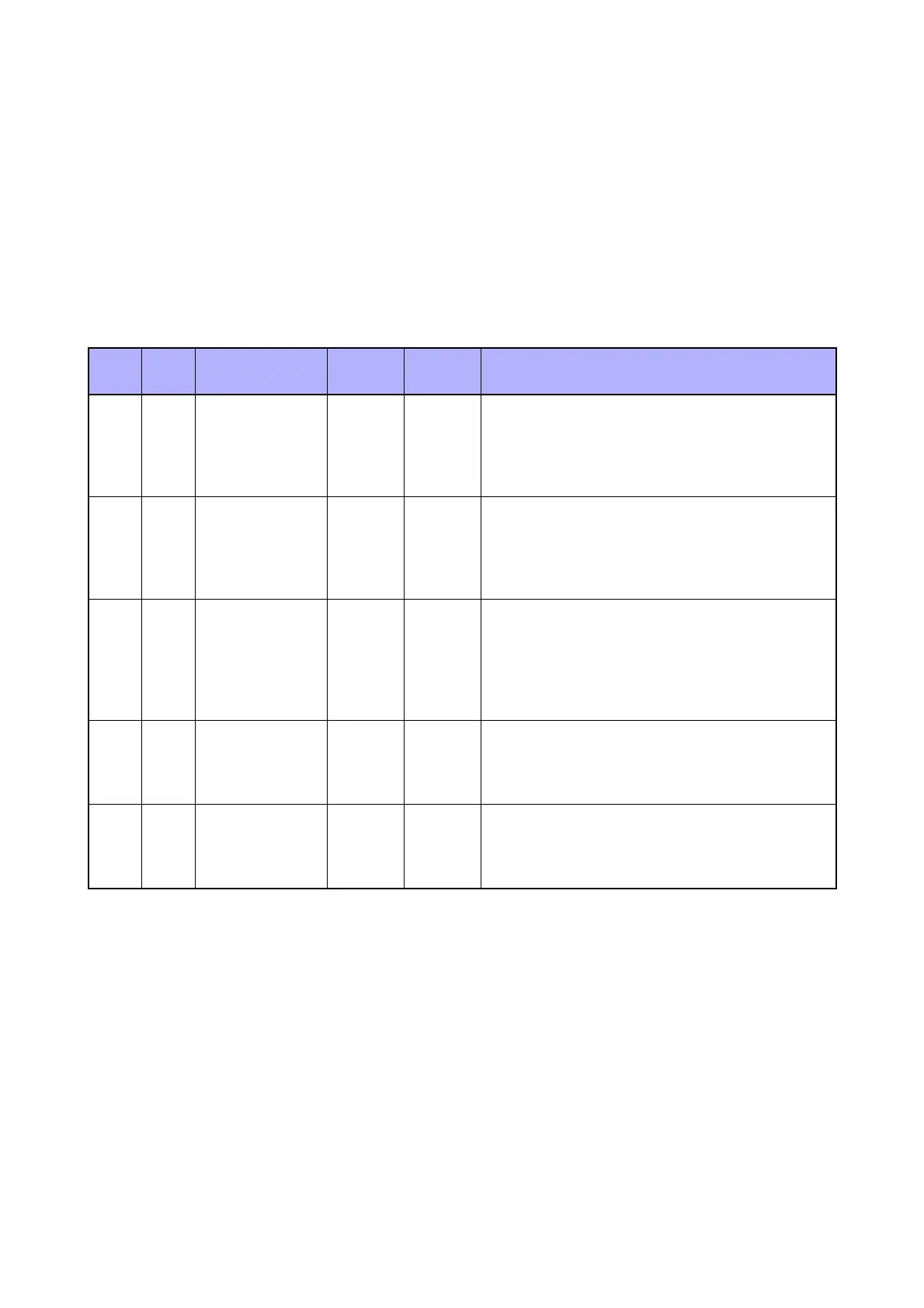Chapter 6 General
6.6 IOT Diag
6-49
6.6.3 NVM Setting
You can access the NVM (EEPROM on the IOT) using the keys on the operator panel.
The following functions are provided.
z Reading and writing of the data in the IOT NVM
z Saving the IOT NVM information to ESS
z Restoring all NVM information saved in ESS to the IOT NVM
Table 6-41 NVM of Adjustment Features
Chain Link NVM Name Range
Default
Value
Description
742 516
BTR CAN mode
switch
0, 1 0
BTR CLN mode switch (0: Off, 1: On)
When performing this, change the value to [1],
and then restart the printer.
The IOT performs BTR cleaning after restart. The
data is automatically reset to [0] after the test.
746 020
Toner discharge
mode switch
0, 1 0
Toner discharge mode switch (0: Off, 1: On)
When performing this, change the value to [1],
and then restart the printer. The IOT executes
toner discharge after restart. The data is automat-
ically reset to [0] after the test.
746 021
Electrostatic
memory action
mode switch
0, 1 0
Electrostatic memory action mode switch (0: Off,
1: On)
When performing this, change the value to [1],
and then restart the printer. The IOT operates in
the electrostatic memory action mode after
restart.
746 022
Pre-exposure
mode
0, 1 0
Pre-exposure mode (0: Off, 1: On)
When performing this, change the value to [1],
and then restart the printer. The IOT goes into the
pre-exposure mode after restart.
746 026
ATC empty
detection switch
0, 1 0
ATC empty detection switch (0: Off, 1: On)
When performing this, change the value to [1],
and then restart the printer. The IOT operates in
the ATC empty detection mode after restart.
