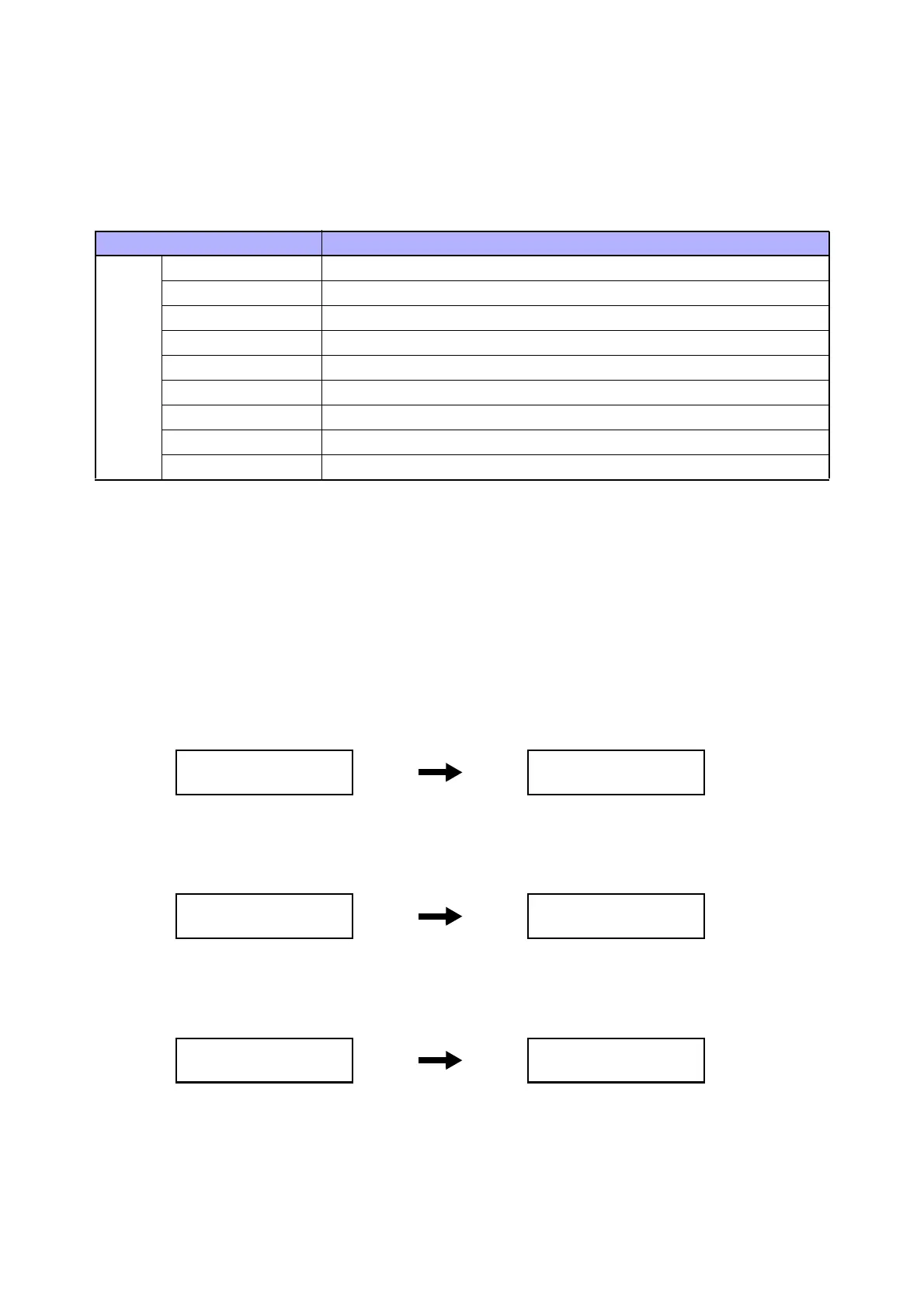Chapter 6 General
6.10 Parameter Settings (Parameter)
6-70
6.10.2 Display and Initialization of the Life Counter (Life)
Displays or initializes the life counter value of the IOT.
Procedure
The following procedure describes how to change the life counter value of Fusing Heattime as an example.
1 Enter the CE mode. (See "6.4.2 How to Enter the CE Mode".)
2 Confirm that [Printer Diag] is selected, and then press the [OK] button.
3 Use the [T] button to select [Parameter], and then press the [OK] button.
4 Use the [T] button to select [Life], and then press the [OK] button.
5 Use the [T] button to select [Fusing Heattime], and then press the [OK] button.
Table 6-44 Life Counter
Item Description
Life
Fusing PV Displays and initializes the life counter value of Fusing PV.
Fusing Heattime Displays and initializes the life counter value of Fusing Heattime.
Trans Unit PV Displays and initializes the life counter value of Trans Unit.
Drum PV Displays the life counter value of Drum PV.
Drum Thickness Displays the life counter value of Drum Thickness.
Waste Full Count Displays the life counter value of Waste Full Count.
Toner Disp Time Displays the life counter value of Toner Disp Time.
Toner Pixel Displays the life counter value of Toner Pixel.
Toner Gas Gauge Displays the life counter value of Toner Gas Gauge.
Printer Diag
Parameter
Parameter
Regi
Parameter
Life
Life
Fusing PV
Life
Fusing Heattime
Fusing Heattime
Read
