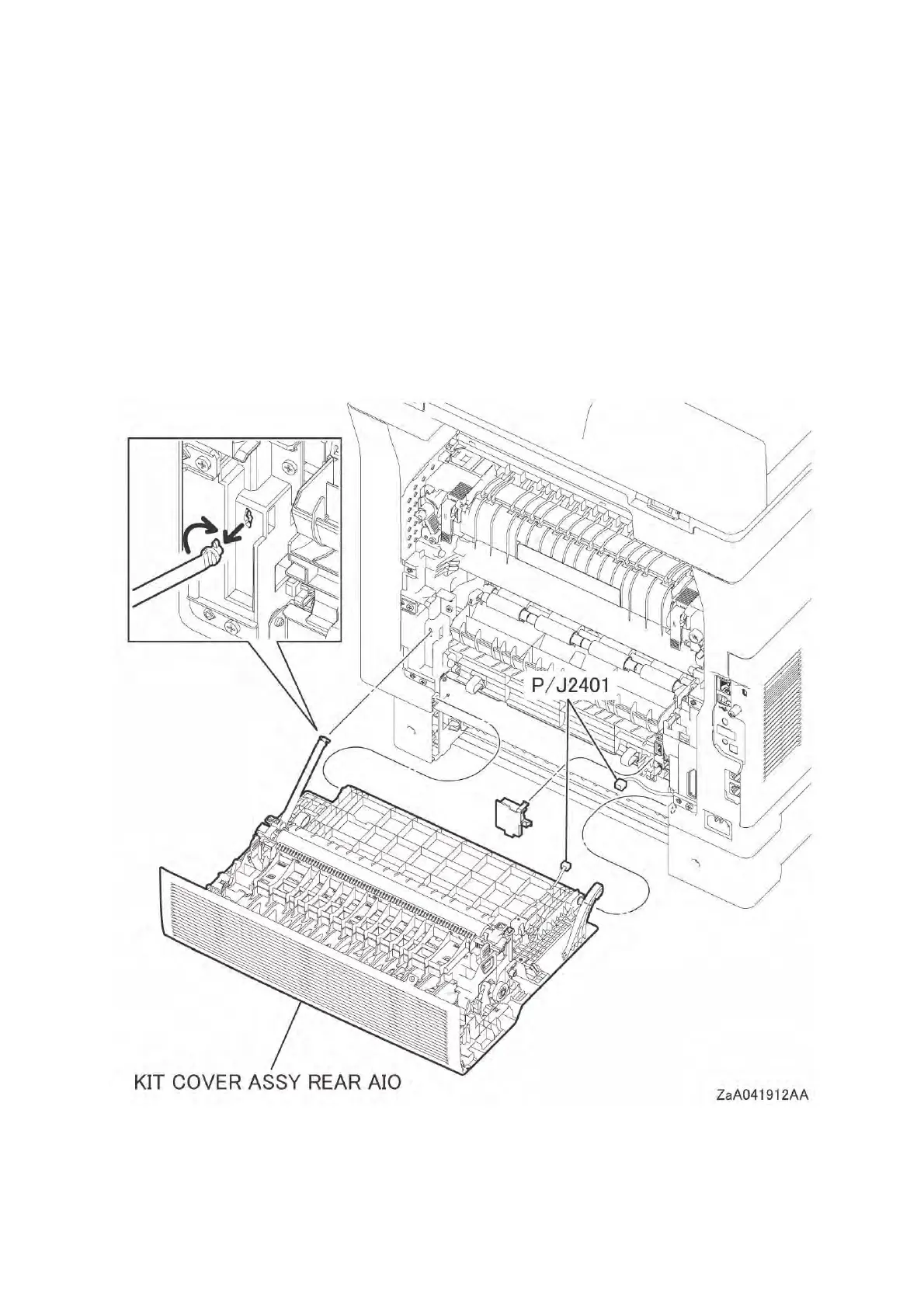Chapter 4 Disassembly / Assembly and Adjustment
4.2 Removal / Replacement
4-125
REP19.7 KIT COVER ASSY REAR AIO (PL19.1.99)
[Removal]
1 Open the KIT COVER ASSY REAR AIO.
2 Release the three hooks that fix the connector cover, and then remove the connector cover.
3 Disengage the connector (P/J2401) from the KIT COVER ASSY REAR AIO.
4 Remove the stopper that fixes the KIT COVER ASSY REAR AIO by rotating the stopper.
5 Release the hook on the KIT COVER ASSY REAR AIO, release one of the bosses from the hole
on the printer, and then remove the KIT COVER ASSY REAR AIO.
