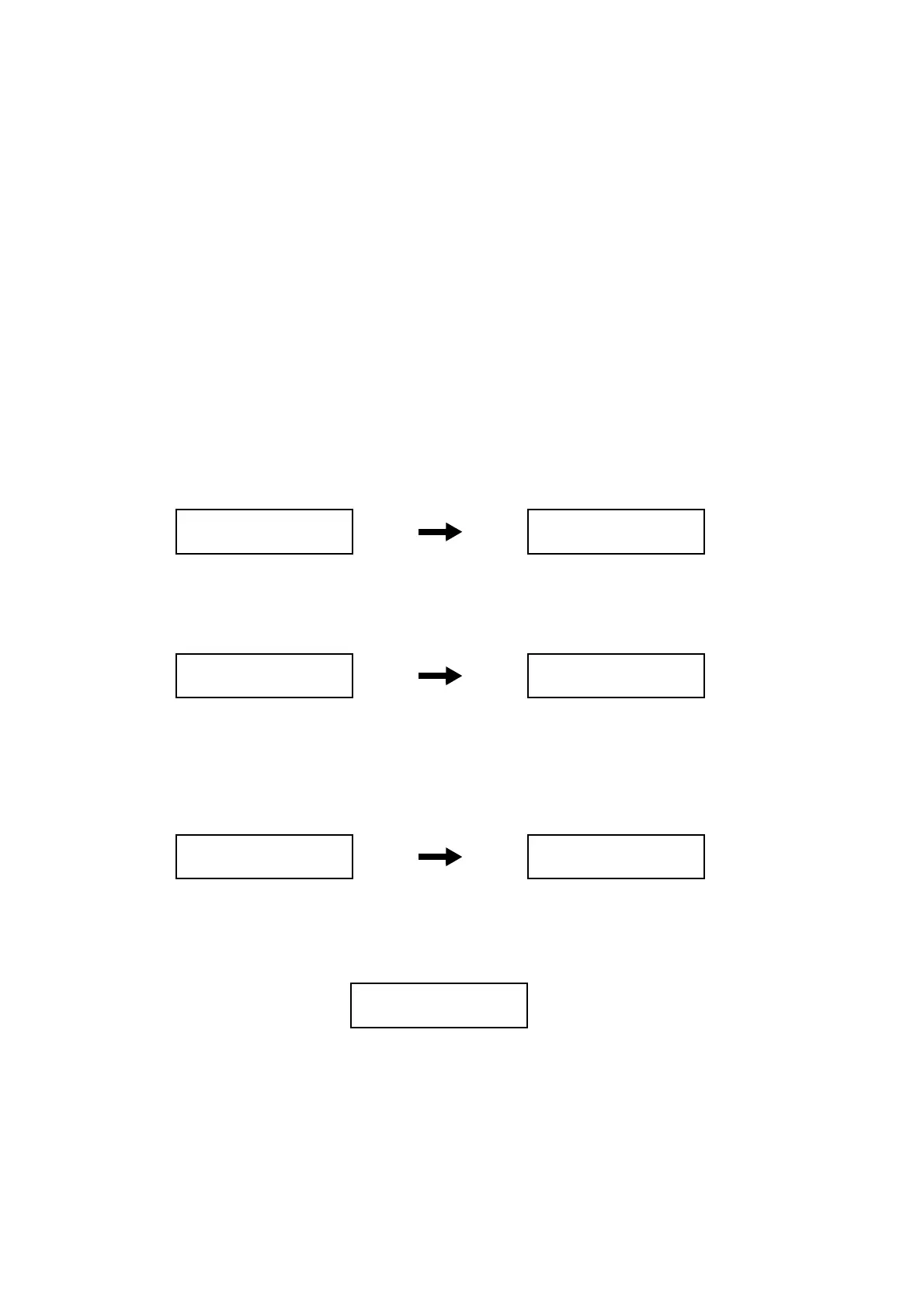Chapter 6 General
6.7 Print Info
6-57
6.7 Print Info
6.7.1 Printing Printer Configuration Information (Config Page)
You can print the following printer configuration information. (Available print size is A4.)
z Optional Products Status
z IOT ROM Revision No
z MCU NVM Revision No
Procedure
1 Enter the CE mode. (See "6.4.2 How to Enter the CE Mode".)
2 Confirm that [Printer Diag] is selected, and then press the [OK] button.
3 Use the [T] button to select [Print Info], and then select the [OK] button.
4 Press the [OK] button.
5 Press the [OK] button to print the printer configuration information.
• The screen returns to [Ready to print] after printing.
6 Press the [C(Clear)] button to return to the [Printer Diag] screen.
7 Exits the CE mode. (See "6.4.4 How to Exit the CE Mode".)
Printer Diag
Print Info
Print Info
Config Page
Print Info
Config Page
Config Page
Ready to print
Config Page
Processing
Config Page
Ready to print
