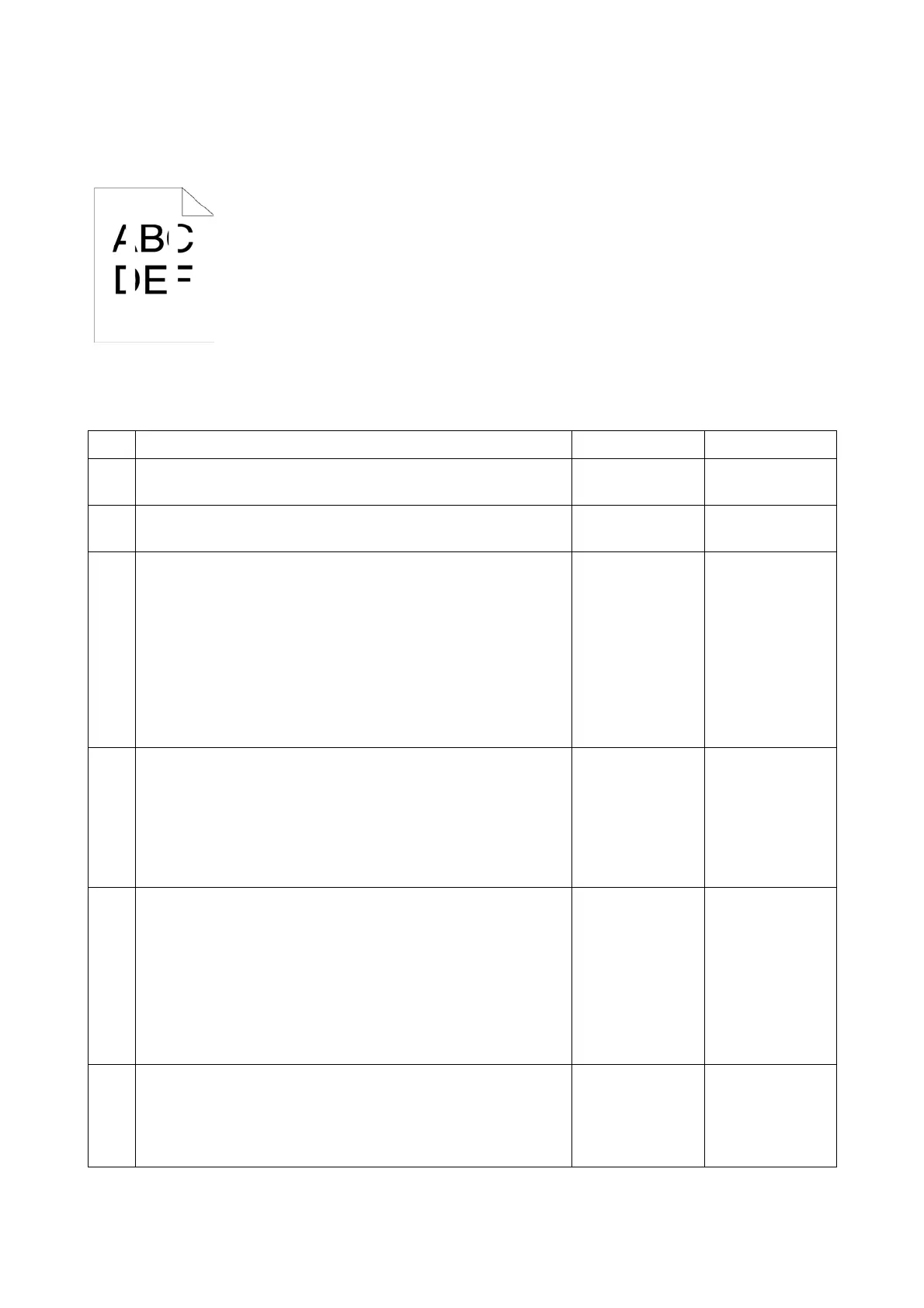Chapter 3 Image Quality Troubleshooting
3.2 Image Quality Troubleshooting
3-20
IQ-8 Vertical blanks
Possible causative parts
- IIT ASSY (PL21.1.14)
- DADF ASSY (PL21.1.1)
- Transfer Unit [ROLL ASSY-TRANS CRU] (PL6.1.1)
- Drum Cartridge [XERO ASSY] (PL8.1.1)
- FUSING UNIT (PL7.1.1)
- ROS ASSY (PL2.1.1)
Step Check and Action Yes No
1
Checking the error mode.
Does the error occur only during copying?
Go to step 2. Go to step 4.
2
Checking the original.
Is the original color clean?
Go to step 3.
End, change the
original.
3
Checking the platen glass and DADF Feed Roller.
Are there any damages or foreign substance?
Remove the for-
eign substances
or Clean up the
IIT/DADF. If
platen glass has
been damaged,
Replace the IIT
ASSY (REP
21.1). Then go to
step 4.
Go to step 4.
4
Checking the Print.
Print the [Pitch Chart] in [Chart] in [Maintenance] of [Admin
Menu].
When the partial lacks of periodicity are observed, check the
defective parts by comparing the printed partial lacks with the
Pitch Chart.
Are there any partial lacks matching the chart?
Printing data is
incorrect, then
check the print-
ing data which
the problem gen-
erated.
End of work.
Go to step 5.
5
Checking the paper.
Is the installed paper with a new and dry one? Or does the
paper satisfy the specification?
Go to step 6.
Replace the
paper with a new
and dry one. Or
change the
paper to the one
that satisfies the
specification.
Then go to step
6.
6
Clean inside the printer by using the cleaning rod. (Cleaning
the Raster Optical Scanner (ROS) Window.)
After the cleaning is completed, print the [Pitch Chart] in
[Chart] in [Maintenance] of [Admin Menu].
Is the image printed correctly?
End of work. Go to step 7.
