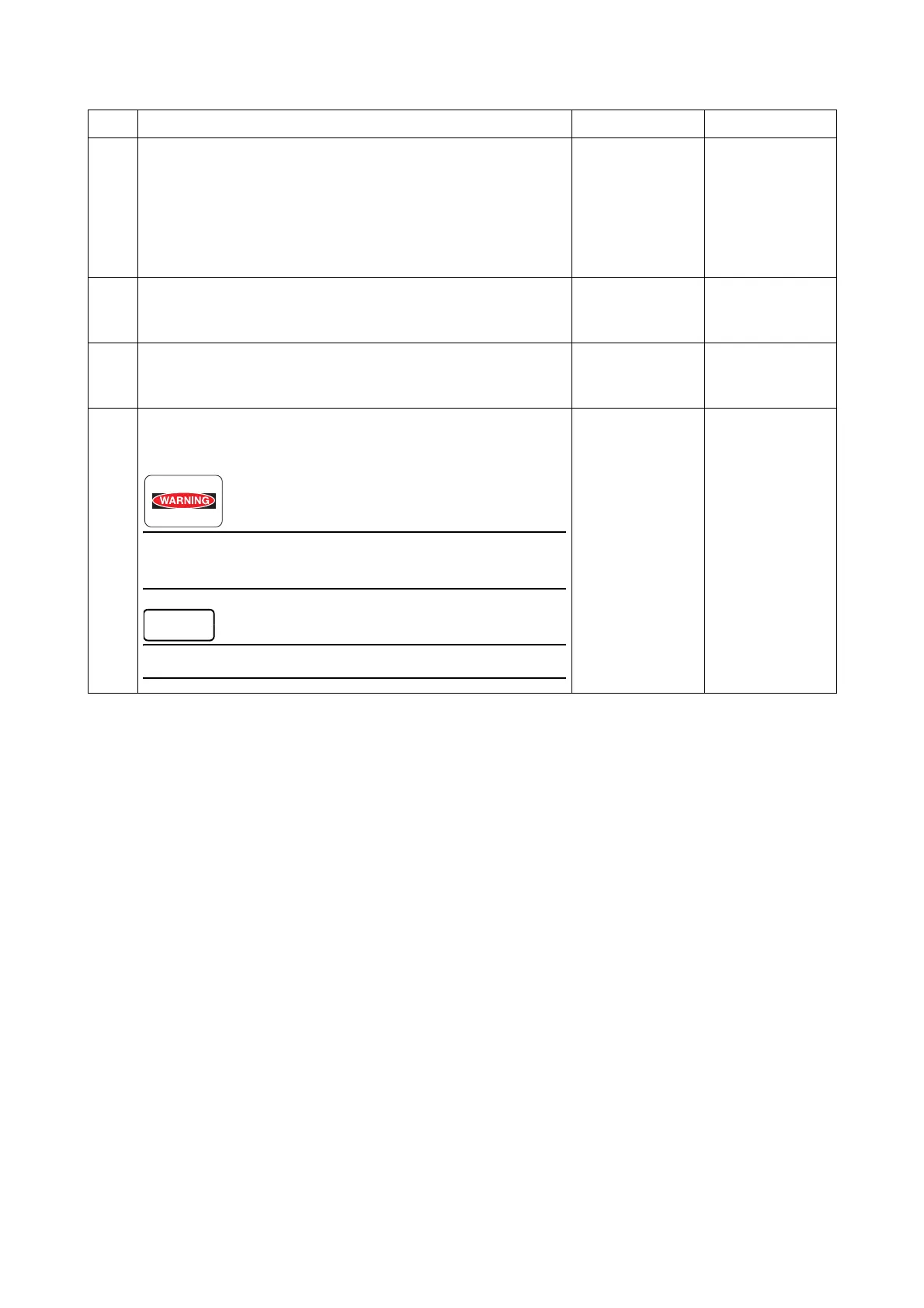Chapter 3 Image Quality Troubleshooting
3.2 Image Quality Troubleshooting
3-19
9
Checking the Drum Cartridge for connection.
Remove the Drum Cartridge.
Are the Spring BCR and Spring DB on HVPS dirty or
deformed?
Clean up the
Spring BCR and
Spring DB or
Replace the
HVPS (REP
18.3), then go to
step 10.
Go to step 10.
10
Checking after resetting the Drum Cartridge.
Reseat the Drum Cartridge.
Is the image printed correctly?
End of work. Go to step 11.
11
Checking after replacing the Drum Cartridge.
Replace the Drum Cartridge.
Is the image printed correctly?
End of work. Go to step 12.
12
Checking after replacing the FUSING UNIT.
Replacing the FUSING UNIT.
Is the image printed correctly?
Start the operation after the FUSING UNIT has cooled
down.
After replacement, be sure to clear the life counter value.
End of work.
Replace the
HVPS. (REP
18.3)
Step Check and Action Yes No
