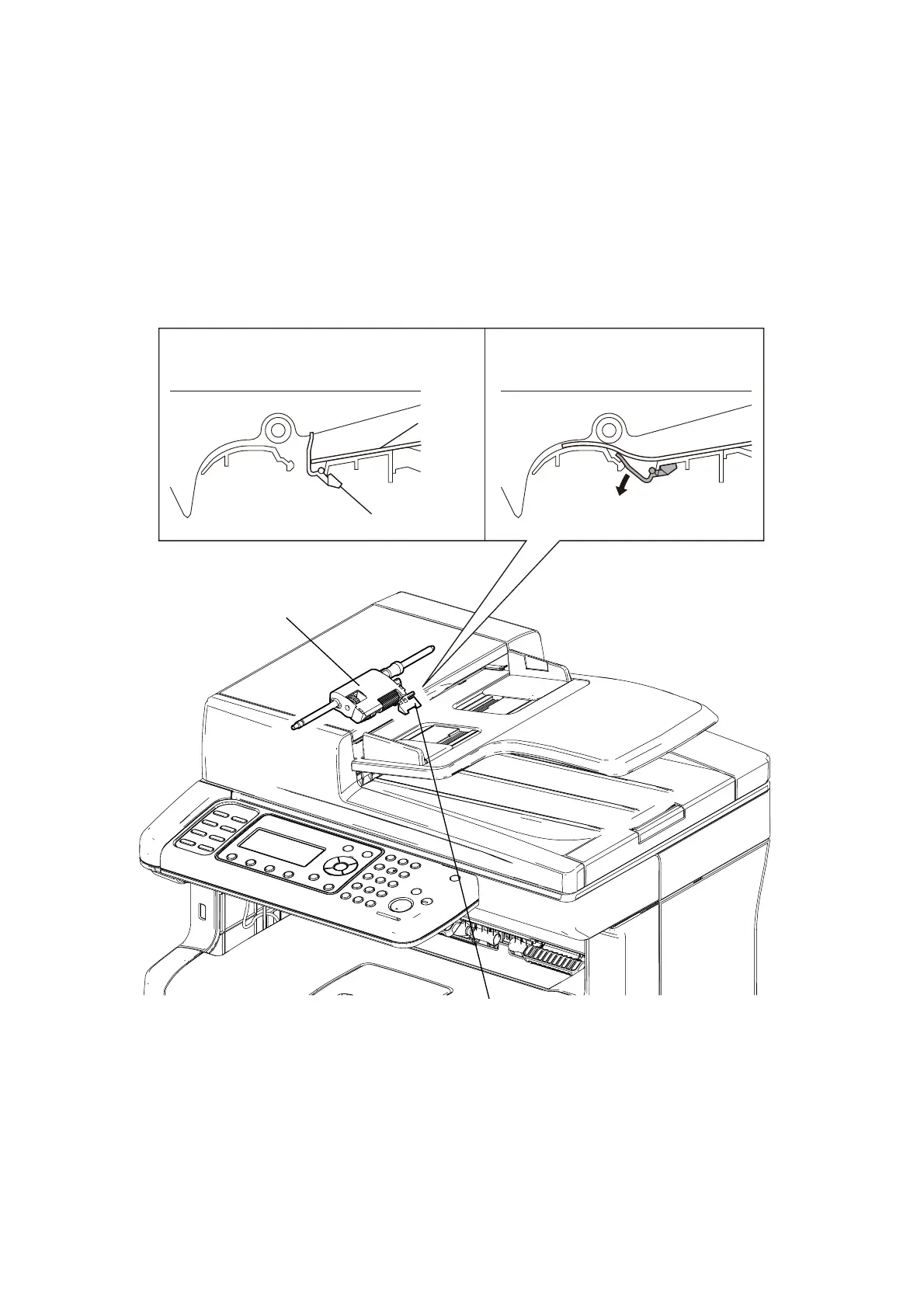Chapter 10 Principle of Operation
10.11 Functions of Major Functional Components
10-26
z Document Stopper
When a document is loaded in the DADF, the Document Stopper is locked to prevent the document
from being moved forward.
When the DADF starts feeding, the front portion of the Pickup Assy is lowered. This unlocks the
Document Stopper that blocks the document, and the Document Stopper is pressed by the lead
edge of the document in the feed direction and the document is fed.
When the paper feed is completed, the Pickup Assy returns to its original position.
Document
[When a document is loaded]
[When a document is fed]
Document Stopper
ZaA10004AA
Pickup Assy
Document Stopper
