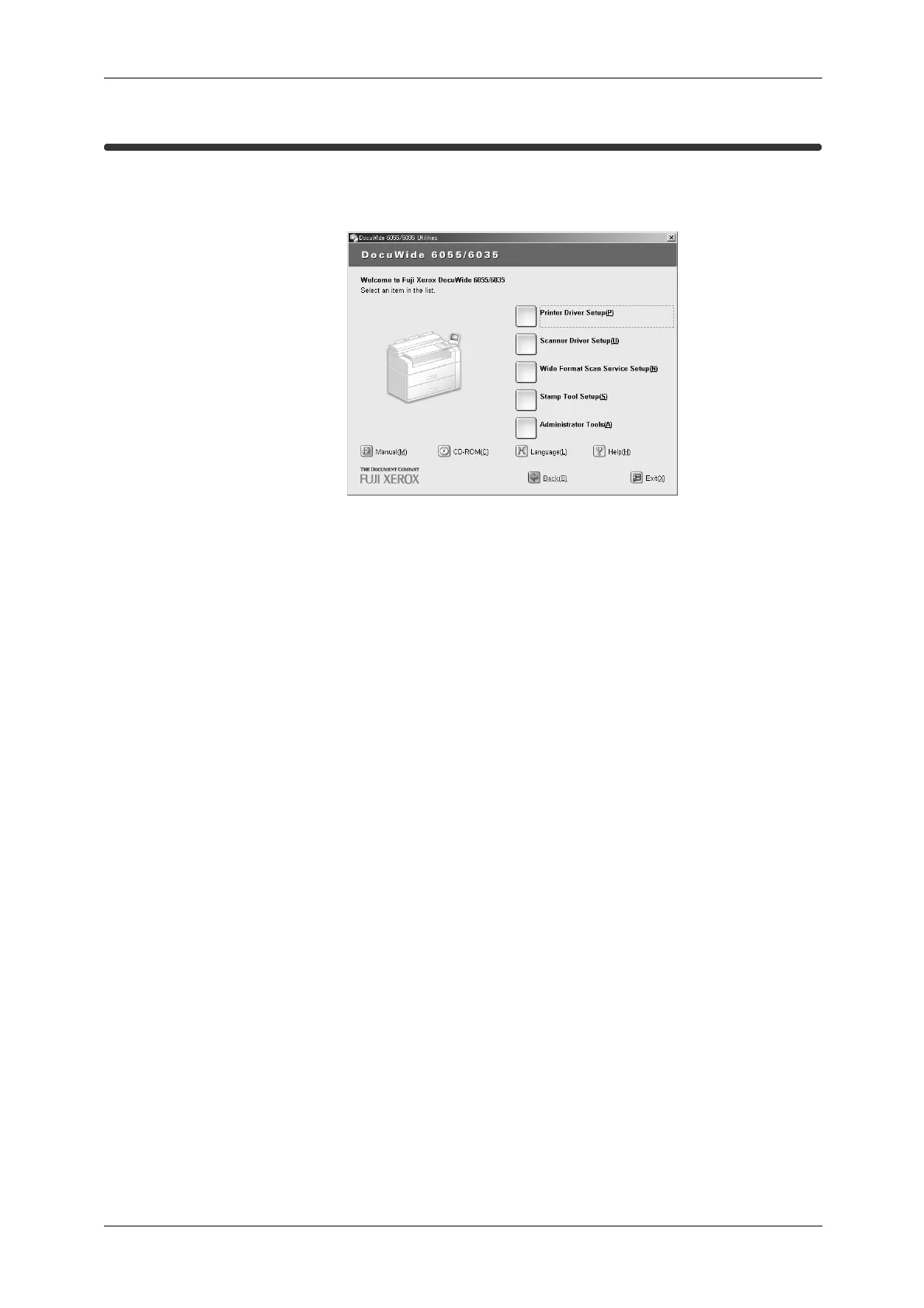About the Provided CD-ROM
10
About the Provided CD-ROM
Set the CD-ROM supplied with the machine in the CD-ROM drive of the com-
puter, and install the required software.
The CD-ROM that came with the machine contains the following.
Printer Driver
The printer driver is software to print on the machine from your computer.
Scanner Driver
The scanner driver is software to import scanned documents on the machine
to your computer.
Wide Format Scan Service
Wide Format Scan Service is software to import scanned documents on the
machine to your computer with simple operations on your computer.
Stamp Tool
Create stamp data with a computer, and send it to DocuWide 6035/6055.
DocuWide 6035/6055 Utilities help
The help describes procedures to install the printer driver and scanner driver
and to configure the print settings.
PDF manuals
These are the PDF versions of the supplied printed manuals, User Guide and
Quick Guide.
