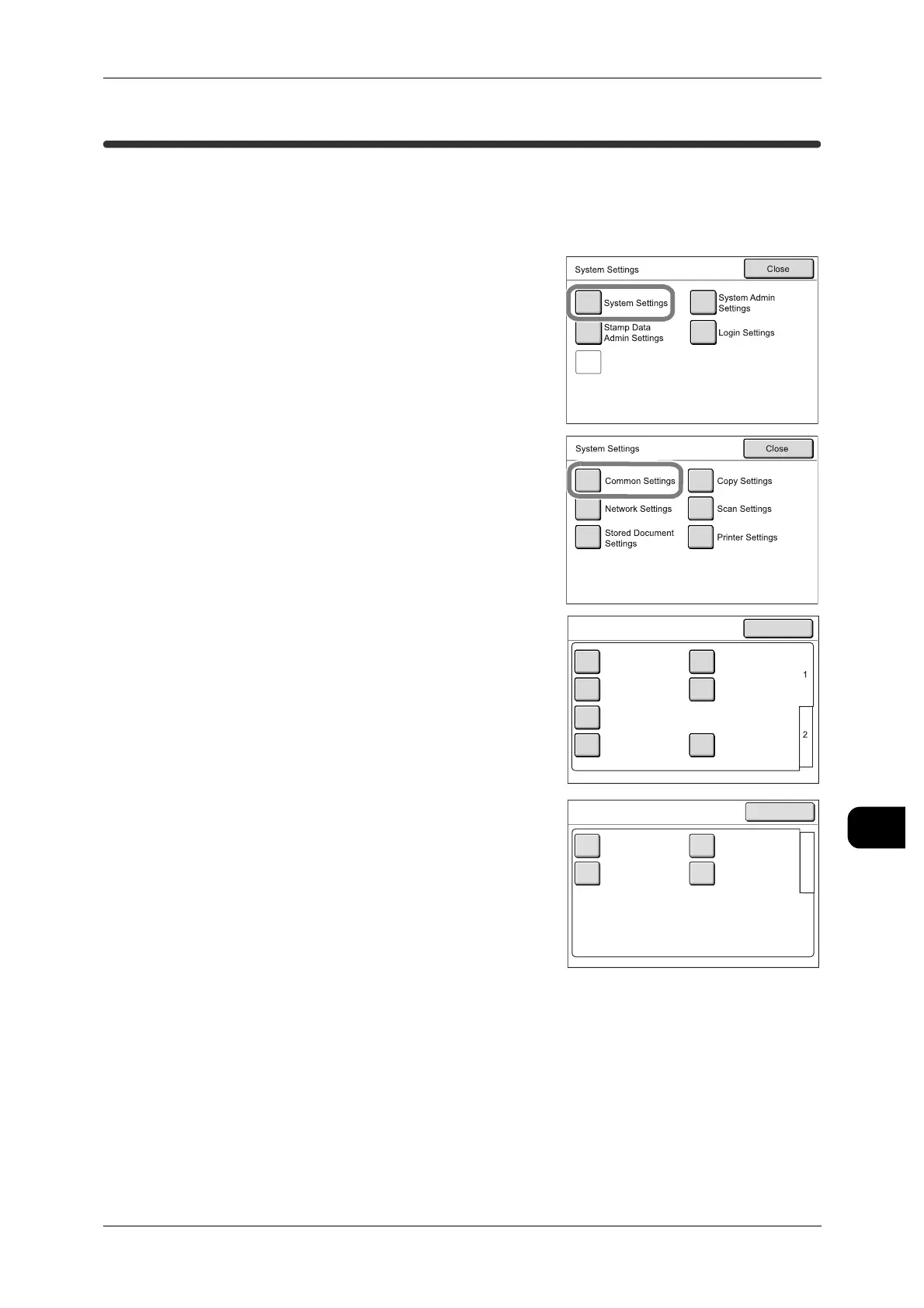Common Settings
213
System Settings
11
[System Settings]>[System Settings]
Common Settings
The [Common Settings] screen allows you to configure settings common to the copy-
ing/scanning/printing functions of the machine.
See • For the items that can be set, refer to "System Settings Menu List" (P.207).
1 Select [System Settings] on the [System Set-
tings] screen.
See • For details of how to display the [System Set-
tings] screen, refer to "System Settings Proce-
dure" (P.211).
2 Select [Common Settings].
3 Select the item to be set.
4 Configure the settings as required, and then
press [Close].
Check/Repair
Rgquests
Check/Repair
Rgquests
Common Settings
Audio Tones
Watermark
Machine Clock/
Timer Settings
Custom Buttons
Default Language
Toner Density
Scan Start Mode
Close
Common Settings
Folder Settings
Other Settings
Maintenance
1
2
Detailed
Settings
Close
