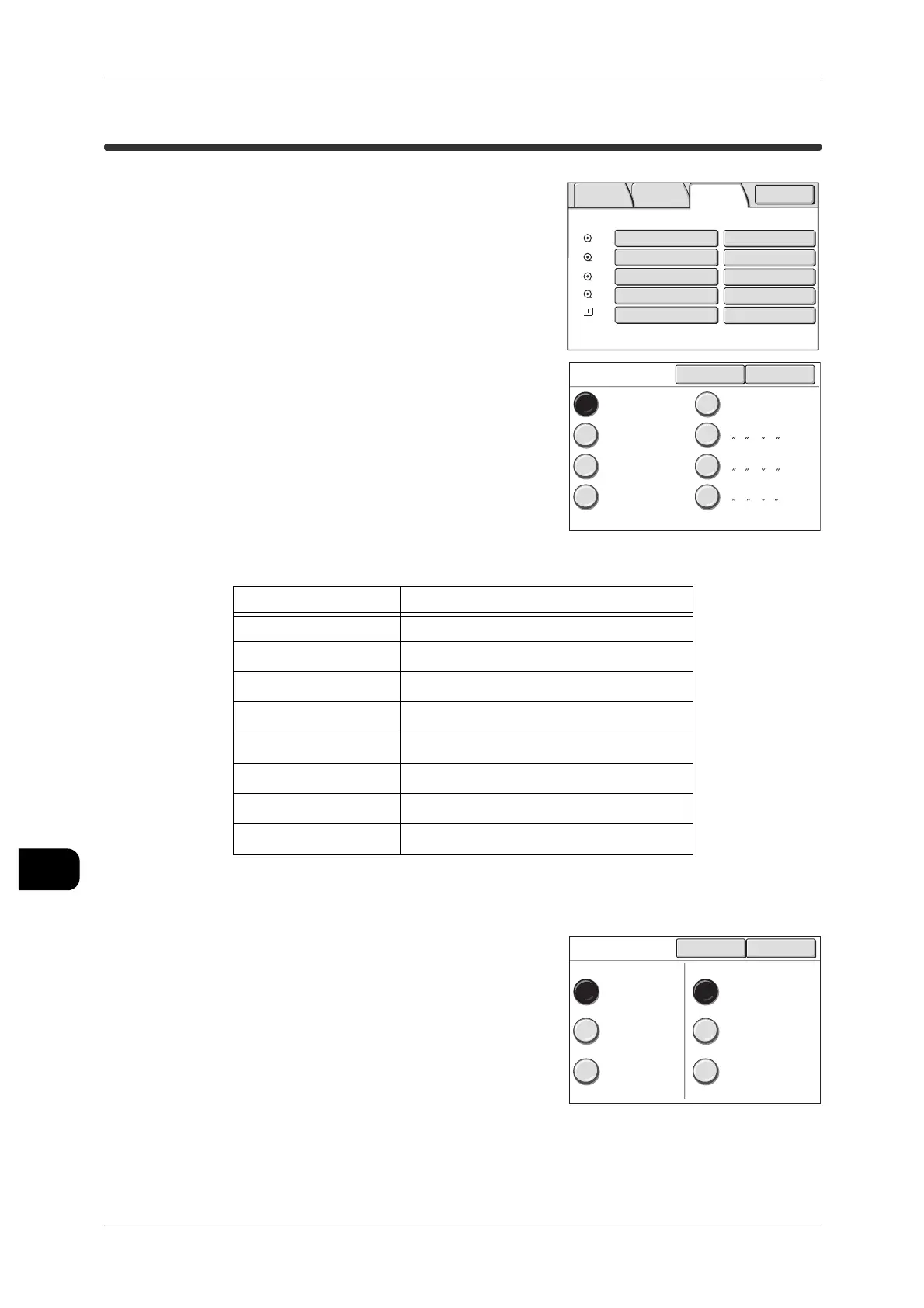12Machine Status
262
Machine Status
12
Media/Settings
The [Media/Settings] screen allows you to con-
firm and set the media size series/media type/
media thickness of each media source.
See • "Media Settings" (P.44)
Media
Displays each media source.
Size series
Displays the media size series set on the media
source.
When media of a different media size series is
newly set, change the setting here.
The following are the size series
:
Note • The media sizes with an asterisk (*) appear when [Manual] is selected.
Media Type/Weight
Displays the media type/thickness set in the
media source.
When media of a different type/thickness is
newly set, change the settings here.
Size series Media width
ISO/JIS A size series ISO A0, ISO A1, ISO A2, ISO A3, ISO A4*
JIS B size series
JIS B1, JIS B2, JIS B3, JIS B4
*
ISO B size series
ISO B1, ISO B2, ISO B3, ISO B4
*
Special-1 series
880mm, 625mm, 440mm, A3, A4
*
Special-2 series
860mm, 620mm, 435mm, A3, A4
*
Arch-1 series
36", 24", 18", 12", 9"
*
Arch-2 series
30", 24", 15", 12", 9"
*
ANSI series
34", 22", 17", 11", 8.5"
*
Close
Machine
Info.
Billing
Meters
Media /
Settings
Size Series Type Weight
Media
ISO/JIS A ISO A0
ISO/JIS A ISO A1
ISO/JIS A ISO A2
Bond Standard
Bond Standard
Bond Standard
1.
2.
3.
ISO/JIS A ISO A3
ISO/JIS A
Bond Standard
Bond Standard
4
5.
Roll2
Size Series
ISO/JIS A
A0,A1,A2,A3
JIS B
B1,B2,B3
ISO B
B1,B2,B3
Special-1
880,625,440mm,A3
Special-2
860,620,435mm,A3
Arch-1
36 ,24 ,18 ,12
Arch-2
30 ,24 ,15 ,12
ANSI
34 ,22 ,17 ,11
Cancel Save
Roll2
Type / Weight
Cancel
Media Type Media Weight
Light
Standard
Heavy
Bond
Vellum
Film
Save
