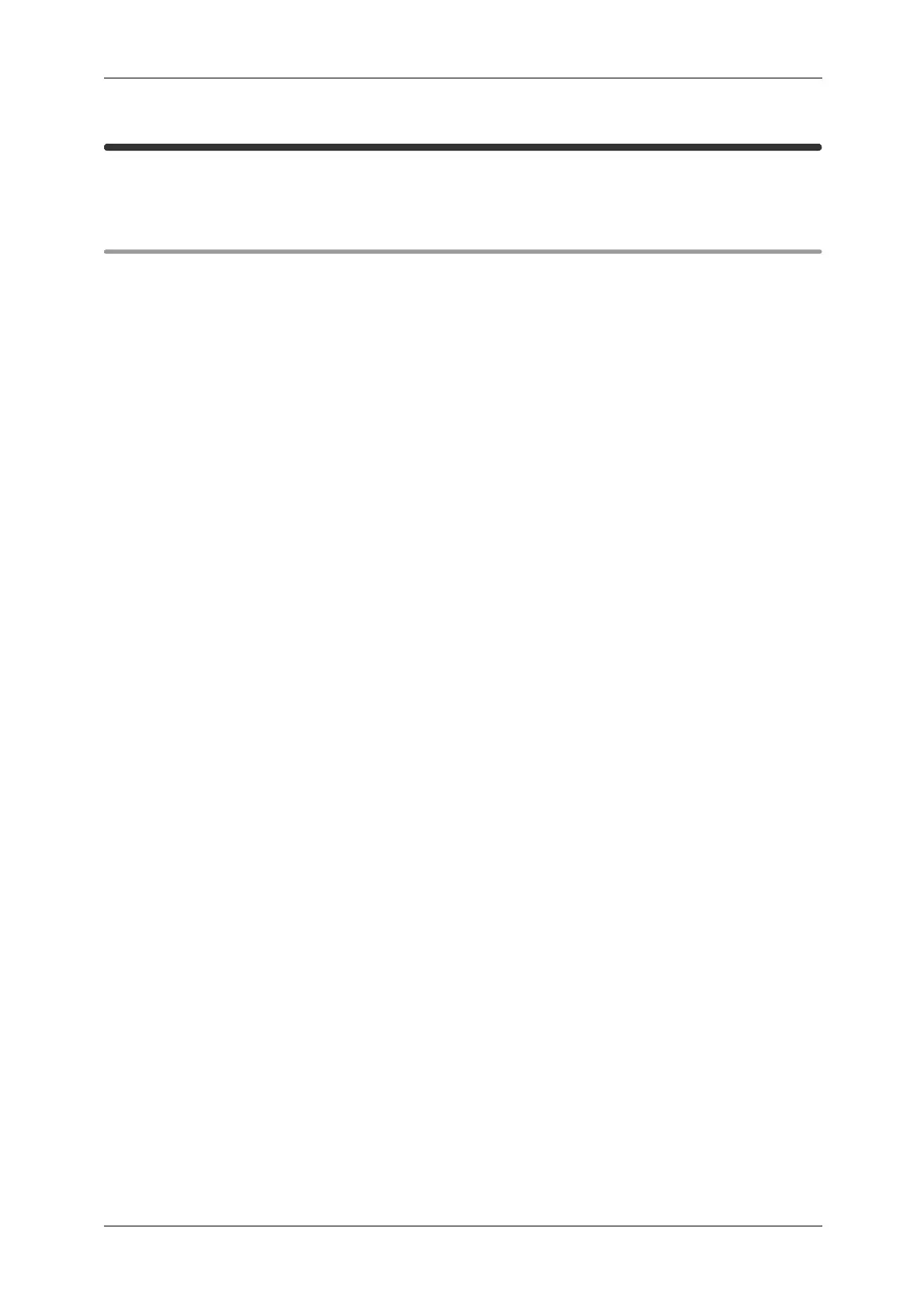Using This Guide
12
Using This Guide
This section describes the notations and configuration of this manual.
Contents of this Guide
This guide consists of the following chapters:
1 Before Using the Machine
Describes basic information such as identifying the major components, how to
switch the machine on and off, how to use the touch screen, how to set the
power saver feature, usable media, cautions for handling media, and how to
load media.
2 Copy
Describes the copy features and operations.
3 Scan
Describes the scan features and operations.
4 Direct Scan
Describes the direct scan features and operations.
5 Printing
Describes the operations of printing from a computer.
6 Job Status
Describes procedures for confirming jobs, and printing/deleting saved docu-
ments.
7 Stored Programming
Describes the stored programming feature.
8 Maintenance
Describes procedures for replacing consumables, and cleaning the machine.
9 Problem Solving
Describes troubles that may occur with the machine and their solutions.
10 Authentication
Describes the authentication feature.
11 System Settings
Describes how to manage the system settings.
12 Machine Status
Describes the machine status feature.
13 Appendix
Describes the specifications and cautions/restrictions.
