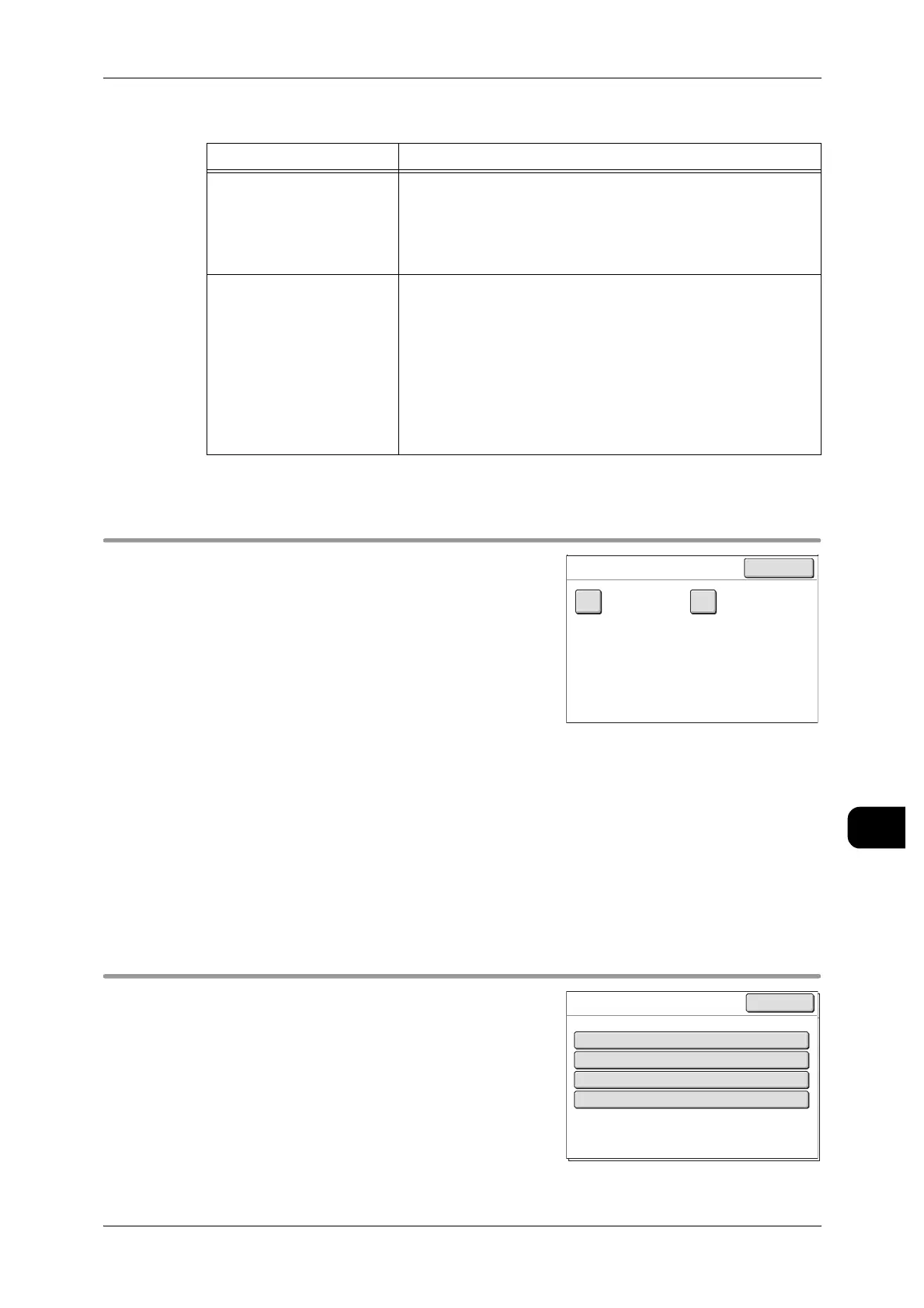Common Settings
219
System Settings
11
The following items can be set:
See • For details of [Fan Fold] and [Cross Fold], refer to "Folder" (P.80).
[System Settings]>[System Settings]>[Common Settings]
Maintenance
This feature is for customer engineer use.
Software Options
This feature is for customer engineer use. For more information, contact our Customer
Support Centre.
Delete All Data
This feature is intended for protection of the customer's confidential information from
leakage when the machine is returned to us. Executing the Delete All Data feature
deletes all data and settings stored in the machine. Please do not use this feature.
[System Settings]>[System Settings]>[Common Settings]
Other Settings
This screen allows you configure Original Size
System, Metric/Inch System, and Overwrite Hard
Disk.
Items Notes
Finished Size
Select the finished size of the folded copies.
Factory default value: [210mm(ISO A4)]
z
[205mm]
z
[210mm(ISO A4)]
z
[215mm]
Bind Margin
Set the binding margin for A0 and A1 sizes.
See • For details of the binding margin, refer to Simple Folder
User Guide.
Factory default value: [Off]
z
[Off]
z
[20mm]
z
[25mm]
z
[30mm]
z
[50mm]
Close
Maintenance
Software Options
Delete All Data
Other Settings
1.Original Size System
2.Metric/Inch System
3.Overwrite Hard Disk
4.Software Download
ISO Series
Millimeters
No
Enabled
Close
Items Current Settings
Other Settings
1.Original Size System
2.Metric/Inch System
3.Overwrite Hard Disk
4.Software Download
ISO Series
Millimeters
No
Enabled
Close
Items Current Settings
