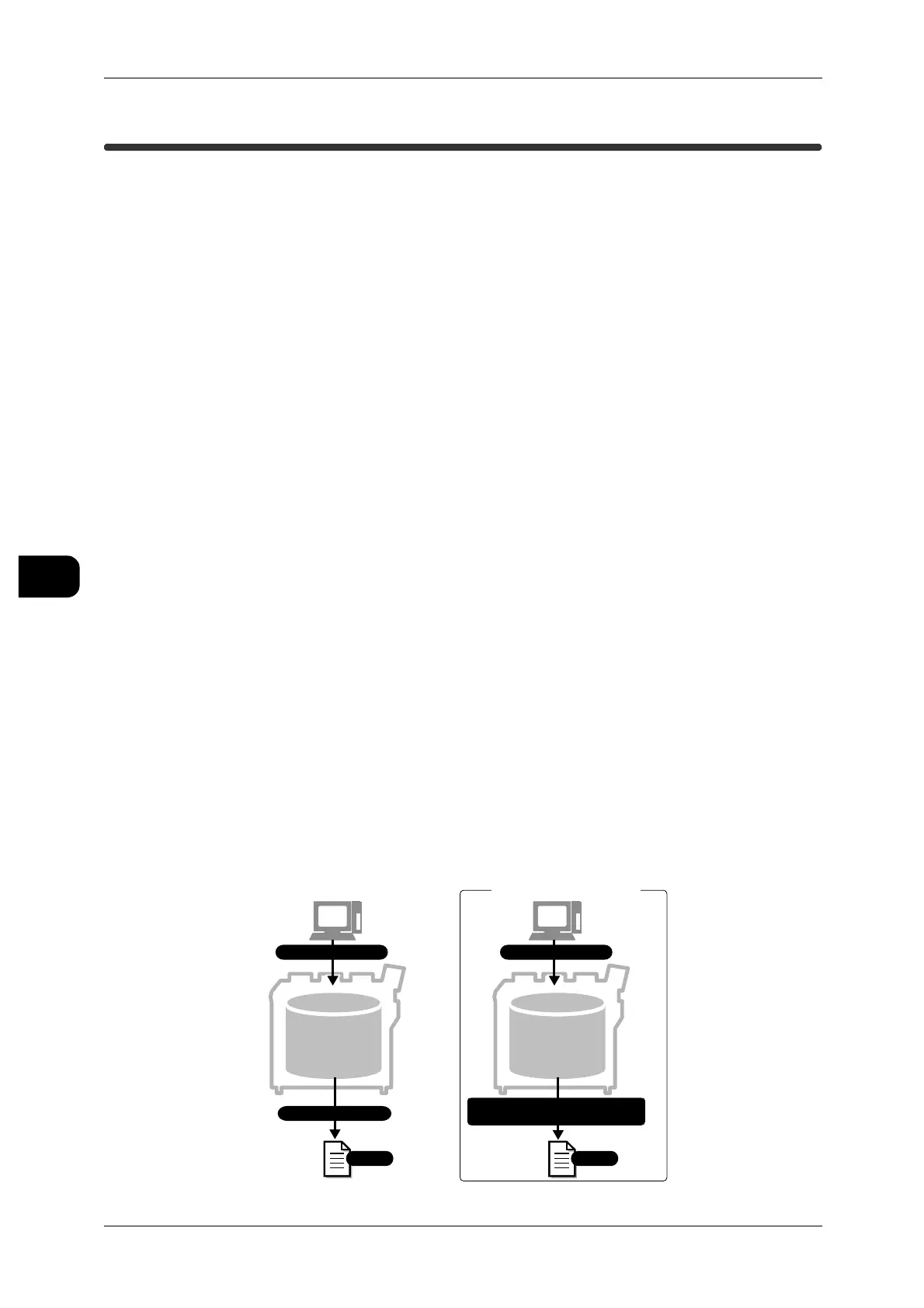5Printing
142
Printing
5
About Confidential Print
A document you want to print at a later time can be saved and stored in printer mem-
ory, and later retrieved and printed by the owner of the file from the printer. We call
this feature "Confidential Print".
Confidential Print is a convenient method of keeping documents confidential and
enabling owners of documents to print their documents with a user identification num-
ber and password.
There are two types of Confidential Print, which differ depending on the conditions set
for authentication.
Secure Print
When not using the authentication function, you can use [Secure Print].
A document you want to print at a later time can be saved and stored in printer mem-
ory, and later retrieved and printed by the owner of the file from the printer.
Data can be stored as a Secure Print document in the printer.
Note • When you select [Print] from [Private Charge Print Settings] > [Job Login Success], the
Secure Print feature is activated.
To set Secure Print, refer to "Private Charge Print Settings" (P.255)
Private Charge Print
You can select [Private Charge Print] only when a document owner is authenticated to
save a document temporarily to printer memory.
Entering an authentication code enables the owner to print a document stored in
printer memory from the control panel.
Private Charge Print allows only an owner with an authentication user ID and pass-
word to store a document to printer memory and later print the document using the
authentication owner ID and password.
The data of the document owner is saved as a Private Charge Print document with an
authentication user ID.
See • To authenticate data, refer to "Authentication Feature" (P.194)
• To assign a User ID, refer to "Create User Account" (P.253)
Note • When you select [Print] from [Private Charge Print Settings] > [Job Login Success], the data
will print and will not be saved to memory.
To set Private Charge Print, refer to "Private Charge Print Settings" (P.255)
Secure Print
Private Charge Print
Using the Authentication Feature
Store W/O outputting
Store W/O outputting
Saves per
authentication User ID
User ID, Password
Authentication
IC card or User ID (password)
Print
Print
