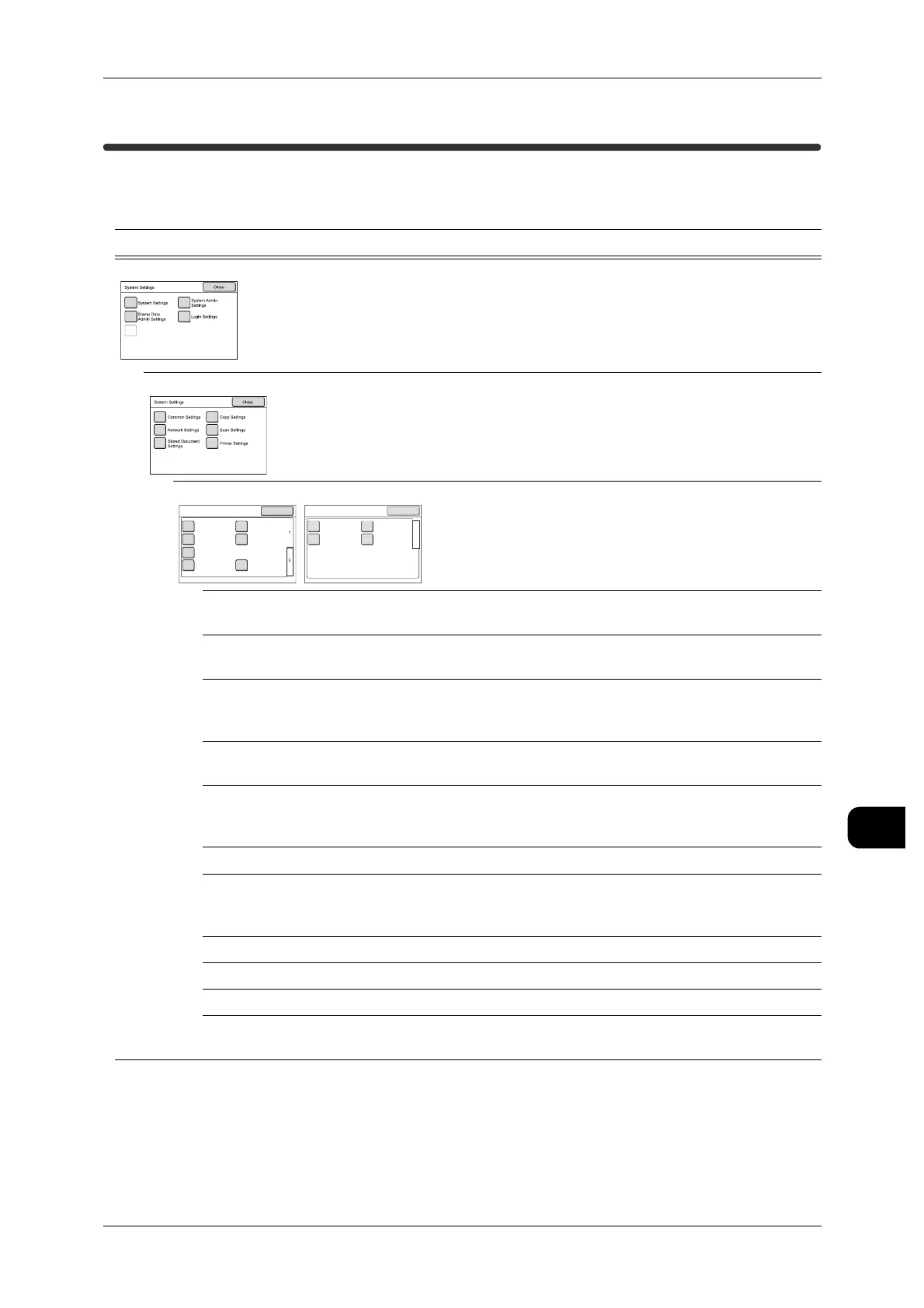System Settings Menu List
207
System Settings
11
System Settings Menu List
The following table shows a list of the items that can be set. Note that the items dis-
played depend on the configuration of the machine.
Interface/Feature Notes
Page
System Settings The [System Settings] screen has the following
four features to be set.
- System Settings
- System Administrator Settings
- Stamp Data Admin Settings
- Login Settings
-
System Settings Allows you to set or change the defaults and the
button displaying method for each feature.
-
Common Settings Allows you to configure the settings for the copy-
ing/scanning/printing features.
213
Machine Clock/Timers Allows you to set the date and time, or the timer inter-
val until power saving or reset features take effect.
214
Audio Tones Allows you to select whether to use audio tones
as confirmation of operation or system alert.
215
Custom Buttons Allows you to assign features to the custom but-
tons [Custom 1] and [Custom 2] on the Control
Panel.
216
Default Language Allows you to select the language to be displayed
on the machine.
216
Scan Start Mode Allows you to select whether to let the machine
start scanning automatically or to press the
<Start> button after loading the document.
217
Toner Density Allows you to set the toner density. 217
Watermark Allows you to set the strings to be printed on the
background of copies or prints to prevent illegal
duplication.
217
Folder Settings Allows you to set the details of folding process. 218
Maintenance This feature is for customer engineer use. 219
Other Settings Allows you to set document size series, etc. 219
Detailed Settings Allows you to configure detailed common set-
tings.
221
Check/Repair
Rgquests
Common Settings
Audio Tones
Watermark
Machine Clock/
Timer Settings
Custom Buttons
Default Language
Toner Density
Scan Start Mode
Close
Common Settings
Folder Settings
Other Settings
Maintenance
1
2
Detailed
Settings
Close
