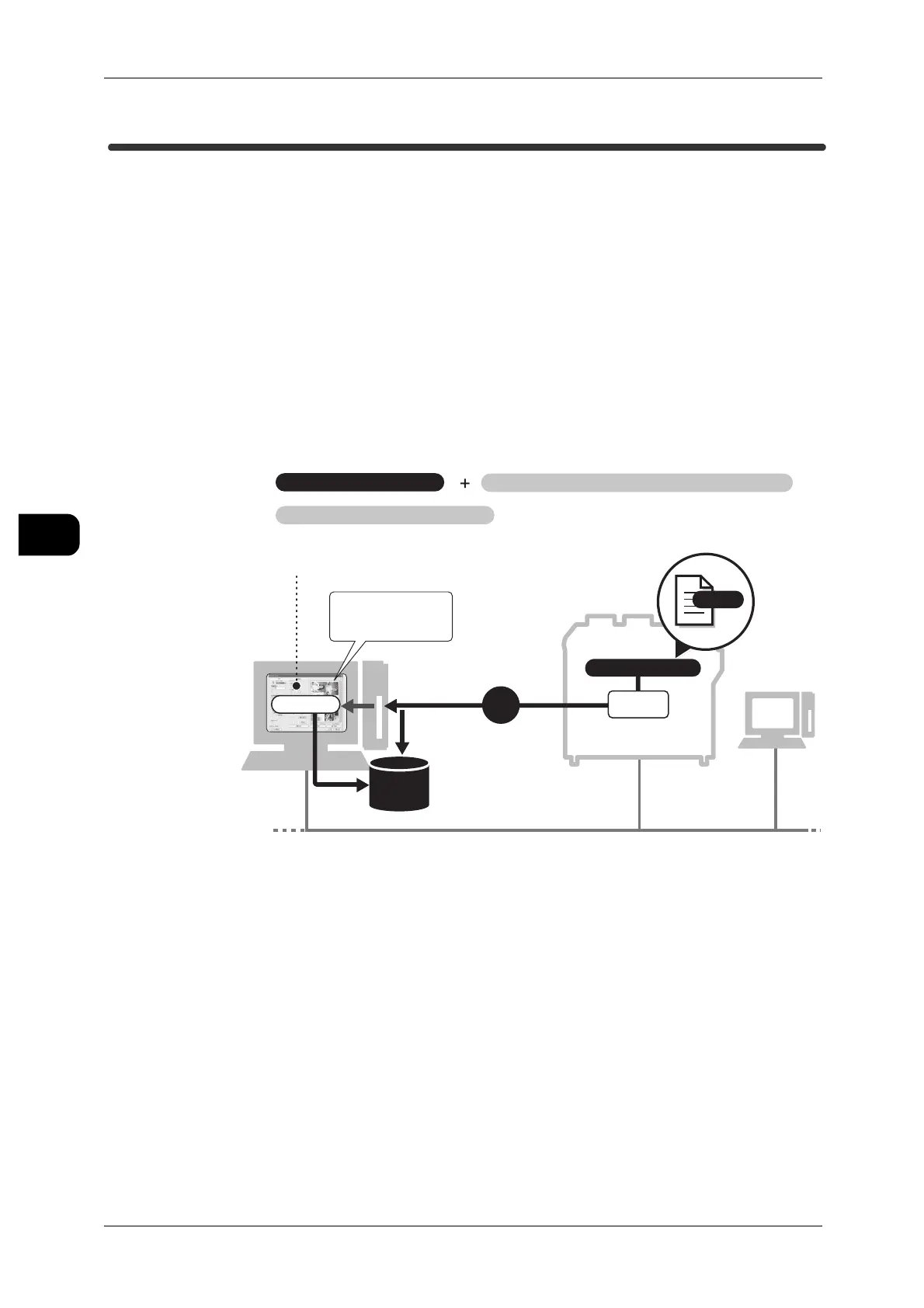4Direct Scan
130
Direct Scan
4
Overview of Direct Scanning
Import the scanned documents to the computer connected to this machine with USB.
You can adjust and edit the scanned image data while previewing it on the computer
screen. According to the setting, scanning may be required only once.
The methods for scanning are as follows:
z
Using USB TWAIN driver
z
Using DW-ScanIII Service (optional)
z
Using Color Copy Assistant for DocuWide/Color Copy Assistant Pro for DocuWide
(optional)
This section describes how to scan documents using the USB TWAIN driver.
Note • Use USB2.0-based USB standard cable (max. 5 meters).
Adjust/edit image
quality while
previewing
USB
Scan
Scandata
*Fordetailsoftheoptions,refertothemanualsprovidedwiththe
options.
Redisplay
Memory
Save
Software for importing documents
DW-ScanIII Service
*
Color Copy Assistant for DocuWide
*
/
Color Copy Assistant Pro for DocuWide
*
Software for importing documents (TWAIN-based
)
USB TWAIN Driver
