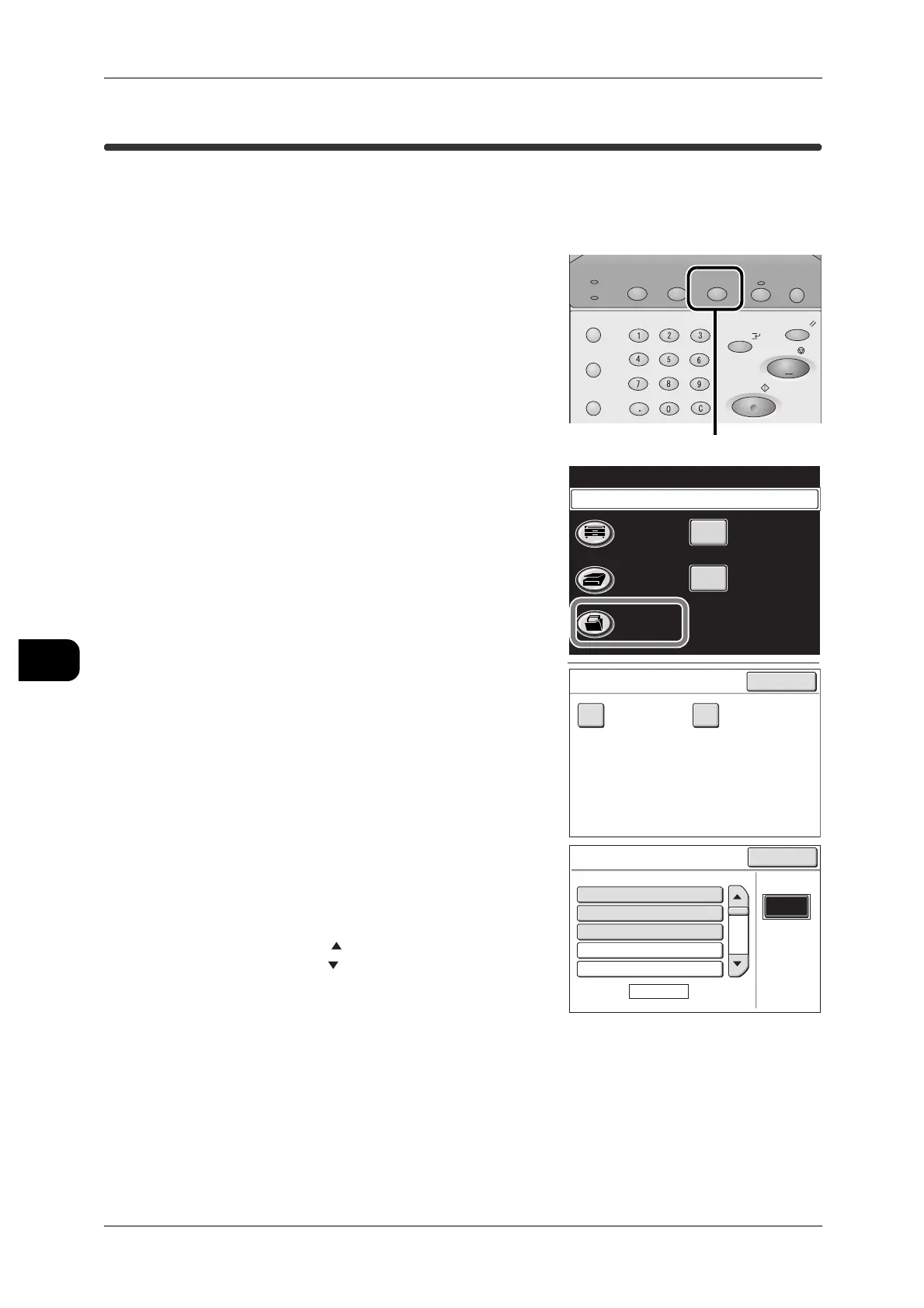7Stored Programming
164
Stored Programming
7
Recalling Stored Programming
This section describes how to recall Stored Programming.
Note • You can recall a Stored Multi-job Program using [Multi-job] in the [Copy - More Features]
screen.
1 Press the <Menu> button.
2 Select [Stored Programming].
3 Press [Stored Copy Program] or [Stored Scan
Program].
4 Select the stored programming number you want
to recall.
Stored Programming is recalled.
Note • You can select only registered numbers.
• Select [ ] to display the previous screen and
select [ ] to display the next screen.
• Enter a 2-digit number in the [Go to] field to
specify a stored programming number.
5 Select other features as required.
6 Load the document, and then copy or scan.
Job Status
Machine Status
Log In/Out
Clear All
Interrupt
Start
Stop
Transmitting
Copy Scan Menu
Job in memory
Copy from
Memory
Power Saver
<Menu> button
Menu
Copy
Scan
Stored
Programming
Setup Menu
Language
Please select the required service.
Close
Stored Programming
Stored
Copy Program
Stored
Scan Program
Stored Scan Program
Close
01.
02.
03.
04.
05.
Job 05
Job 06
Job 07
(Not in Use)
(Not in Use)
(01-40)
Go to
Page 1 of 8
# Name
