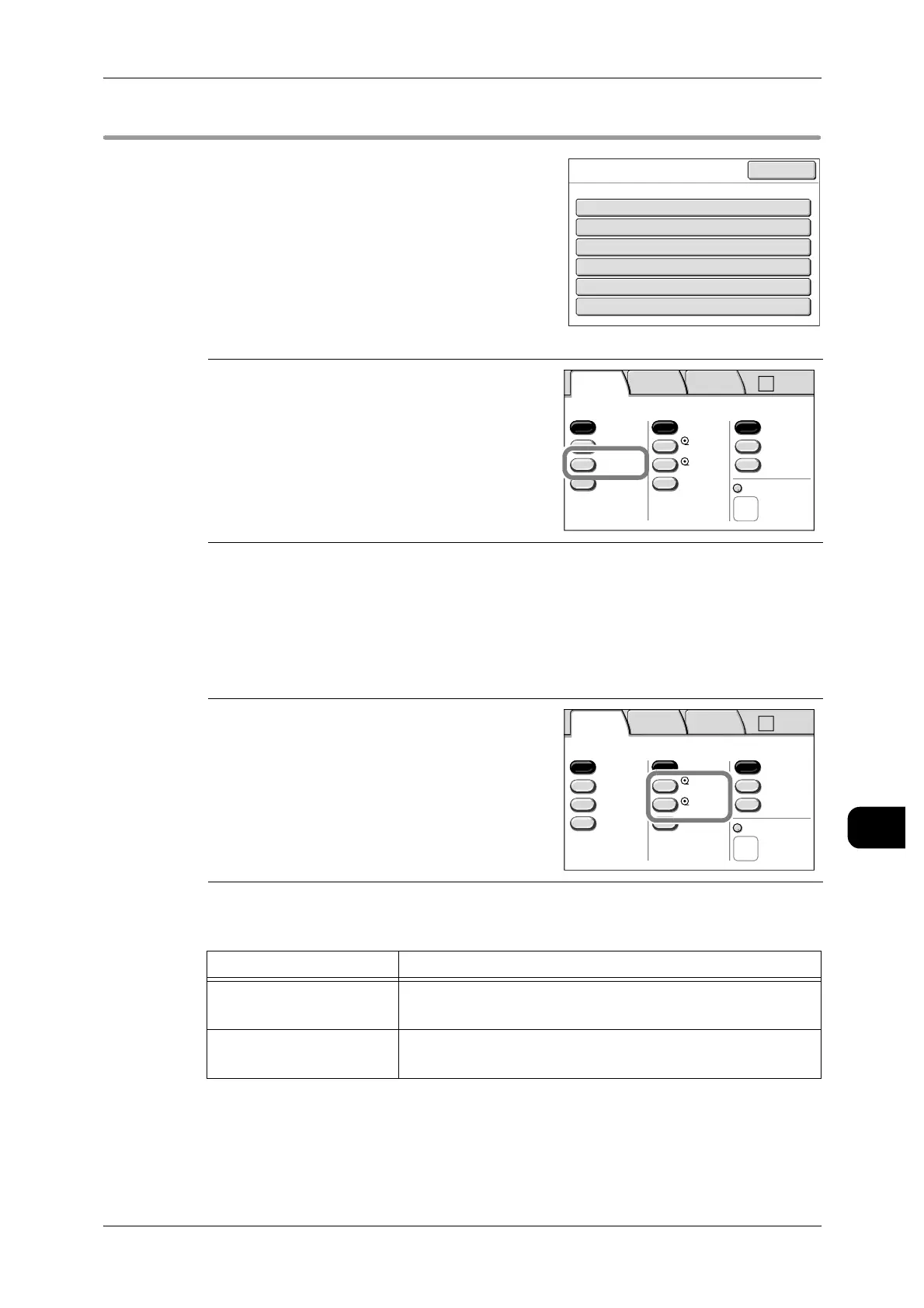Copy Settings
229
System Settings
11
[System Settings]>[System Settings]>[Copy Settings]
Presets
This screen allows you to change the media
source or magnification ratio to be displayed in
the [Basic Copy] screen, or [Image Quality]
screen.
Reduce/Enlarge - 3rd Button
Select from the following preset ratios: [25.0%], [35.3%], [50.0%], [70.7%], [141.4%],
[200.0%].
Media Supply - 2nd and 3rd Buttons
The following items can be set:
Allows you to set the magnification for the third but-
ton displayed under [Reduce/Enlarge] in the [Basic
Copy] screen.
Factory default value: [50.0%]
Allows you to select the media size and media
source to be displayed next to the second and third
buttons under [Media Supply] in the [Basic Copy]
screen.
Factory default value:
2nd: [Roll 1], 3rd: [Roll 2]
Items Notes
Standard Size
Select from the sizes set for the standard size buttons
See • For details, refer to "Media Size Buttons" (P.232).
Media Source
Select from [Roll 1], [Roll 2], [Roll 3], [Roll 4], and [Manual].
Note • The items displayed vary depending on the model.
Preset Buttons
1.R/E - Button 3
2.Media Supply - Button 2
3.Media Supply - Button 3
4.Original Type - Button 1
5.Original Type - Button 2
6.Original Type - Button 3
50%
Roll1
Roll2
Text/Line
Text/Photo
Picture
Close
Items Current Settings
-
>
A2
A0
2 ISO A2
1 ISO A0
50.0%
Auto R/E
More...
More...
Bond
Bond
Auto
Select
Auto%
100.0% Bond
Media SupplyReduce/Enlarge Media Type
Vellum
Film
Media Cut Mode
Basic
Copy
Image
Quality
More
Features
A0 A2
-
>
2 ISO A2
1 ISO A0
50.0%
Auto R/E
More...
More...
Bond
Bond
Auto
Select
Auto%
100.0% Bond
Media SupplyReduce/Enlarge Media Type
Vellum
Film
Media Cut Mode
Basic
Copy
Image
Quality
More
Features
A0 A2
-
>
2 ISO A2
1 ISO A0
50.0%
Auto R/E
More...
More...
Bond
Bond
Auto
Select
Auto%
100.0% Bond
Media SupplyReduce/Enlarge Media Type
Vellum
Film
Media Cut Mode
Basic
Copy
Image
Quality
More
Features
A0 A2
-
>
2 ISO A2
1 ISO A0
50.0%
Auto R/E
More...
More...
Bond
Bond
Auto
Select
Auto%
100.0% Bond
Media SupplyReduce/Enlarge Media Type
Vellum
Film
Media Cut Mode
Basic
Copy
Image
Quality
More
Features
A0 A2
-
>
