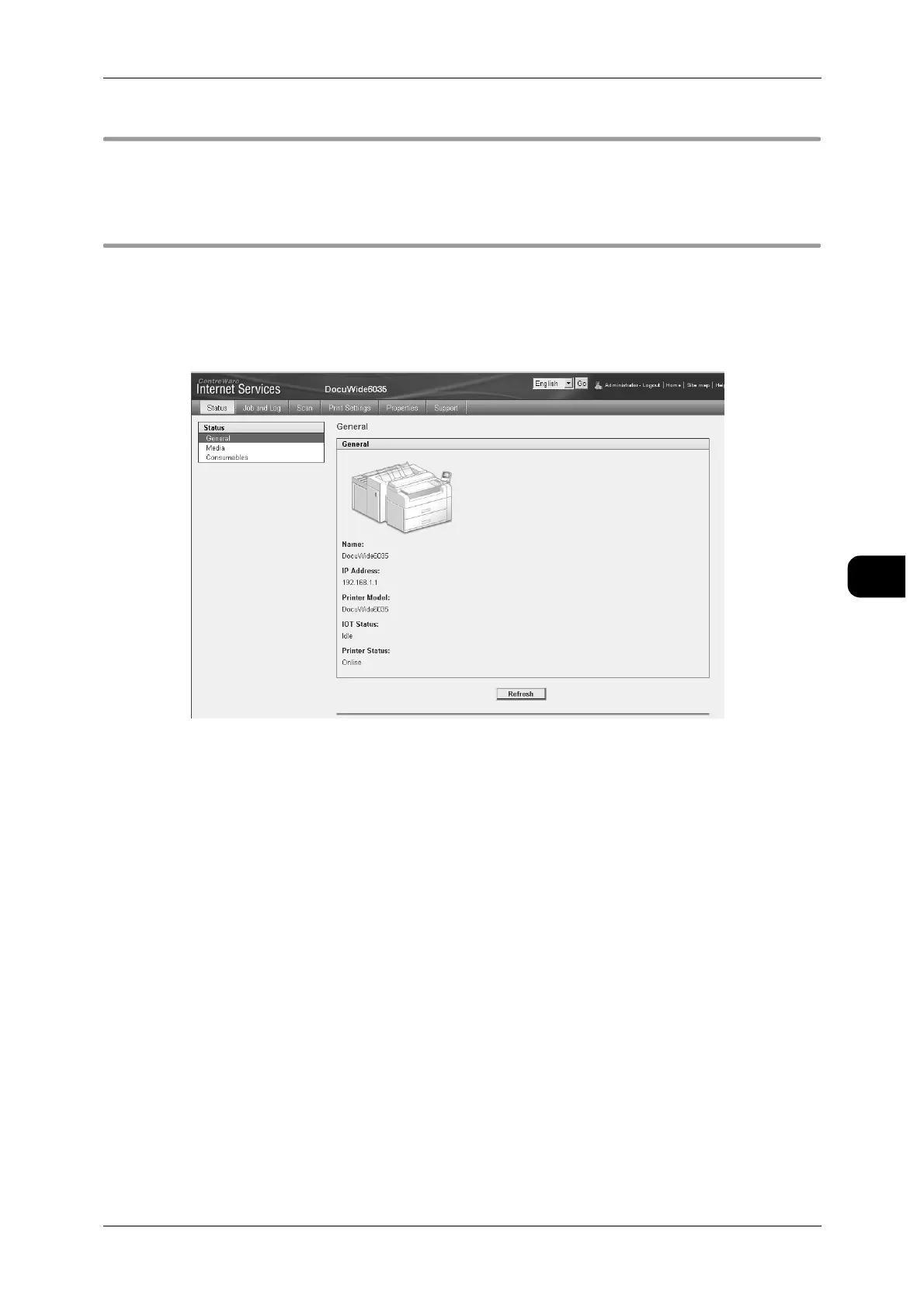Setting up your Printer
137
Printing
5
Network Settings
This section describes how to set up your printer to operate with the network in use.
See • "Network Settings" (P.222)
Browser Settings
CentreWare Internet Services is a software application that enables you to monitor
communications between your computer and printer, confirm the current printing sta-
tus, and change your printer settings via a browser.
Set your browser.
Operating Environment
CentreWare Internet Services is compatible with the following operating systems and
browsers:
Supported Operating Systems
z
Microsoft Windows 2000
z
Microsoft Windows XP
z
Microsoft Windows Vista
Supported Browsers
z
Microsoft Internet Explorer 6.x
z
Microsoft Internet Explorer 7.x
