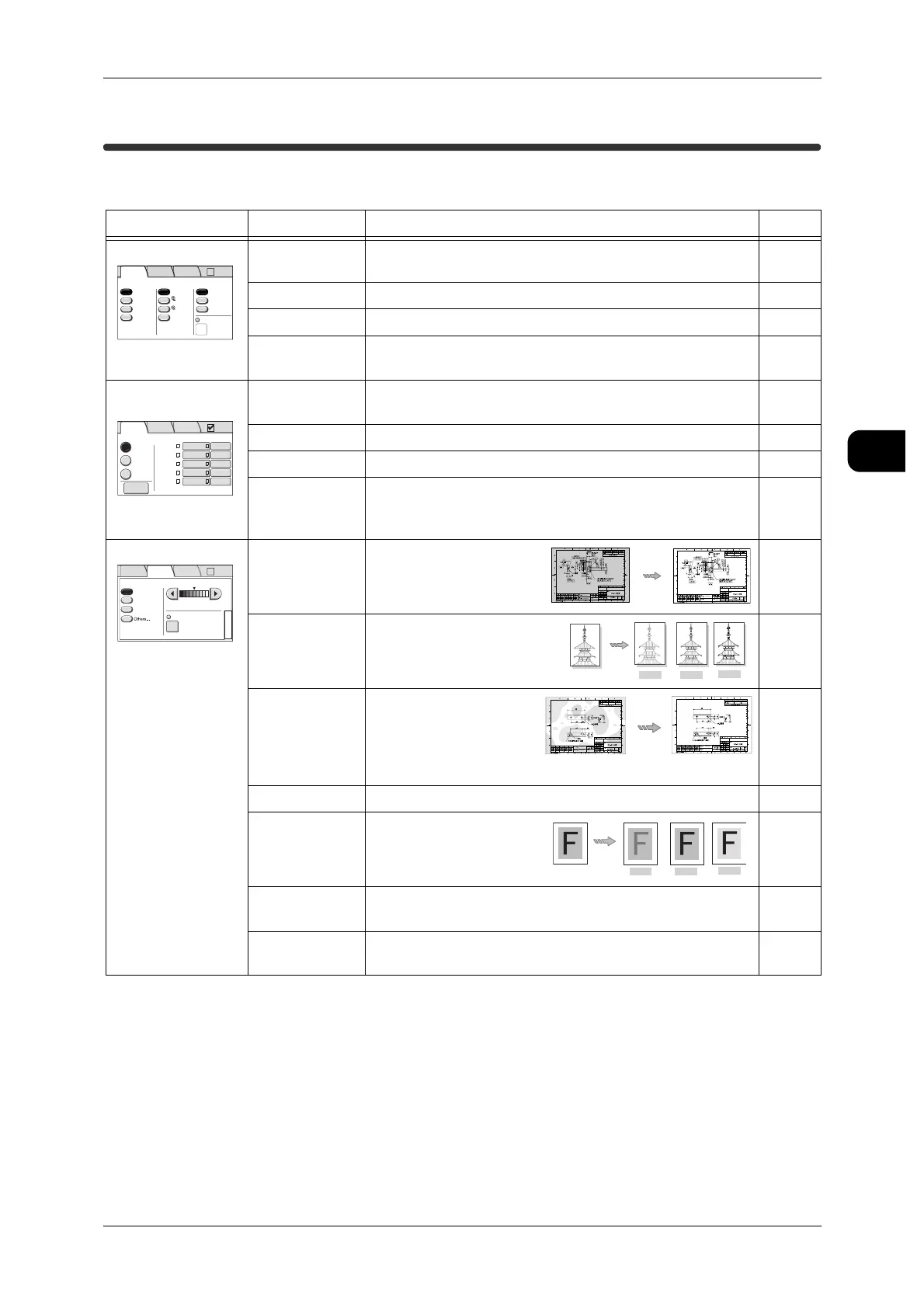Copy Features
67
Copy
2
Copy Features
The following copy features are available on this machine.
Interface Feature Notes Page
[Basic Copy] Reduce/
Enlarge
Selects the ratio to make enlarged or reduced copies. 69
Media Supply Selects the media size. 70
Media Type Selects the media type. 71
Media Cut
Mode
Selects the media cut mode. 72
[Basic Copy
(Auto R/E)]
Original Orien-
tation
Selects the orientation in which the document is to be
inserted.
73
Media Size Selects the media size. 74
Media Type Selects the media type. 74
Advanced Set-
tings of Auto R/
E
Selects the media size and media type for each document
orientation.
75
[Image Quality] Original Type Selects the suitable
image quality for the
document type.
76
Copy Density Adjusts the copy density. 77
Background
Suppression
Erases the uneven back-
ground colors of cut and
pasted documents, blue-
prints, and documents
with blurred density.
77
Sharpness Selects the edge sharpness of the image. 78
Contrast Adjusts the contrast of
the document.
78
Black/White
Threshold
Assigns the halftone pixels of the document to black or
white.
78
Adjust Color
Density
Adjusts the density on a color-by-color basis to enhance or
erase some colors.
79
2 ISO A2
1 ISO A0
50.0%
Auto R/E
More...
More...
Bond
Bond
Auto
Select
Auto%
100.0% Bond
Media SupplyReduce/Enlarge Media Type
Vellum
Film
Media Cut Mode
Basic
Copy
Image
Quality
More
Features
A0 A2
-
>
Original
Original Size Media Size Media Type
Standard
Portrait
Standard
Landscape
Synchro-
nized
ISO A0 : ISO A0 Bond
More…
ISO A1 : ISO A1 Bond
ISO A2 : ISO A2 Bond
ISO A3 : ISO A3 Bond
ISO A4 : ISO A4 Bond
Auto R/E
Basic Copy
(Auto R/E)
Image
Quality
More
Features
Original Type Copy Density
Text/Line
Text/Photo
BG. Suppress.
Auto
(0)
Picture
2
1
Auto R/E
Basic
Copy
Image
Quality
More
Features
Document
Normal
Dark
Light
Document
Normal
Strong
Weak
