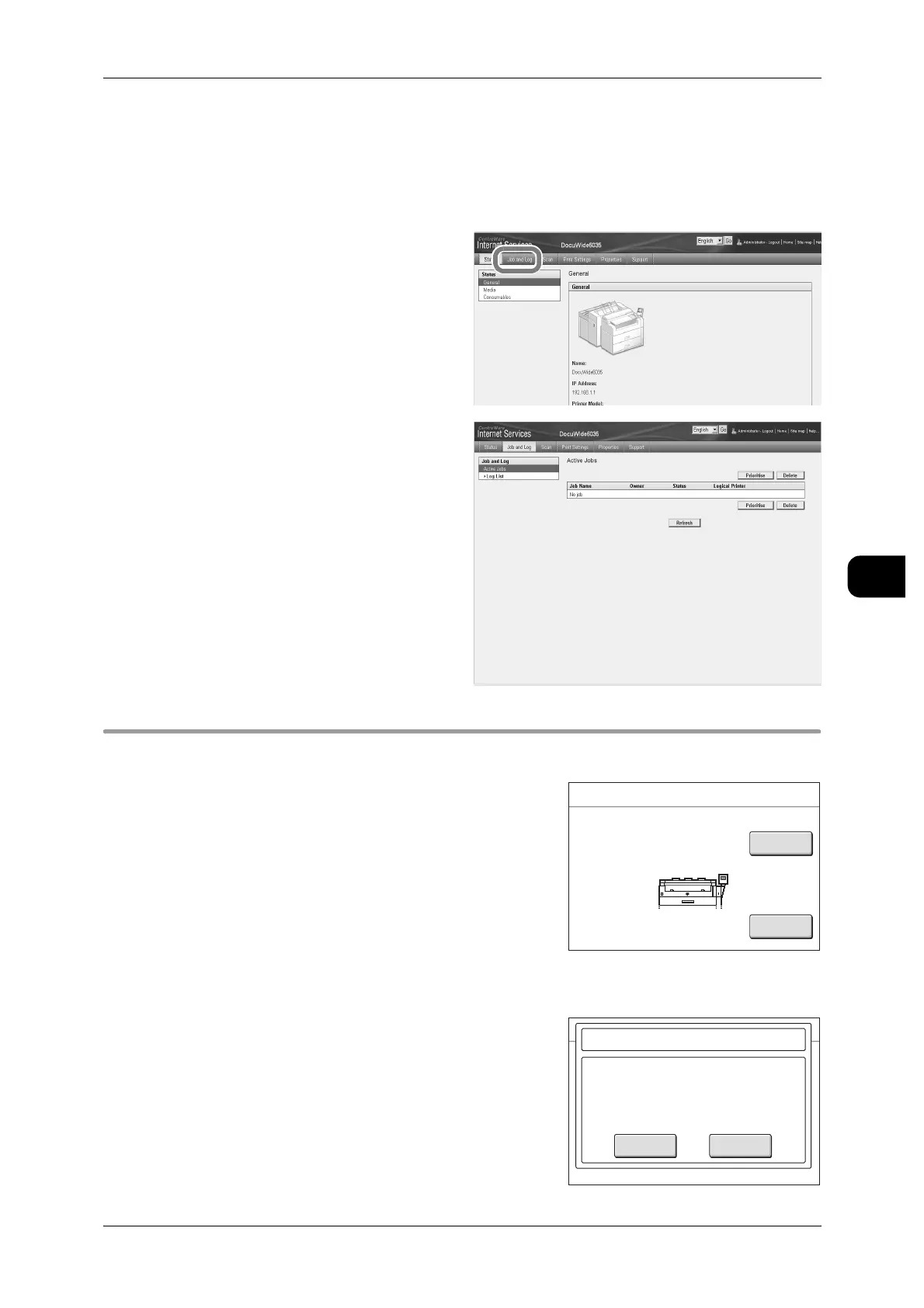Printing
141
Printing
5
To Confirm Printing Status
1 Start up the browser.
2 Enter the machine IP address in the browser address field and press the <Enter> key
on your keyboard.
3 Click the [Job and Log] tab.
Displays a list of completed jobs.
Cancel Printing (Operating the machine from its control panel)
This section describes how to stop printing a document.
1 Press [Stop] or [Delete All] while printing a docu-
ment.
When you want to stop a document from
printing
Press [Stop].
When you want to stop all documents from
printing
Press [Delete All].
2 Press [OK].
Print
Stop
Delete All
Pending Jobs: 1
OK Cancel
Select OK if you want to delete.
All jobs will be deleted from
the memory.
Print - Delete All
