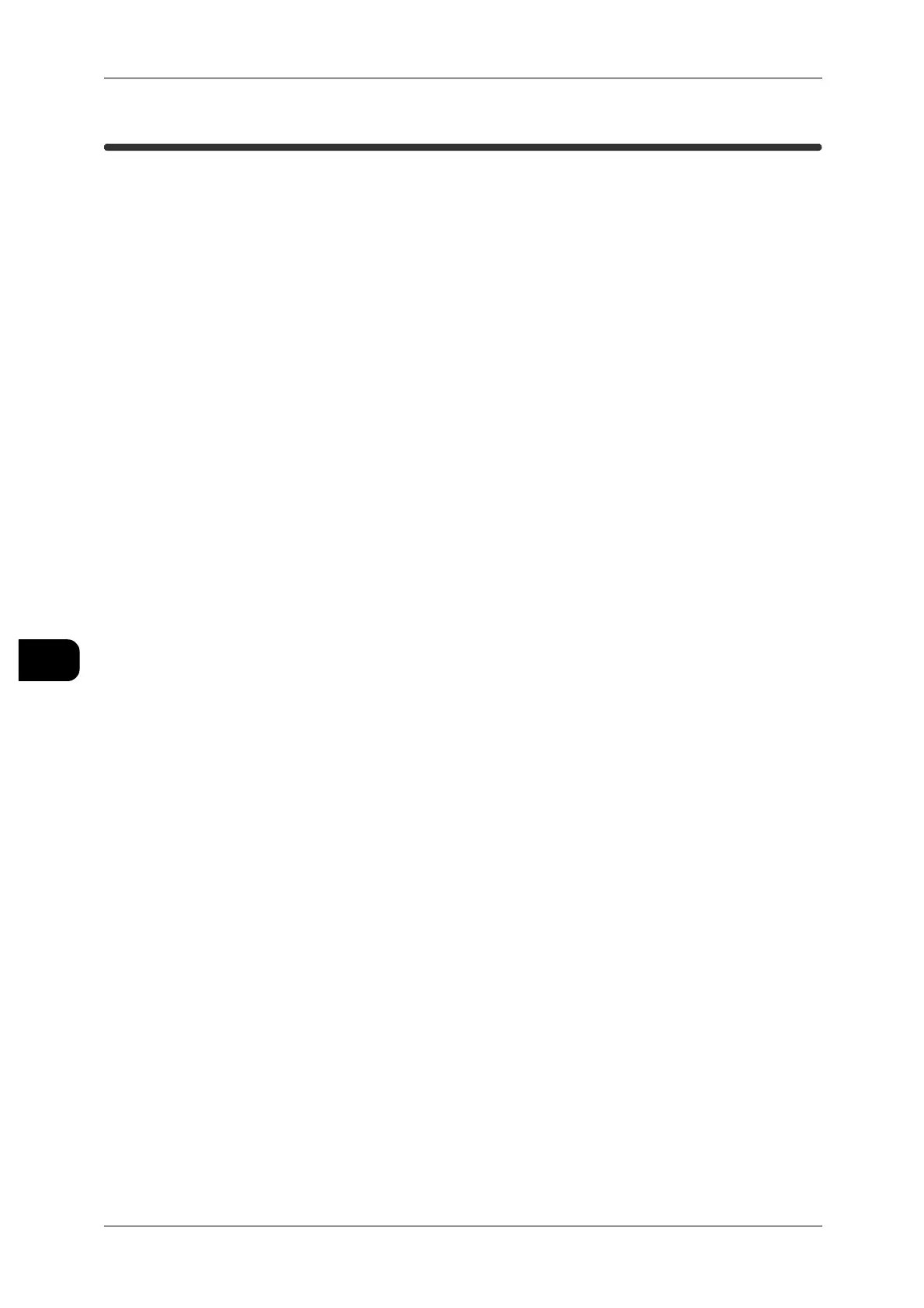7Stored Programming
160
Stored Programming
7
Overview of Stored Programming
Stored Programming is a feature that enables you to save the settings used to copy or scan a
document.
If you register commonly-used settings in Stored Programming, you can easily recall these set-
tings from the [Stored Programming] screen.
There are three types of Stored Programming.
Stored Copy Program
Stored Copy Program registers each setting selected in the copy feature and the quantity of
copies. It can record up to 40 items.
Stored Scan Program
Stored Scan Program registers each setting selected in the scan feature. It can record up to 40
items.
Stored Multi-job Program
When you make multiple sets of copies, Stored Multi-job Program enables you to separate
each set for distribution. This feature is called "Multi-job". Always use this feature when you
want to print multiple sets of copies for distribution.
Stored Multi-job Program is a copy feature.
It can record up to 20 items.
You can register the [Quantity], [Reduce/Enlarge], [Media Supply], [Media Type], [Media Cut
Mode], [Auto R/E], [Stamp], and [Folder].
See • "Multi-job" (P.86)
