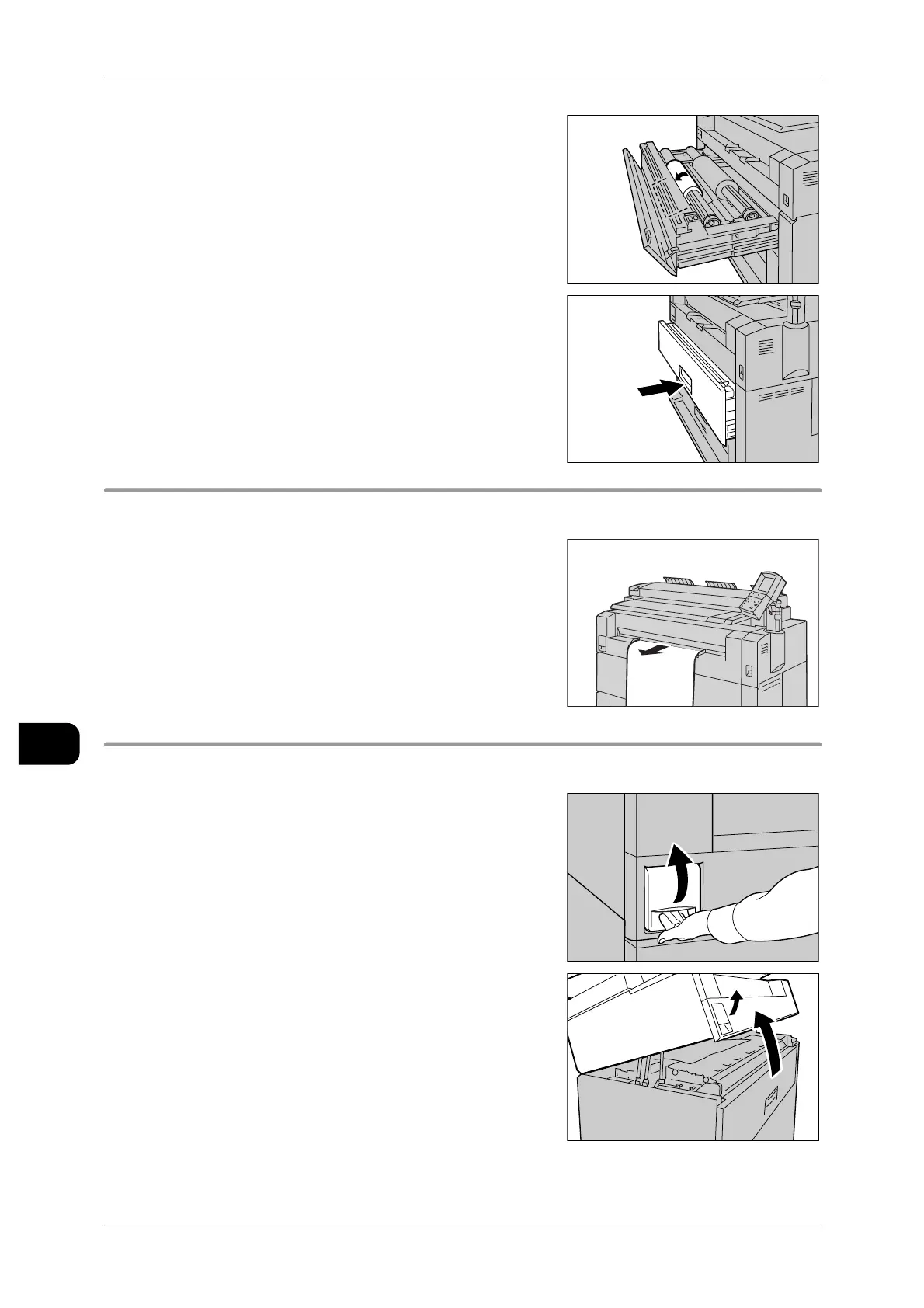9Problem Solving
190
Problem Solving
9
Rotate the roll media to reel in the paper. Then,
set the roll media again.
See • "Paper jams in roll tray (mis-setting of roll,
feeding failure)" (P.188)
3 Close the cover of the roll tray.
Note • If the cover is opened, the paper jam message
will not disappear from the touch screen.
4 Gently slide the roll tray until its lead edge
touches the machine.
Paper jams in manual feed tray
This section describes how to clear paper jams that occur in the manual feed tray.
1 Pull the media forward and then remove it.
Paper Jams in Upper Unit
This section describes how to clear paper jams that occur in the upper unit.
1 Lift the upper unit releasing lever to open the
upper unit.
2 Use both hands to lift the upper unit.
