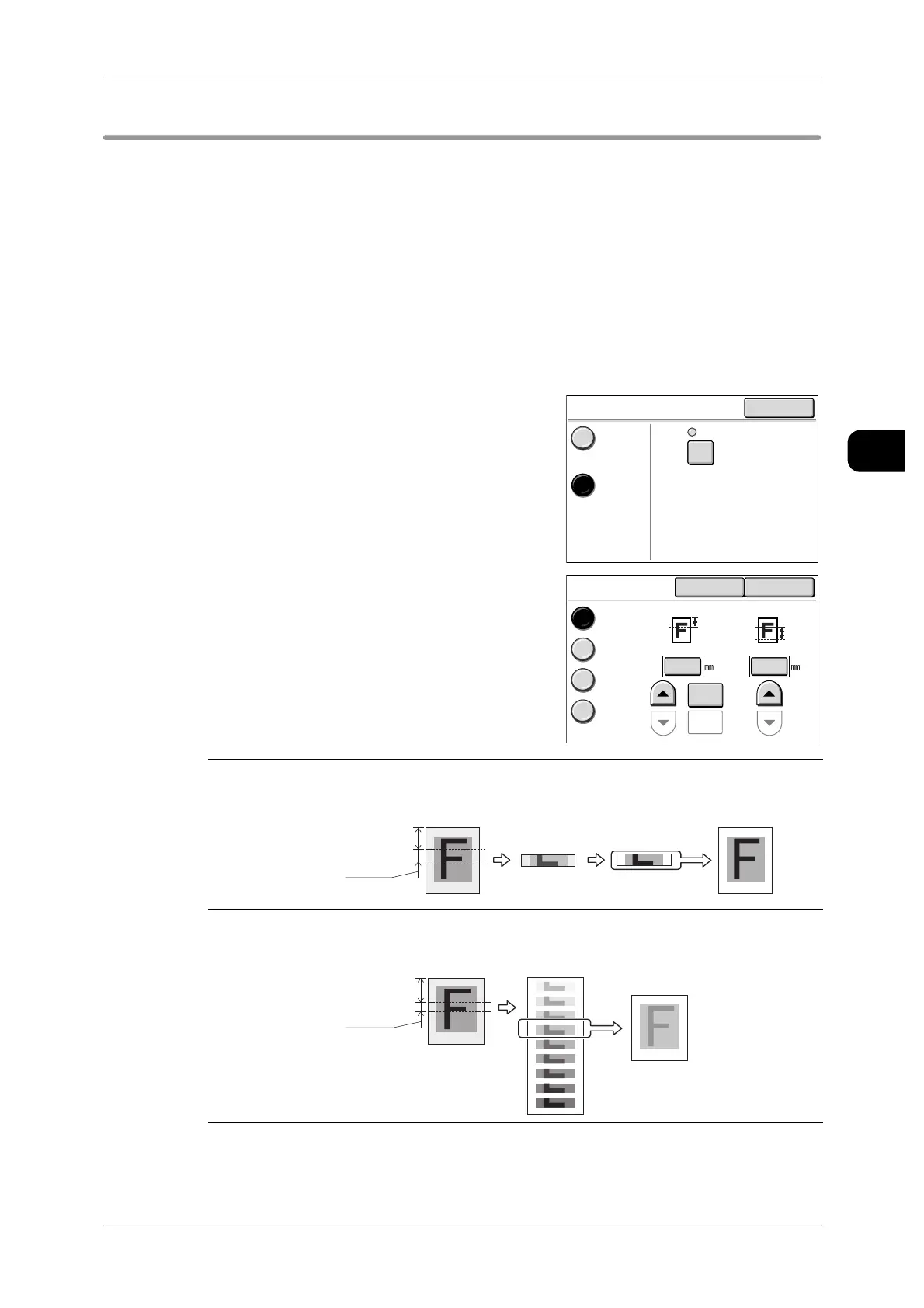[Copy - More Features] screen
85
Copy
2
[Copy]>[More Features]
Sample Copy
This feature allows you to copy part of the document with desired settings as a sample
before determining the settings.
Important • The [Sample Copy] operation is disabled in the following situations.
-When [Standard Size] is selected for [Media Source] under [Media Supply].
-When [Program Distrib.] or [Collated] is set for collation.
-When Multi-job is set.
-When copying is executed with [Auto R/E].
-When copying is executed with manual feeding.
• During a sample copy job, the following functions cannot be executed.
-Interrupting for a copy job
-Reprinting (Copy from Memory)
No
Prints no sample copy.
Yes
Prints sample copies as you specify.
Sample Copy Settings
Displays the [Sample Copy Settings] screen.
Select from [Part Output], [Density List], [Original
Type List], and [Auto BG. Suppr. List], and spec-
ify [Scan Start] and [Measurement].
Part Output
Allows you to output part of the document with different settings such as
magnification, document type, etc.
Density List
Allows you to output a sample copy of nine density levels for a portion of the
image.
Sample Copy
Close
No
Yes
Sample Copy Settings
Part Output
Start Loc 0mm
Measurement
50mm
:
:
Sample Copy Settings
Cancel Close
Part
Output
Density
List
Original
Type List
Scan Start Measurement
(0 - 1200) (50 - 200)
100
-100
050
Auto BG.
Suppr.
List
Document
Partoutput
samplecopy
Changesettings,
outputsamplecopy
Outputadditionalcopies
Scanstartposition
Scanarea
Densitylist
Light-4
Light-3
Light-2
Light-1
Normal
Dark+1
Dark+2
Dark+3
Dark+4
Document
Outputadditionalcopies
Scanstartposition
Scanarea
