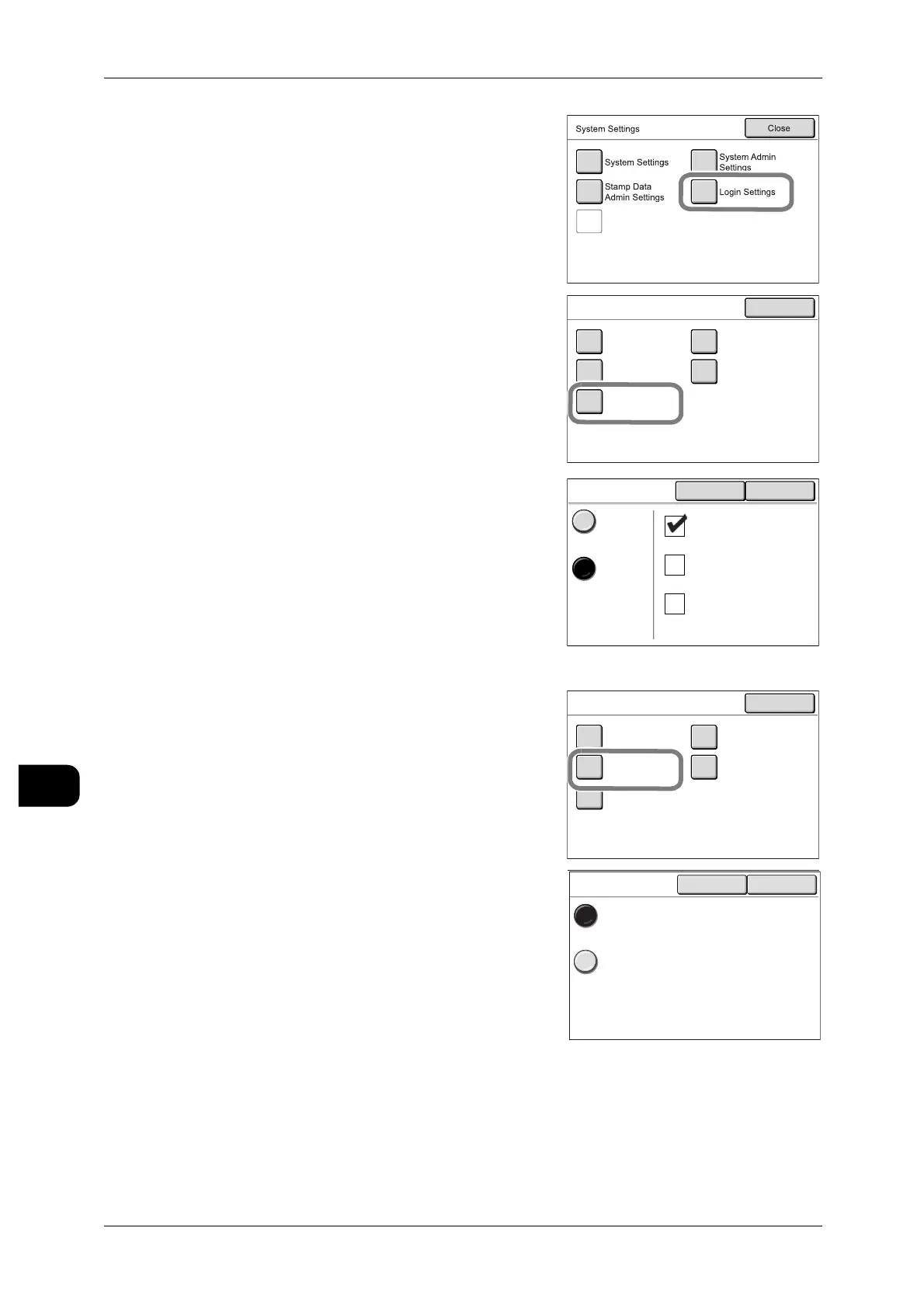10Authentication
200
Authentication
10
4 Press [Login Settings].
5 Press [Login Setup].
6 Select [Local Machine Access] on the [Login
Setup] screen.
See • "Types of Authentication" (P.194)
7 When there is a function not to be restricted by
authentication, deselect the checkbox of the
function.
8 Press [Save].
9 Press [Password Entry Control Panel].
[Password Entry Control Panel] screen appears.
See • "Password Entry - Control Panel" (P.254)
10 Select [Yes] to enter the password during
authentication, and [No] to not.
Note • It is recommended to set a password for better
security.
11 Press [Save].
12 Register a user.
See • "Step2 User Registration (on the Control Panel on the Machine)" (P.201)
Check/Repair
Rgquests
Close
Login Settings
Create
User Account
Reset
User Accounts
Password Entry
Control Panel
Private Charge
Print Settings
Login Setup
Login Setup
Cancel Save
No Login
Local
Machine
Access
Copy
Service
Print
Service
Scan
Service
Close
Login Settings
Create
User Account
Reset
User Accounts
Password Entry
Control Panel
Private Charge
Print Settings
Login Setup
Password Entry
Control Panel
Cancel Save
No
Yes
