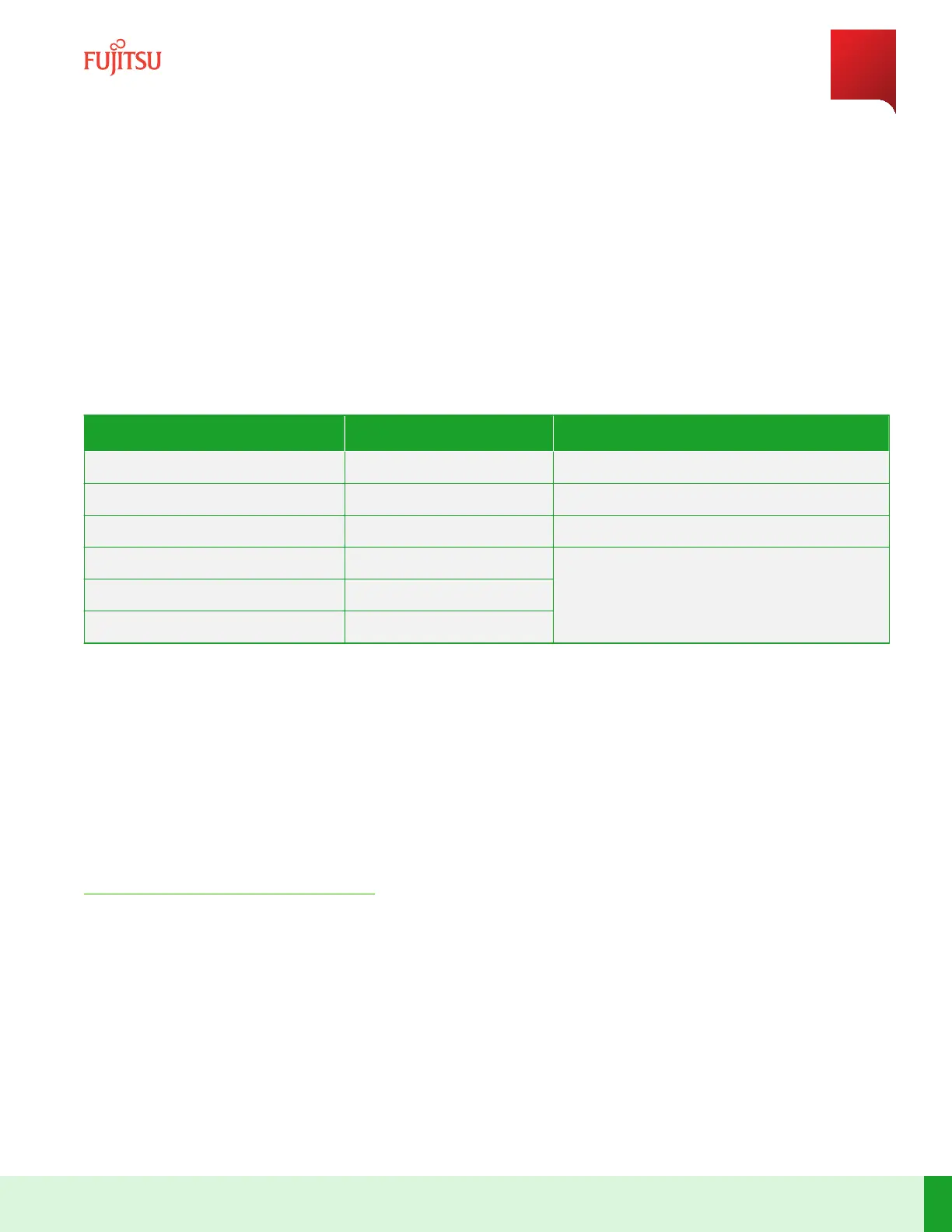5.5
Congure OSPF Routing
Step 1
Congure OSPF roung.
Command:
% set routing routing-instance <routing_instance_name> enabled routing-protocols
routing-protocol ospfv2 <protocol-instance-name> ospf instance
<routing_instance_name> ipv4 router-id <router-id> network <address> <mask> area
<area-id>
Parameter Value Descripon
routing_instance_name <MCN> Name of roung instance
protocol_instance_name <OSC> Name of roung protocol instance
router-id <1xx.xxx.xxx.xxx> OSPF router id per RFC 2328
address <1xx.xxx.xxx.xxx> IPv4 address, mask, and area ID dening the network on
which OSPF roung is enabled
mask <1xx.xxx.xxx.xxx>
area-id <x.x.x.x>
Command Example:
% set routing routing-instance MCN enabled routing-protocols routing-protocol
ospfv2 OSC ospf instance MCN ipv4 router-id 1.x.x.xx network 1xx.x.x.x
2xx.xxx.xxx.x area 0.0.0.0
Step 2
Check the candidate conguraon, if desired.
Command:
% show routing routing-instance
✓ This task is complete.
Initial System Turn Up
Congure OSPF Routing
168
Release 19.1.1 · Issue 1.1, May 2021
Fujitsu and Fujitsu Customer Use Only