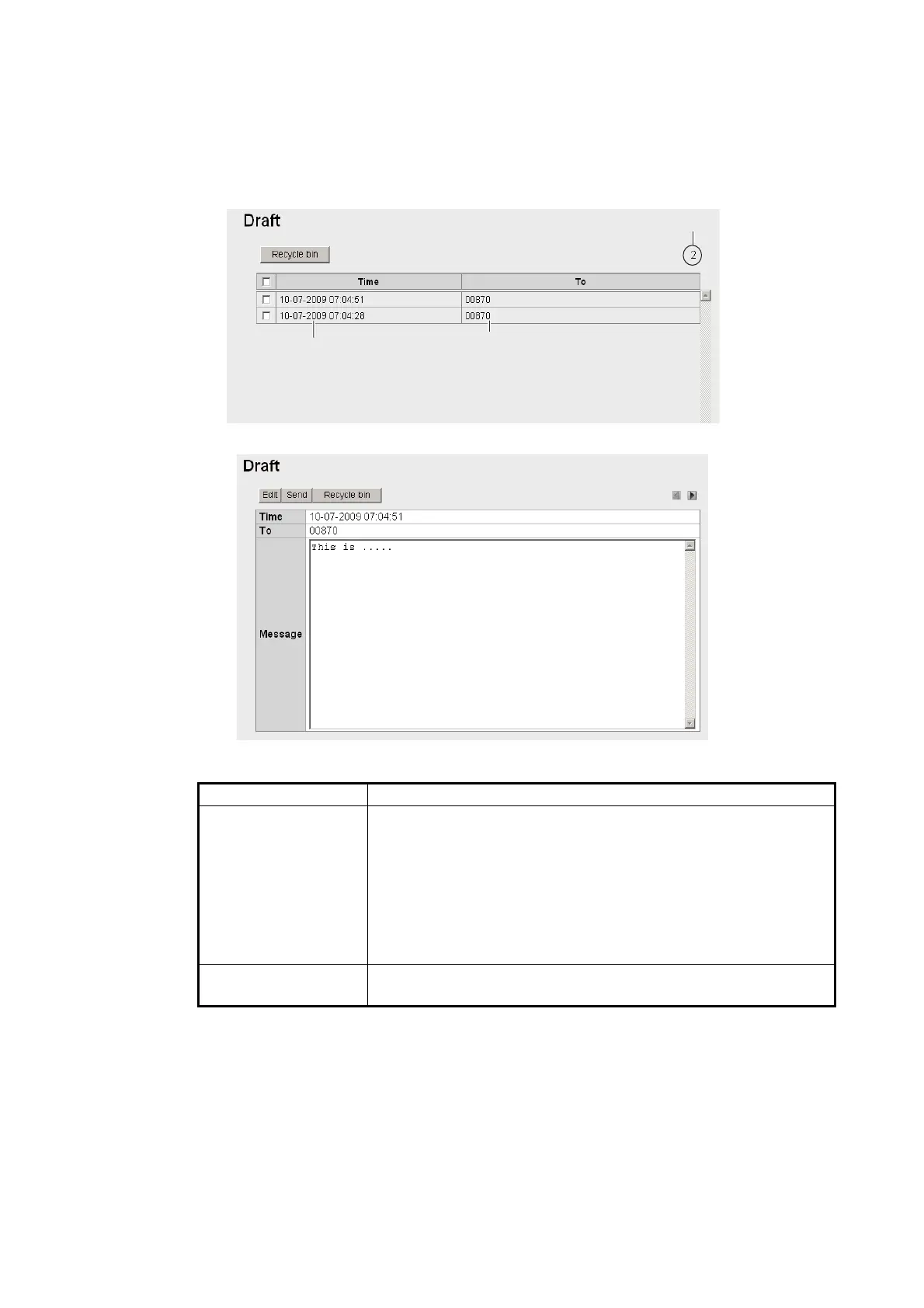5. WEB SOFTWARE
5-19
5.6.6 How to use the Draft box
You can save un-sent messages to the Draft box to edit or send later.
1. Click [SMS] in the menu bar.
2. Click [Draft] to show the contents of the Draft box.
3. Click the date and time to select the message to open.
Refer to the following table:
Operation Procedure
Edit the message
and send.
1) Click [Edit]. The Create SMS screen opens with the original
message in the [Message] field.
2) Click the [Encode] box then select [GSM] or [Unicode].
Note: When switching from [GSM] to [Unicode] in the [En-
code] box, the overflow text than 70 characters are deleted.
3) Edit the message in the [Message] field.
4) Click the [Send] button to send the message.
5) Click the [OK] button.
Send the message 1) Click the [Send] button.
2) Click the [Ok] button.
XXXXXXXXX
XXXXXXXXX
Date and time Recipient
If the number is saved in
Contacts, the name also
displays.
Unsent message count
XXXXXXXXX
