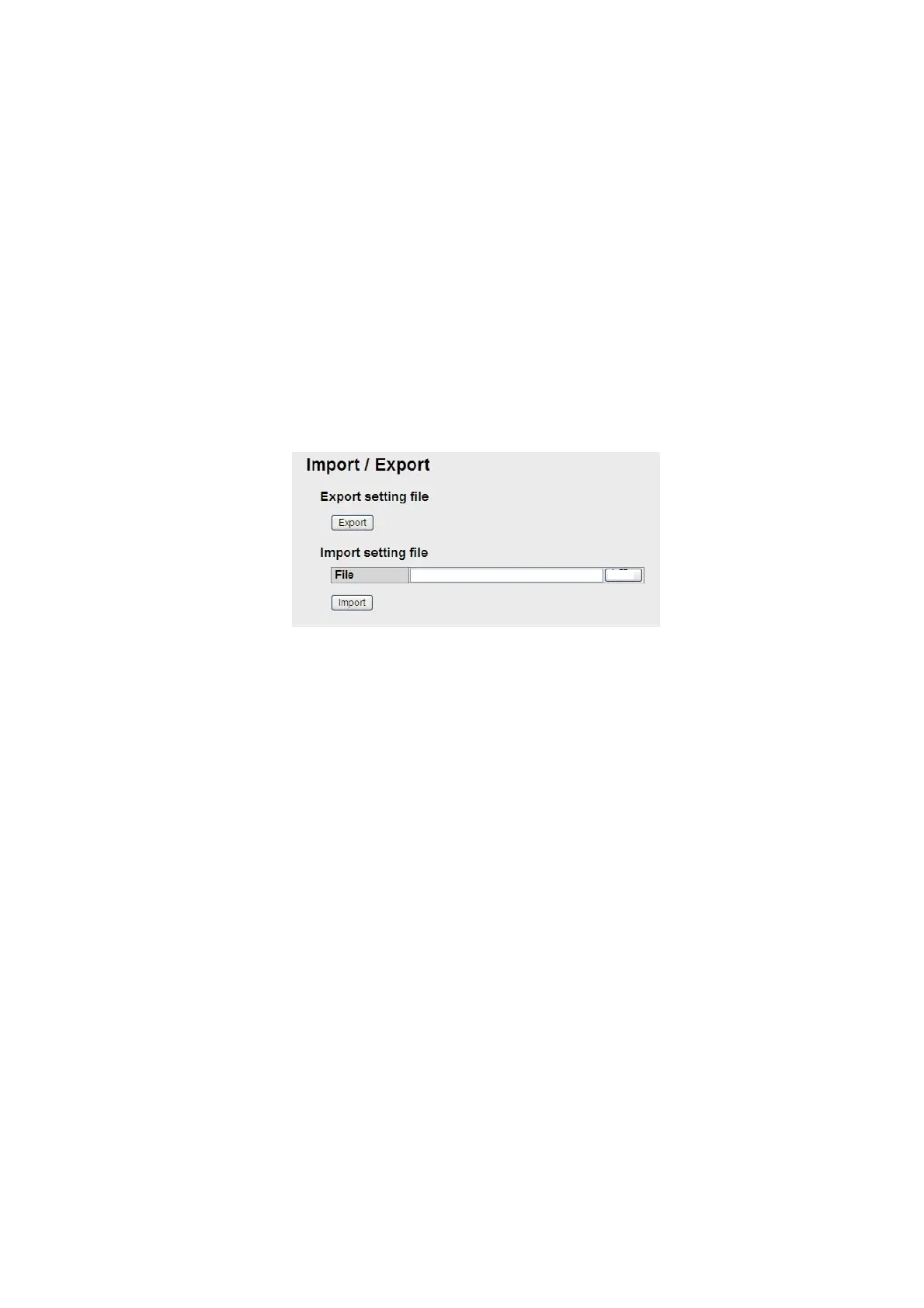6. WEB FUNCTIONS
6-49
6.3 How to Save, Load Settings
The following web software related settings can be saved.
• Main: Search option for Satellite search
• SMS: Signature of SMS settings
• Settings: All Basic settings
• Settings: All PBX settings
• Settings: All Network settings
6.3.1 How to save settings
Do the following to save settings.
1. Click [Settings] in the menu bar.
2. Click [Import/Export] to show the following screen.
3. Click the [Export] button
4. Follow the instructions in the dialog box to save settings.
6.3.2 How to load settings
Do the following to load settings.
1. Click [Settings] in the menu bar.
2. Click [Import/Export].
3. Click the [Browse...] button.
4. Select the file to load.
5. Click the [Import] button. The message "The CmmUnt will restart automatically af-
ter this settings. Continue?" appears.
6. Click the [OK] button. When completed, the message "Completed. Please wait a
moment for restarting" appears and then the communication unit restarts. The
main screen appears when restart is completed.
Browse...
