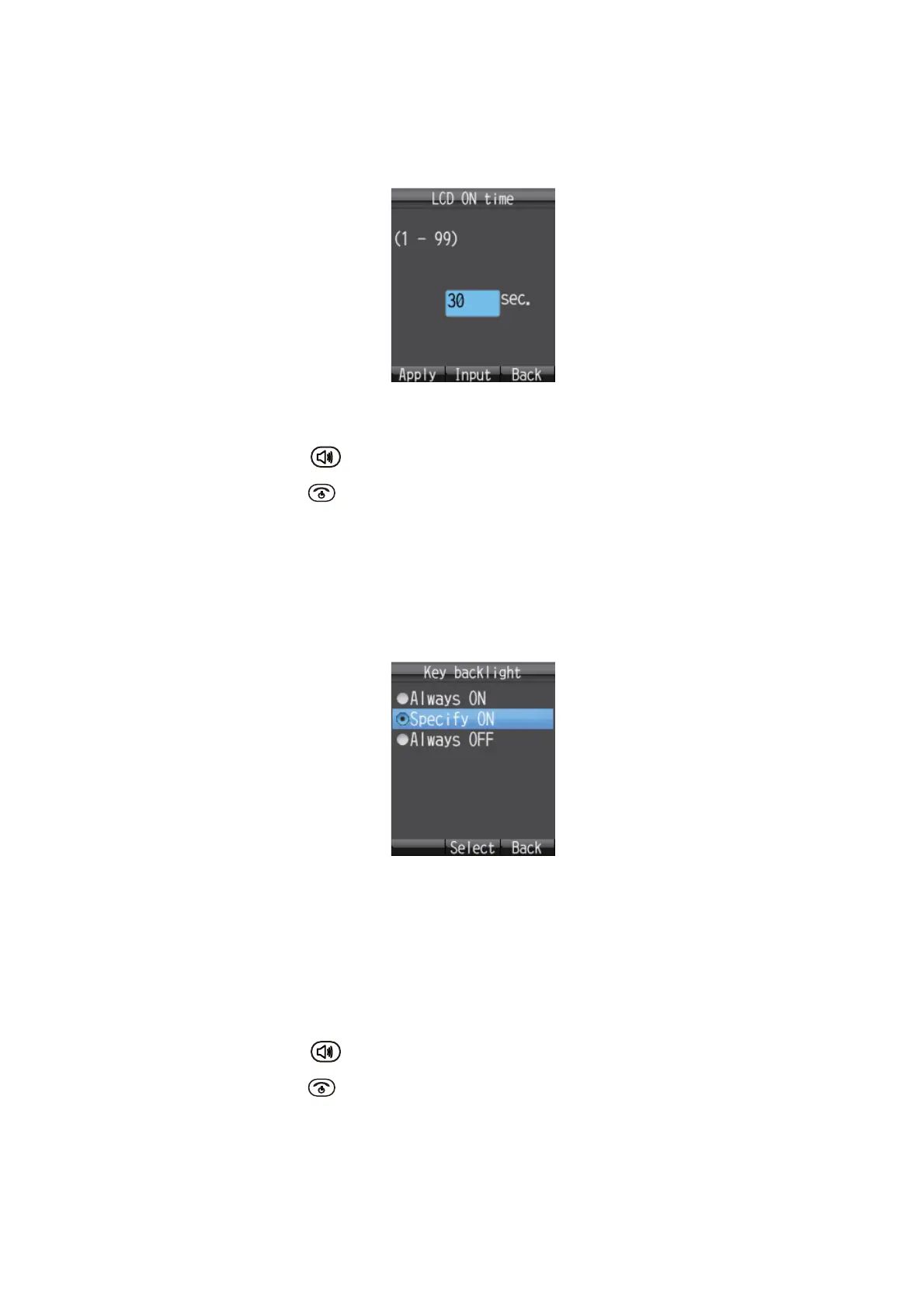3. SETTINGS FOR HANDSET
3-5
3. Press S or T to select either [Always] or [Specify] and press the Enter key.
[Always]: Keep the LCD light always on. Go to step 6. [Specify]: Enter a time limit
for the backlight. If there is no key operation during the time limit, the LCD back-
light automatically turns off. Go to step 4.
4. If you selected [Specify] at step 3, press the Enter key and enter a time limit (1 -
99 sec.), and press the Enter key. The time is set.
5. Press the key.
6. Press the key to close the menu.
3.2.3 How to adjust the keypad backlight
Change the keyboard backlight settings.
1. In the [Display] menu, press 3 to select [Key B.Light] to show the [Key backlight]
screen.
2. Press S or T to select one of the following and press the Enter key.
[Always ON]: The keyboard backlight is always illuminated. Go to step 6.
[Specify ON]: The keyboard backlight stays illuminated for the set time. Go to
step 3.
[Always OFF]: The keyboard backlight is not illuminated. Go to step 6.
3. Press the Enter key, and the character input screen appears.
4. Enter illumination time (1 -99 sec.) and press the Enter key.
5. Press the key.
6. Press the key to close the menu.
