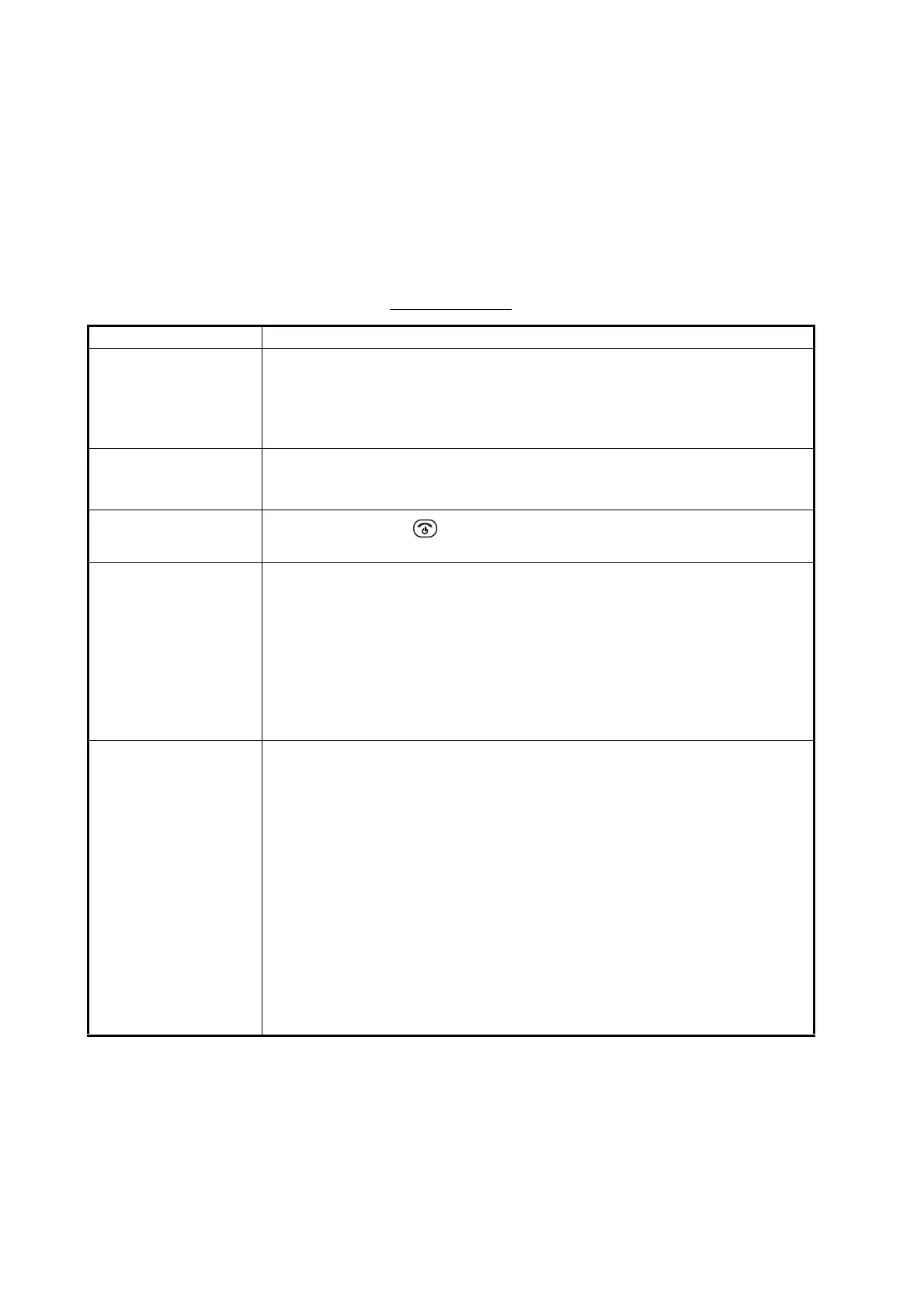7. MAINTENANCE AND TROUBLESHOOTING
7-4
7.4 Troubleshooting
If you think the equipment is not operating normally, do the checks in the table below
to find the possible causes. If repair of the equipment is necessary report the result of
the troubleshooting to the service technician. If you are asked the IMEI (International
Mobile Equipment Identify) number, do the following to find it.
• Handset: At the idle screen, press [*], [#], [0], [6], [#].
• Web software: On the menu bar, click [Main], [System information].
Troubleshooting
Condition Check point
No power (POWER
lamp on communica-
tion unit does not illu-
minate).
• Check if the fuse has blown.
• Check if the power connector has loosened.
• Check if the power cable is rusted or damaged.
• Check if the power cable is damaged.
• Check if the voltage of the ship battery is within range (10.8 - 31.2V DC).
Nothing displays on
handset screen.
• Check if the handset cable is properly connected to the communication
unit.
• Check the brightness level of screen is not too dark
The handset keys do
not respond.
Push and hold the key for 3 seconds to restart the handset. If keys
continue to not respond after restart, contact your dealer.
Does not become
[Ready] status.
• Check if the antenna cable is properly connected.
• Check that there are no objects blocking the signal between antenna and
satellite.
• In the Web software, do Main → satellite search to do a manual satellite
search.
• Check if the ship position data is correct (“No fix” or “No data” appears,
etc.).
• In the Web software, do Settings → Basic Settings → GPS to check if the
backup GPS is set correctly.
Cannot make external
call.
• Check telephone number.
Land subscriber: [00], country code, tel. no.
Ship subscriber: [00], [870], (ocean area code), Inmarsat no.
• Check if the handset cable is properly connected to the communication
unit.
• Check if the handset screen shows [V:Ready / 0].
• Wait a while, and retry.
• In the Web software, check Settings → PBX Settings → Extension to
check that "Extension" or "Incoming" does not appear in the [Call limit]
setting.
• Check that same extension number and password are entered in the
handset and web software.Handset: Settings → 3 SIP → 1 Client set.
Web software: Settings → PBX settings → Extension
• Check if the [Access] and [Filter] box for the handset (or terminal) of Set-
tings → PBX settings → Extension does not have [9] mark.
