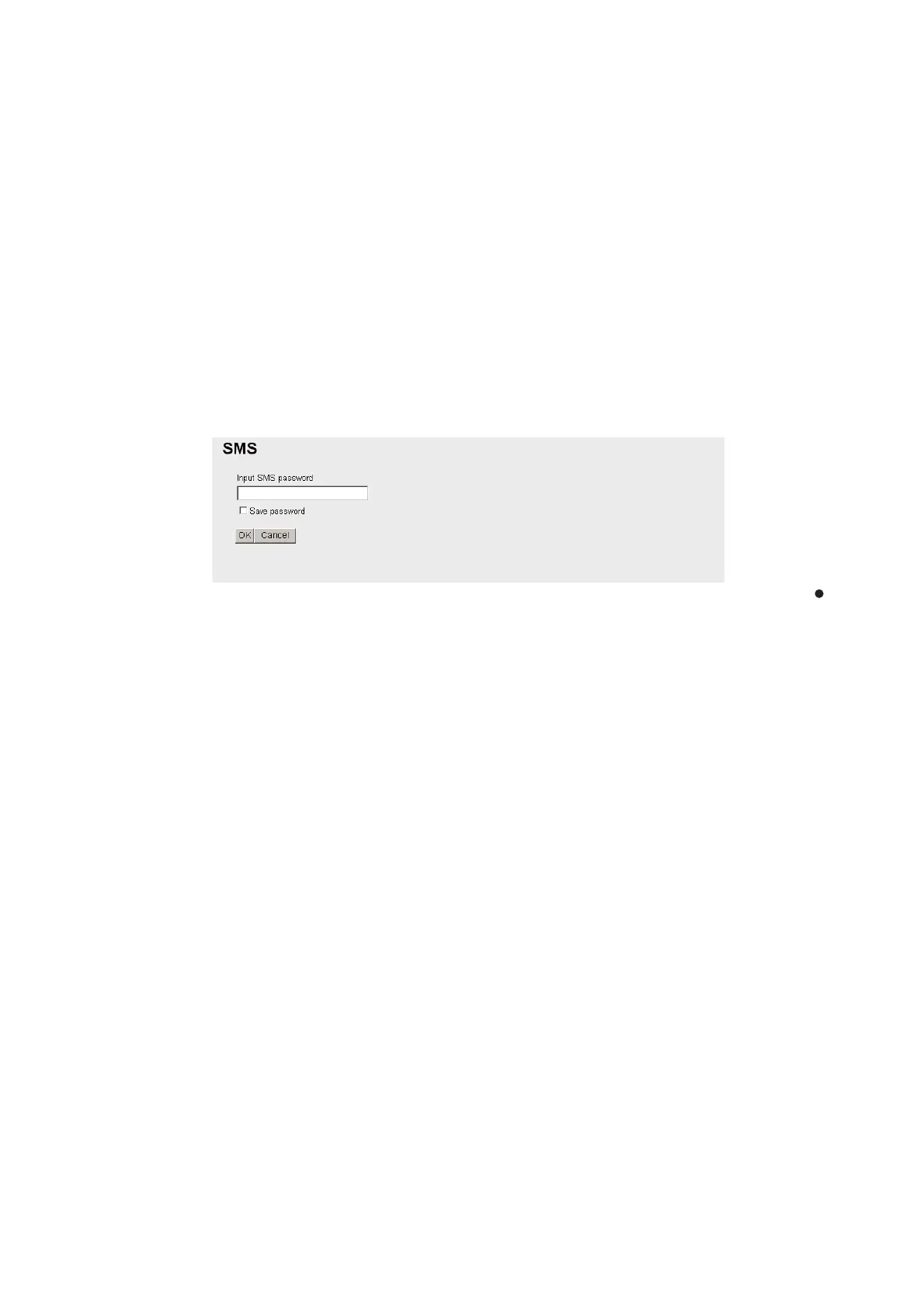5. WEB SOFTWARE
5-13
5.6 SMS (Short Message Service)
You can create SMS messages from the Web software or the handset. Messages are
limited to 160 characters. For the Web software, messages are limited to 70 charac-
ters in Japanese, Chinese, French, Russian, Spanish or Arabic due to the Unicode
support. Some special charcters (pictograms etc.) can not be displayed. For the hand-
set, only Japanese or English is available even if the Unicode support is enabled.
Note: Depending on the cellular phone provider, it is not always possible to send or
receive messages from Inmarsat terminals. Refer to your cellular phone provider for
information.
5.6.1 How to enter the SMS password
Enter the password to access the [SMS] menu.
1. Click [SMS] in the menu bar to show the password entry screen.
2. Enter the SMS password. The numerals entered are shown with black circles ( ).
3. To disable password entry on future login, put a [9] in the box at the left side of
[Save password] (click the box to add [9]). To enable the SMS password, see
paragraph 5.6.7.
4. Click the [OK] button. If password is correct, the SMS top screen appears.
Note 1: If the password is entered incorrectly, the message “Password is invalid” ap-
pears. Click [OK] to close the message and correctly re-enter the password.
Note 2: From hereafter, the procedures omit password entry.
