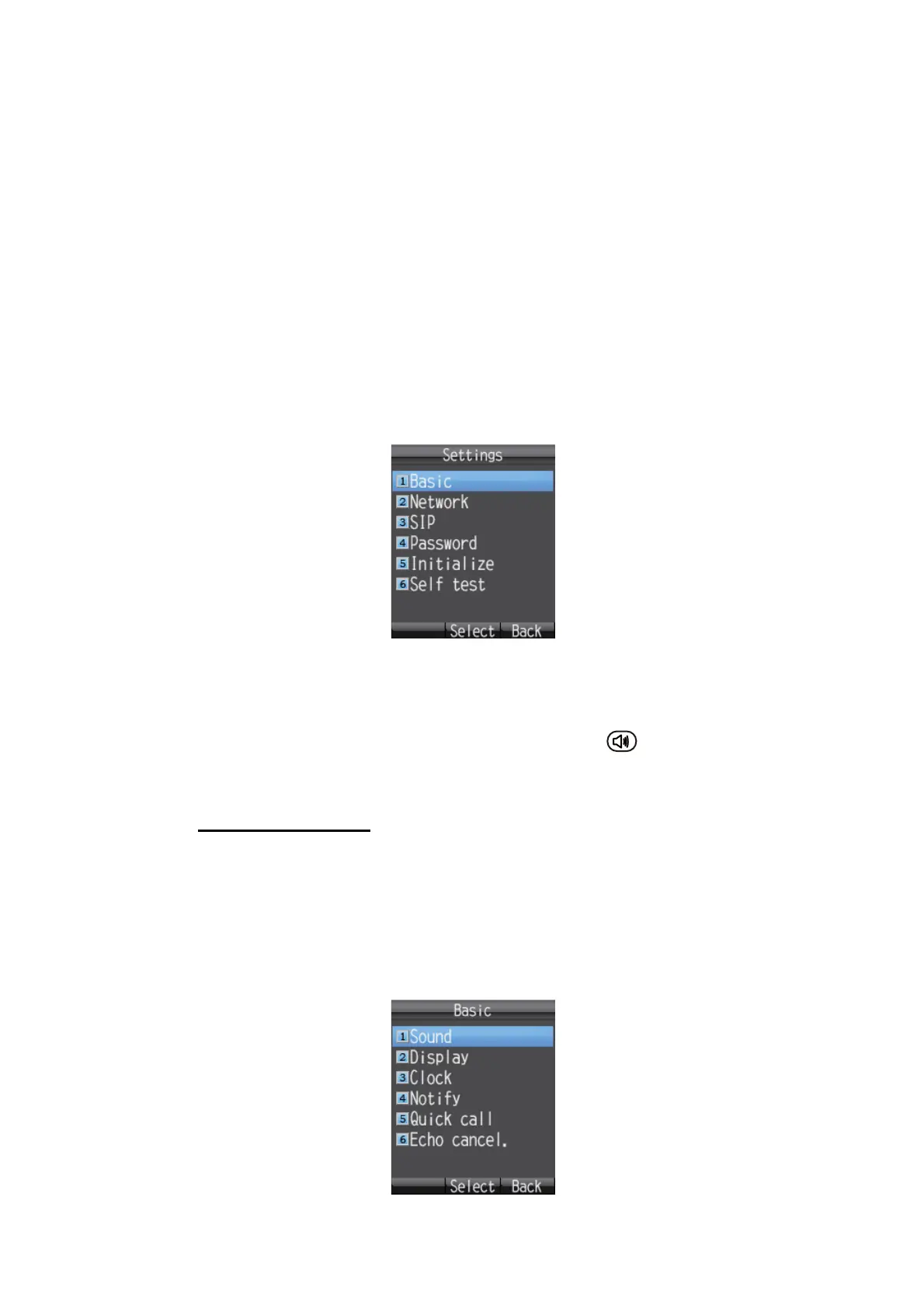3. SETTINGS FOR HANDSET
3-11
3.5 Individual Settings Menu
Basic (settings), Network, SIP, Operation Password, Initialization and Self test can be
accessed from the [Settings] menu. Initialize and Self test are explained in Chapter 7.
The communication unit contains the following server functions:
• DHCP Server
• DNS Server
• NTP Server
• IMAP Server (for SMS)
• SIP Server (for telephone)
1. At the idle screen, press the Enter key to open the main menu.
2. Press T to select the [Settings] icon and press the Enter key to show the [Set-
tings] menu.
3.5.1 Basic settings
Sound, Display, Clock, Notify, Quick call and Echo Cancel can be set from the [Basic]
menu. [Sound] can also be accessed by pressing the key at the idle screen, or
select [Sound] from the main menu (see paragraph 3.1). [Display] can also be access-
ed by selecting [Display] from the main menu (see paragraph 3.2).
How to set the clock
GPS time data is fed from the communication unit. If you change the IP address of the
communication unit, do as follows to get data from the communication unit. The Clock
setting in this procedure is for manual setting of the clock. For Automatic, this proce-
dure is not necessary since the IP address of the communication unit is automatically
changed.
1. In the [Settings] menu, press 1 to open the [Basic] menu.
