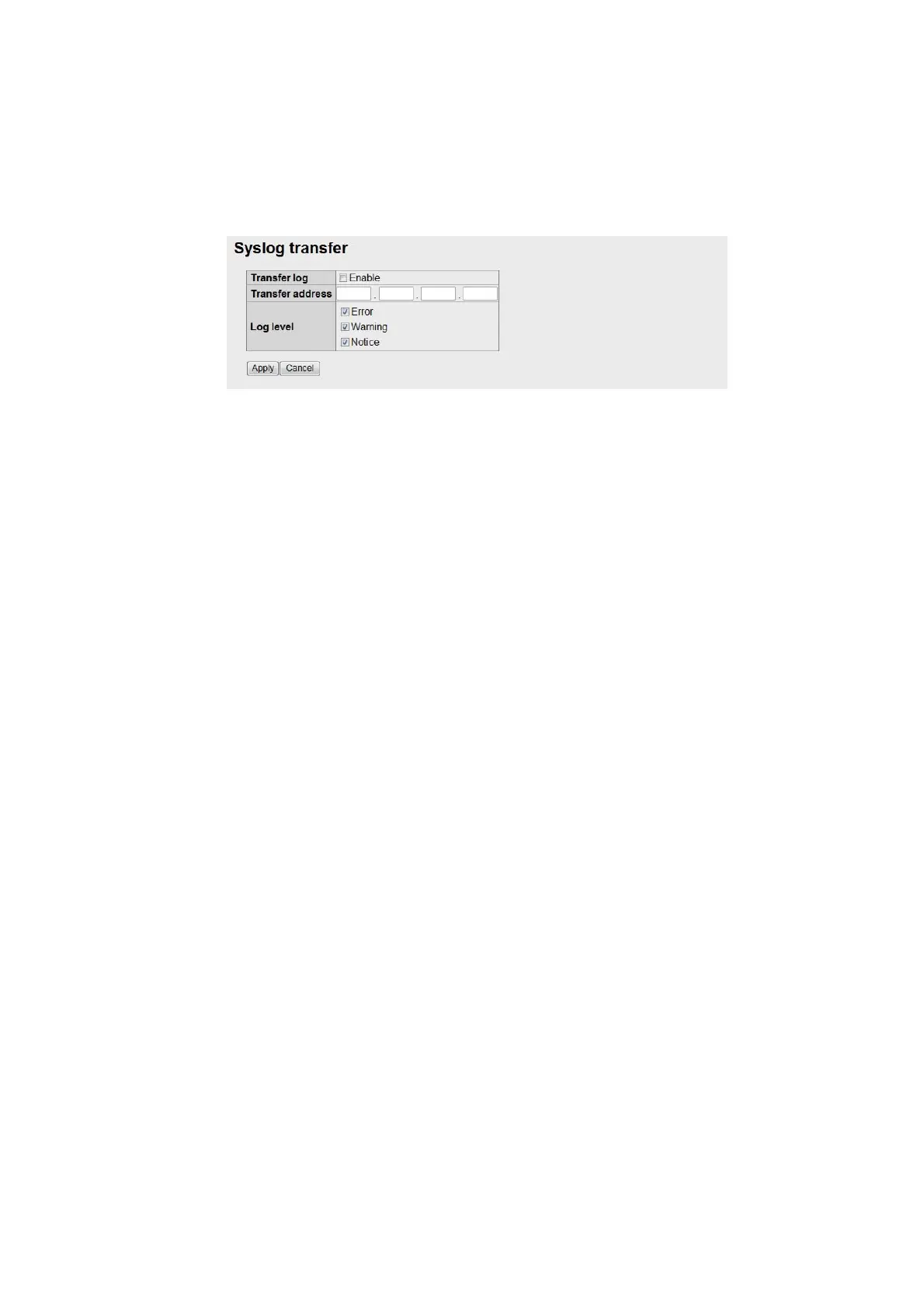6. WEB FUNCTIONS
6-45
6.1.14 How to forward the log to a PC
You can send the log to a PC with the syslog application installed. Point the IP address
at the computer and send.
1. Click [Settings] in the menu bar.
2. Click [Syslog transfer] The following system log screen is displayed:
3. Put a [9] in the checkbox beside [Transfer log].
4. Enter the IP address of the computer to send to in the [Transfer address] field.
5. Put a [9] by the log to send in the [Log level] field.
6. When finished, click the [Apply] button. The message "The CmmUnit will restart
automatically after this setting. Continue?" displays.
7. Click the [OK] button. The message "Completed. Please wait a moment for re-
starting." displays.
8. Click the [OK] button. FELCOM 250/500 restarts.
