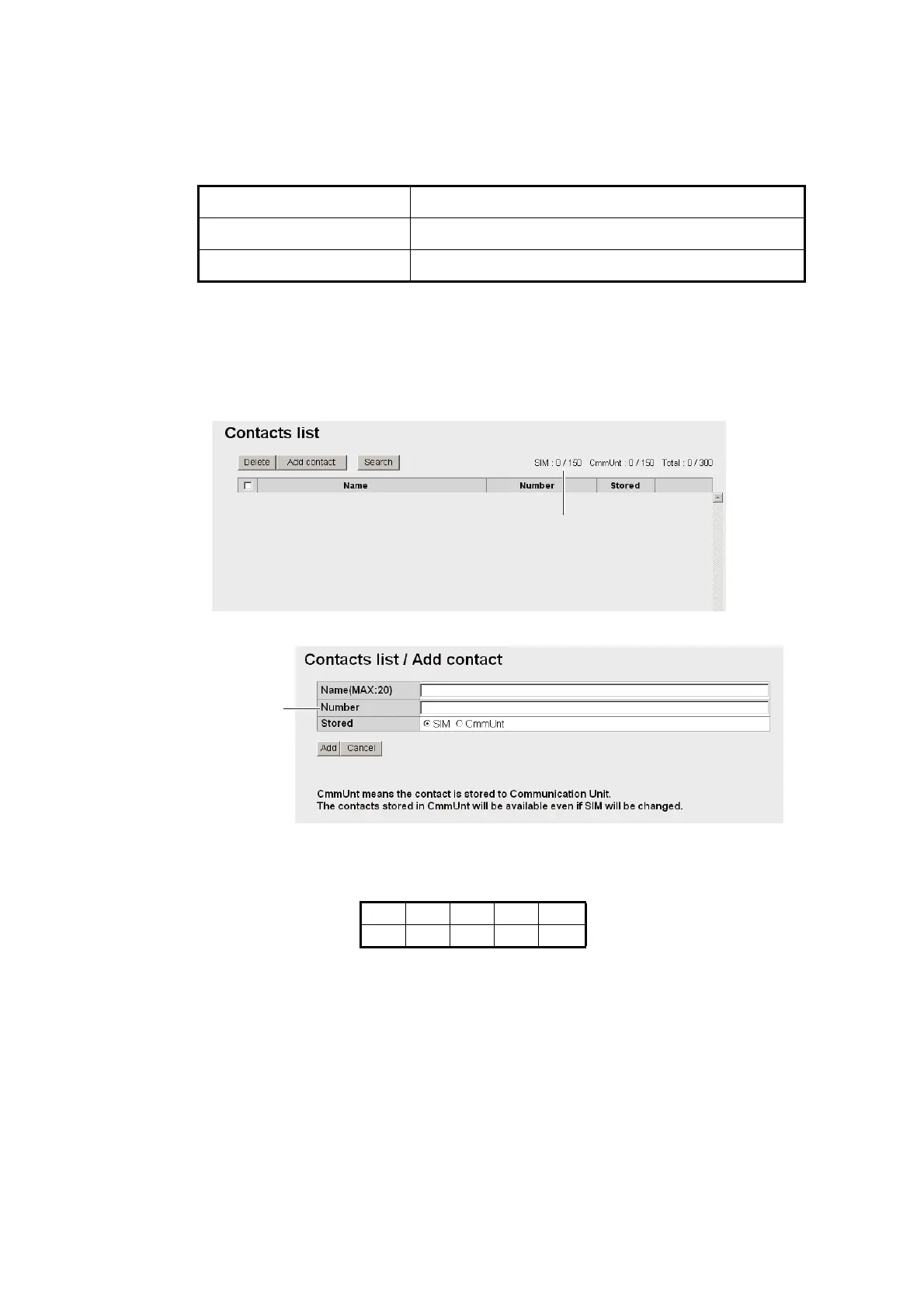5. WEB SOFTWARE
5-9
5.5 Contacts
Like the handset, you can add, edit and delete contacts from the Web software. Use
the Web software to save contacts to the Communication Unit or SIM card.
5.5.1 How to register contacts to the Contacts list
Save contacts (contact name and phone number) to the Contacts list as follows:
1. Click [Contacts] in the menu bar, to show the Contacts list screen. It takes approx.
two minutes after powering on to display the list.
2. Click the [Add contact] button, to show the Contact list / Add contact screen.
3. Input the name of the contact in the [Name] field.
You may use alphanumeric characters and symbols, except those shown in the
table below.
The character limit depends on the type of media storage used. When you save
a contact (at step 5) the number of characters that you can input is shown with
“MAX: *.*
4. Input the phone number in the [Number] field (Maximum 20 characters). Only
numbers and the characters (#, *, and +) are allowed.
5. Select where to save the address in the [Stored] field (CmmUnt: Communication
unit, SIM: SIM card).
6. Click the [Add] button.
When completed, the message "Completed." appears.
7. Click the [OK] button.
Media Maximum savable address count
Communication Unit 150 addresses
SIM card Different with SIM card type
^{}[ ]
|\~;,
SIM: SIM card
CmmUnt: Communication unit
Total: SIM card + Communication unit
Contact count / Maximum contact count
Mandatory
