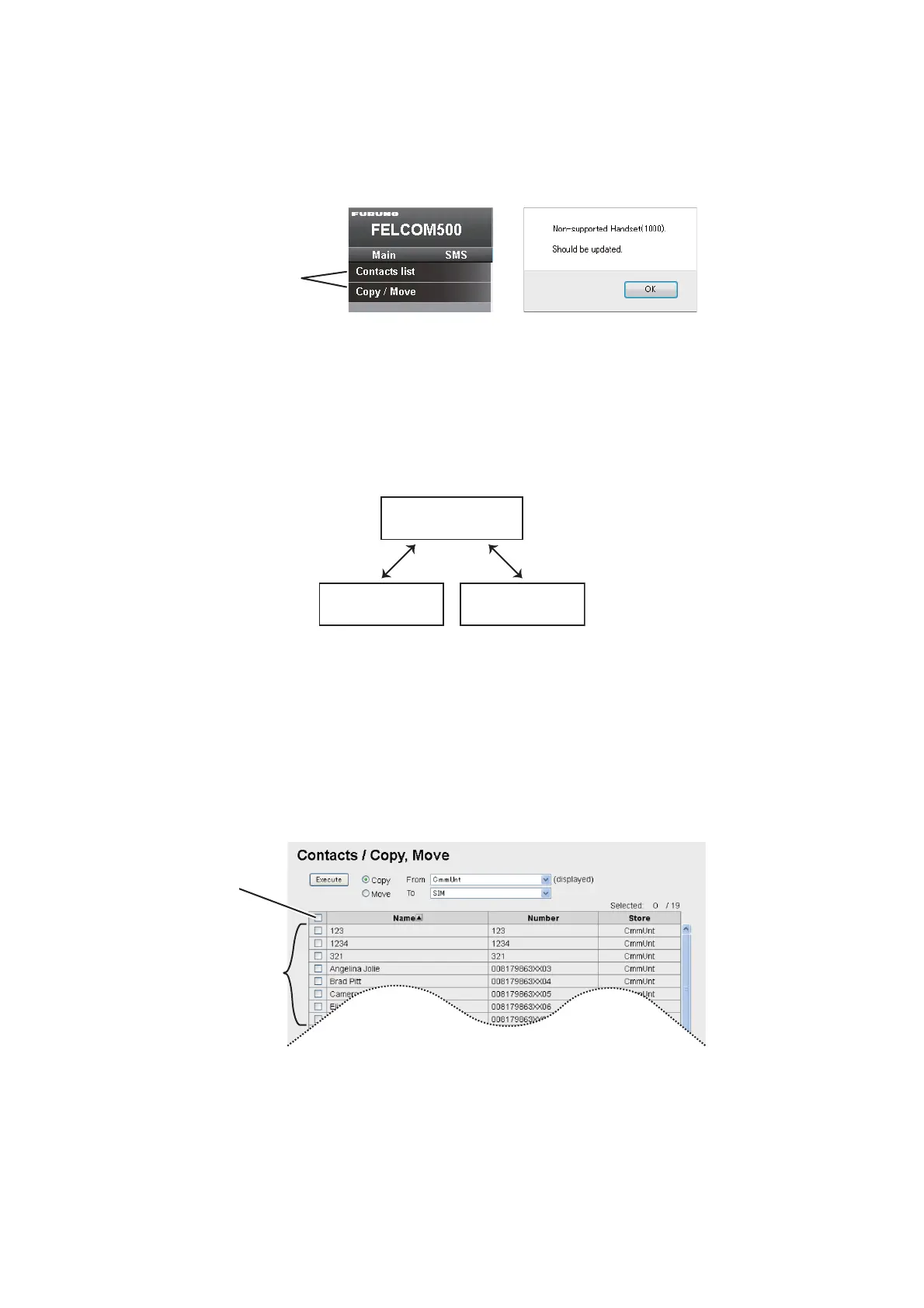5. WEB SOFTWARE
5-12
5.5.5 How to copy and move contacts data
You can copy or move contacts between the handsets, communication unit and the
SIM card. The communication unit acts as a hub for the data transfer. Administrator
level (or higher) login is required to access the Contacts list menu and the Copy/Move
function.
Note: The Copy/Move functions are only available on handsets and communication
units using version 8.4 software or later. Consult your local dealer to update your soft-
ware if the above-right error window is displayed when accessing the Copy/Move
menu.
The Copy function creates a copy of all the source device contacts data, except short
dial numbers, on the destination device.
The Move function removes all contact data, except short dial numbers, from the
source device and moves it to the destination device. Source data is not deleted until
the move is completed.
If the copy/move is interrupted for any reason, an entry in the error log is created.
Note: The communication unit cannot store short dial numbers when copying/moving
handset contacts to the communication unit. Therefore short dial numbers cannot be
transferred between handsets.
1. Click [Copy/Move] in the [Contacts] sub menu.
2. Select the source using the [From] drop-down box.
3. Select the destination using the [To] drop-down box.
4. Select contacts to be moved or copied, referring to the figure above. You can se-
lect one or more individual contacts, or select all contacts.
5. Click [Execute] to begin the copy/move process.
Requires
dministrator
level login
SIM card’s
address book data
Communication unit’s
address book data
Handset’s
address book data
Copy/Move
Select all
listed
contacts
Select
individual
contacts
