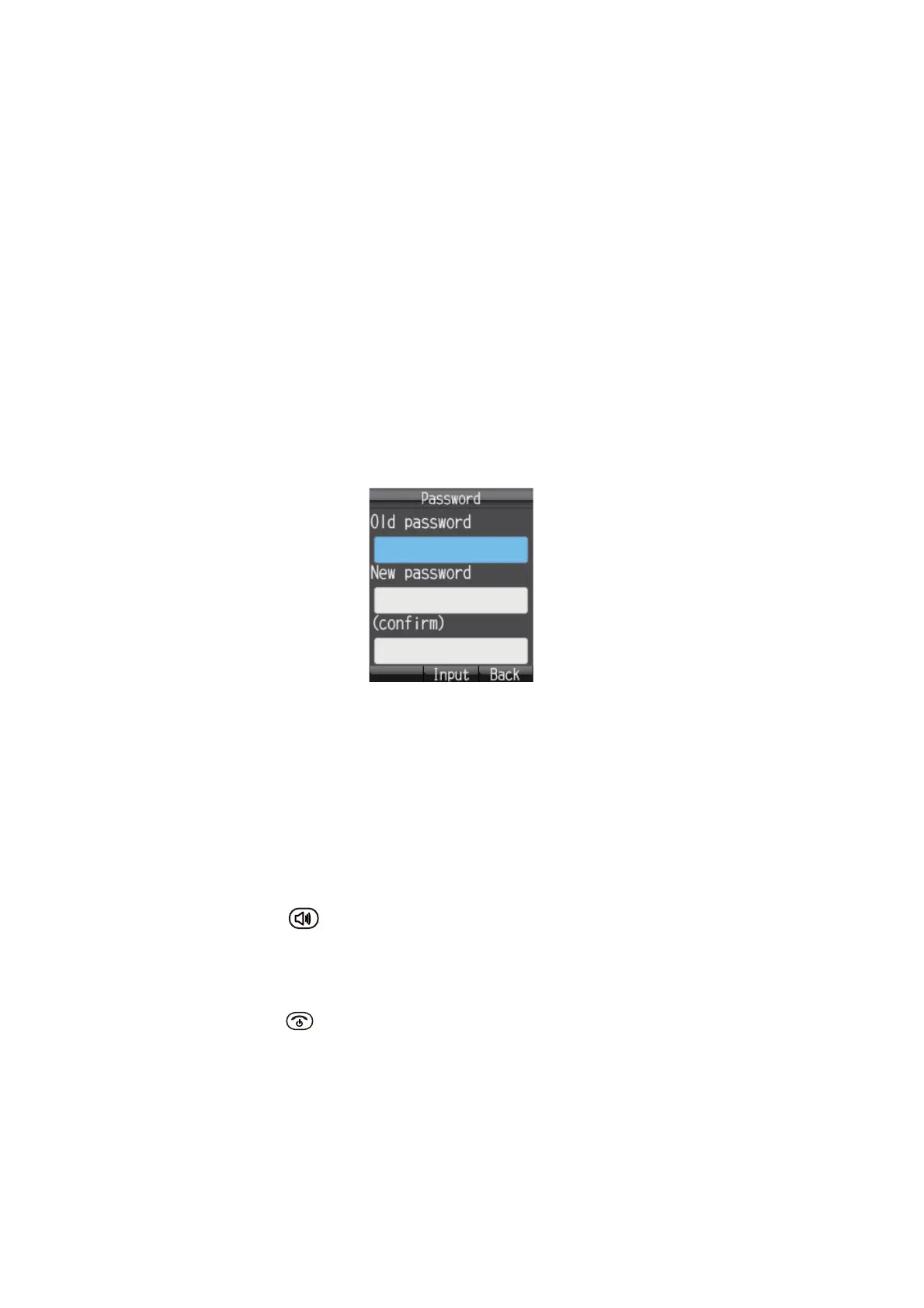3. SETTINGS FOR HANDSET
3-18
*1: To change both extension number and SIP password at the [Client set.] menu, you
must also change a setting of the Web software at the SIP server. (See page 6-4.) The
telephone functions cannot be used if the settings for SIP client and SIP server are
different.
*2: The IP address of the SIP proxy server must be the same as the IP address of the
communication unit in order to use the telephone function.
*3: For connection of multiple handsets, enter a different numbers for RTP port 1 and
RTP port 2 of all handsets. Entering the same numbers disables the multi voice func-
tion.
3.5.4 How to change operation password for the handset
Do this procedure to change the operation password. After entering a new password
be sure to write it down. If the password is lost, contact your dealer to restore factory
settings. If this occurs, the default settings must be restored. (See section 7.7).
1. In the [Settings] menu, press 4 to select [Password] to show the [Password] menu.
2. With the [Old password] field selected, press the Enter key.
3. Enter the current password and press the Enter key. The entered characters are
shown with asterisks (*).
4. Press T to select the [New password] field and press the Enter key.
5. Enter the new password (4 - 8 characters, upper case alphabet only) and press
the Enter key.
6. Press T to select the [(confirm)] field and press the Enter key.
7. Re-enter the same new password for confirmation and press the Enter key.
8. Press the key. The message "Changed." appears and the equipment re-
turns to the [Settings] menu.
Note: If the password could not be changed, the message "Could not change" ap-
pears. Repeat this procedure.
9. Press the key to close the menu.
