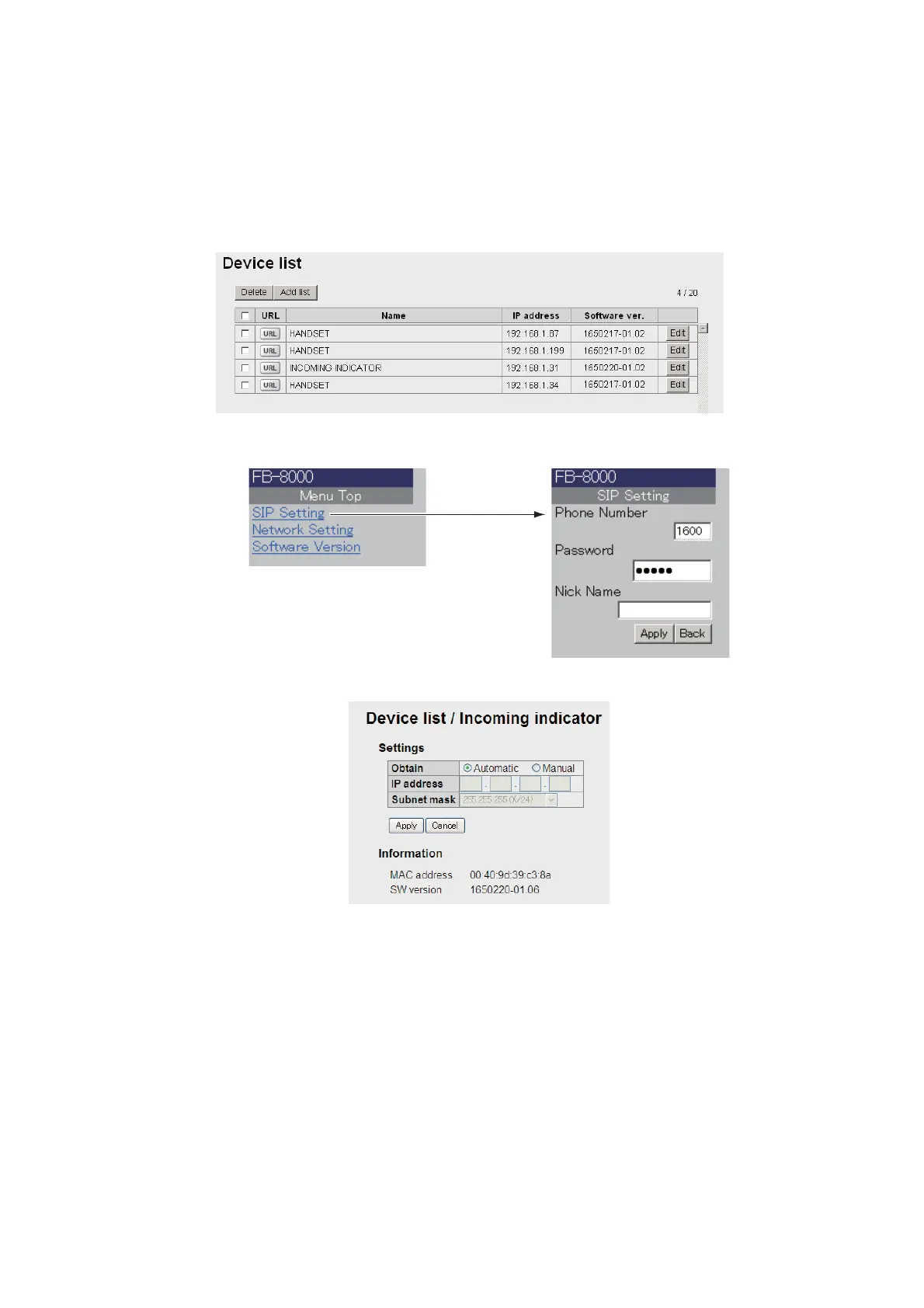6. WEB FUNCTIONS
6-47
6.2.2 How to change the link setting in the Device list
Handsets, Incoming Indicators, etc., are registered to the Device list, and can be
changed with the Web software. Also, equipment is connected to a web server can be
manually registered with the Web software. A maximum of 20 items can be registered.
1. Click [Device] in the menu bar.
2. Click [Device list] to show the list of registered items.
3. To select the item to change the link information, click the [URL] button on the left
side.
If [Handset] is selected
If [INCOMING INDICATOR] is selected
4. Edit settings as desired.
5. Click the [Return] button on the top of the web browser to return to the Device list.
Click
[SIP Setting]
