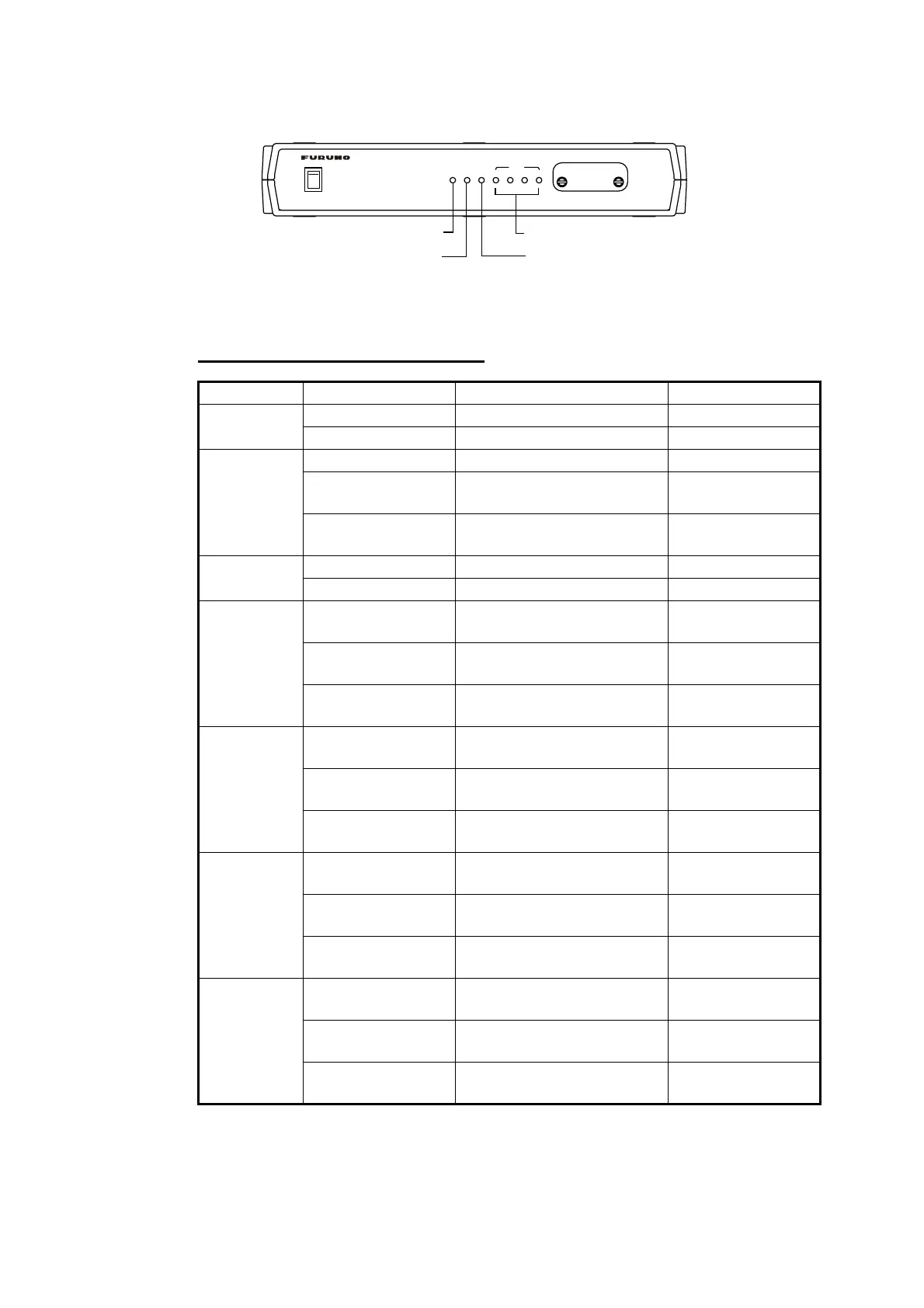7. MAINTENANCE AND TROUBLESHOOTING
7-3
7.3 Communication Unit (CU) LED Lamps
The communication Unit LED lamps indicate the status of the antenna unit and the
CU. Refer to the following table:
Communication Unit Lamp Status
If one of the Status LEDs 1- 4 is flashing, open the Web software on the PC to check
the message. (See section 7.6.)
LED Lamp Status Status Note
Power On Power is On Normal state
Off Power is Off
Ready On Tracking satellite Normal state
Flashing (1 sec. in-
terval)
Detecting satellite signal Immediately after
power on
Off Searching for satellite Immediately after
power on
Tx On Transmitting Normal state
Off Not transmitting Normal state
Status 1 On Modem in communication
unit is operating normally
Normal state
Flashing (1 sec. in-
terval)
Problem with the modem Warning
Flashing (0.2 sec.
interval)
Modem has significant
problem
Error
Status 2 On HUB in communication unit
is operating normally
Normal state
Flashing (1 sec. in-
terval)
Problem with one part of
the HUB
Warning
Flashing (0.2 sec.
interval)
HUB has significant prob-
lem
Error
Status 3 On Antenna is operating nor-
mally
Normal state
Flashing (1 sec. in-
terval)
Problem with one part of
the antenna
Warning
Flashing (0.2 sec.
interval)
Antenna has significant
problem
Error
Status 4 On Handset is operating nor-
mally
Normal state
Flashing (1 sec. in-
terval)
Problem with the handset Warning
Flashing (0.2 sec.
interval)
Handset has significant
problem
Error
SIM CARD INSIDE
POWER OFF BEFORE INSERTING
OR REMOVING SIM
―
○
POWER
○
I
POWER
1
TX
234
STATUS
Inmarsat FleetBroadband
READY
POWER
READY
TX
STATUS (1 - 4)
