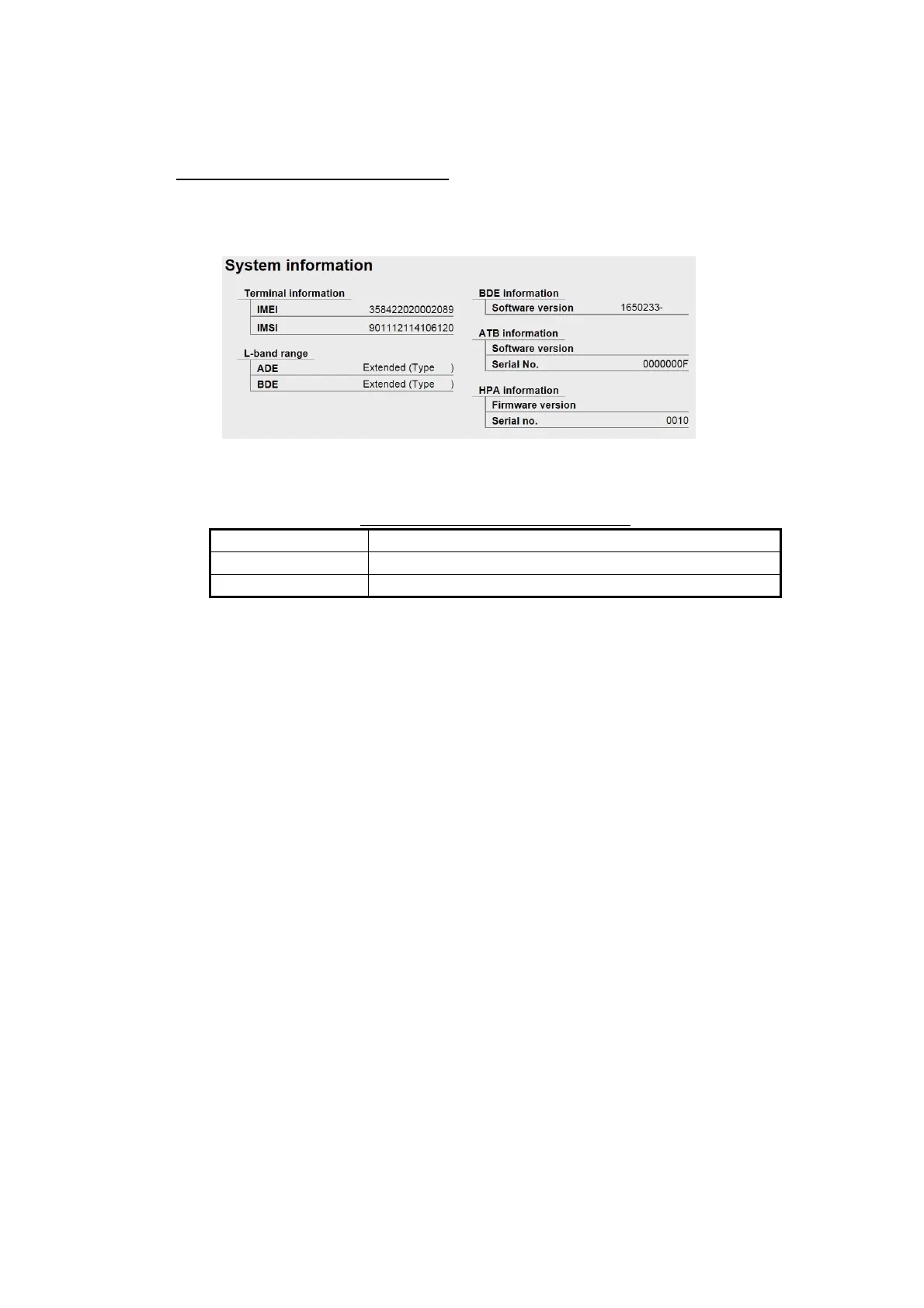7. MAINTENANCE AND TROUBLESHOOTING
7-10
7.8 System Information
You can view system information on the System Information screen.
How to view system information
1. Click [Main] in the menu bar.
2. Click [System information] to show the [System Information] screen.
How to check the XL applicable unit
Note 1: * is type of hardware.
Note 2: Refer to section 3.8 for how to display the version number of handset.
L-band range
XL equipment ADE: Extended (Type XL*), BDE: Extended (Type XL*)
non-XL equipment Displays a code other than the above.
XX: Program version no.
XX.XX
XL
XL
44
44
