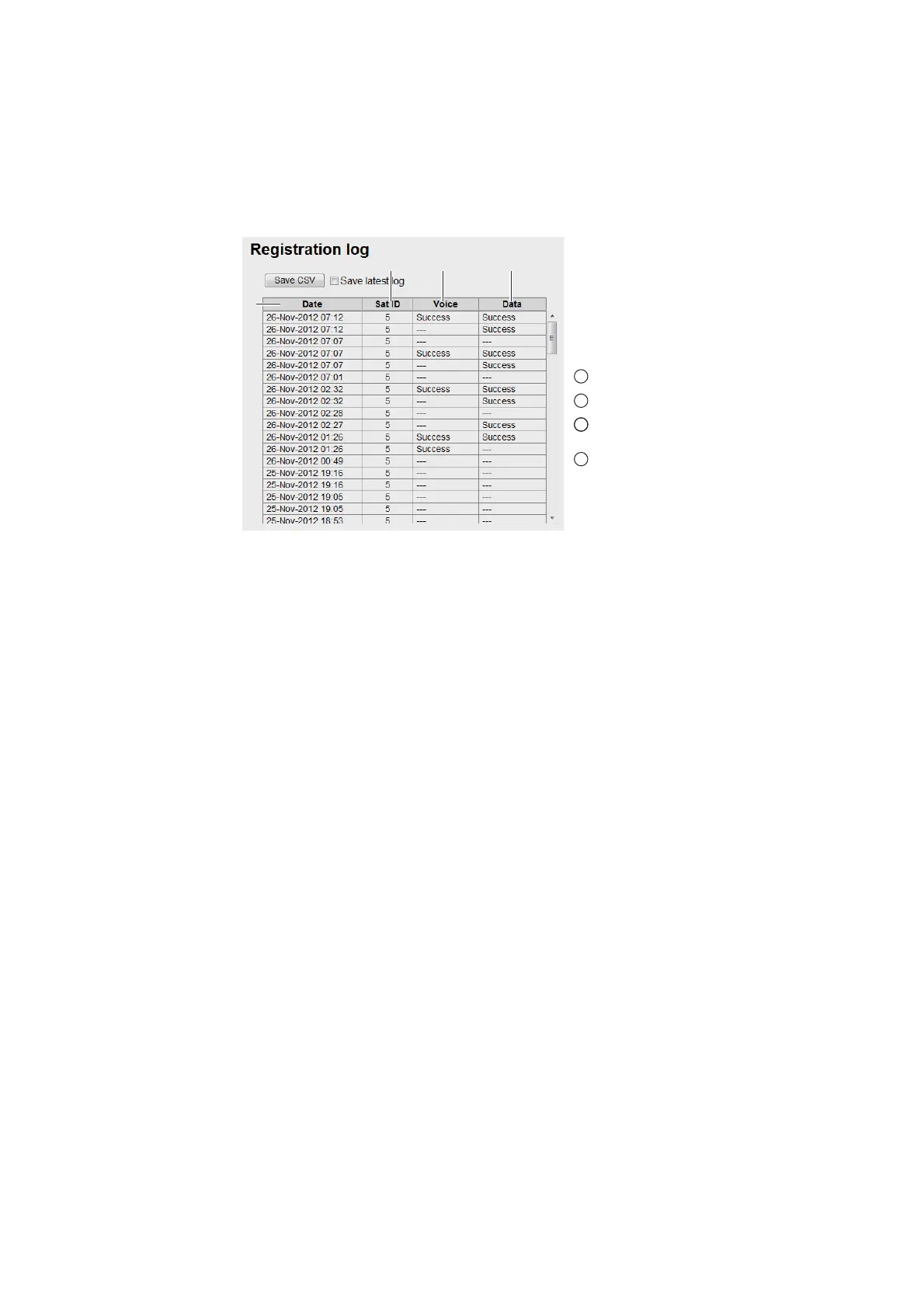5. WEB SOFTWARE
5-24
5.9.2 How to view the Registration log
The Registration log displays a list of all satellite registrations. To view the Registration
log, do the following:
1. Click [Log] in the menu bar.
2. Click [Registration log]. The following Registration log screen appears:
3. To save the log as a CSV file, do the following:
1) Specify the way to save the log by clicking the [Save latest log] box and put-
ting a check mark in the box.
• When “9” is put in the [Save latest log] box: the logs saved before with “9”
in the [Save latest log] box will not be saved. For example, if you saved 50
logs with “9” in the [Save latest log] box before and 60 logs are saved cur-
rently, only the 10 latest logs will be saved. Make sure to put “9” in the
[Save latest log] box when only the latest logs need to be saved.
• When “9” is not put in the [Save latest log] box: all the log will be saved.
2) Click the [Save CSV] button and a dialogue box will appear.
3) Select where to save the file, and click the [Save] button again.
Registration date and time
Registered satellite ID
Voice communication
(”Success” or “---”)
Data communication
(”Success” or “---”)
2
3
1
4
㽳 㽴 㽵
㽲
