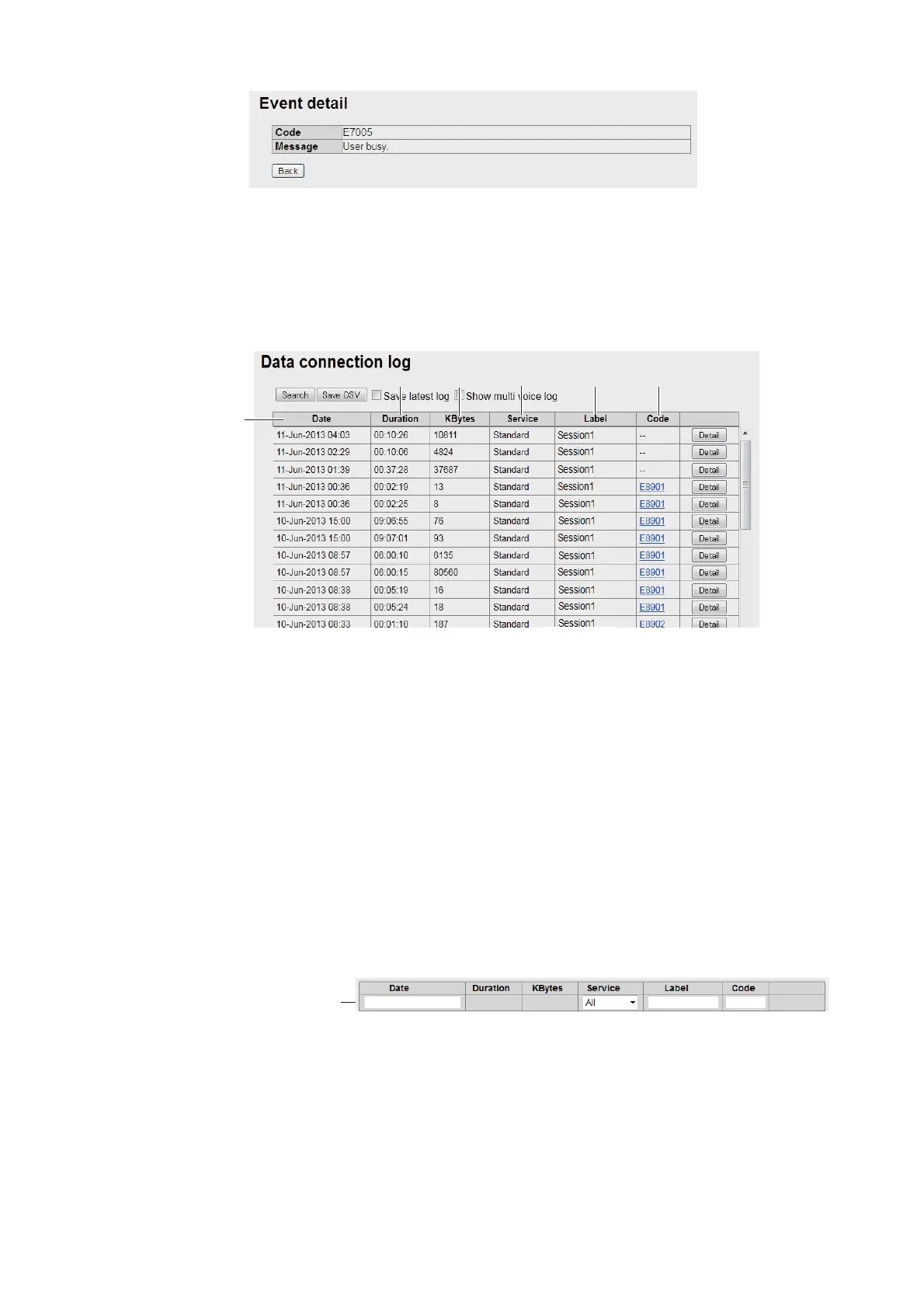5. WEB SOFTWARE
5-27
5.9.4 How to view the Data connection log
To view the Data connection log do the following:
1. Click [Log] in the menu bar.
2. Click [Data connection log] to show the Data connection log screen.
1) Date of start of communications
2) Communication time (If currently connected, “Connected” appears.)
3) Data volume during connection
4) Connection service (Standard, 8kbps, 16kbps, 32kbps, 64kbps, 128kbps,
256kbps)
5) Group name/session name at time log was saved
6) Event code (“--” appears)
“---” appears at 4, 5, 6 above if, when connected to the internet with PPPoE, the
entered user name is not registered in the Web software.
3. To search the log, do the following:
1) Click the [Search] button to display the Search bar. (Click the [Search] button
again to hide the Search bar).
2) To search by date, enter part or all of the date in the [Date] field. If you are
searching by group name/session name, enter a part of the name in the
[Label] field.
Matching search results appear below the Search bar.
Note: Select [Standard], [8 kbps], [16 kbps], [32kbps], [64kbps], [128kbps] or
[256kbps] (FELCOM 500 only) from the [Service] listbox to view only the se-
lected service.
㽲
㽳
㽴
㽶
㽷
㽵
Search Bar
