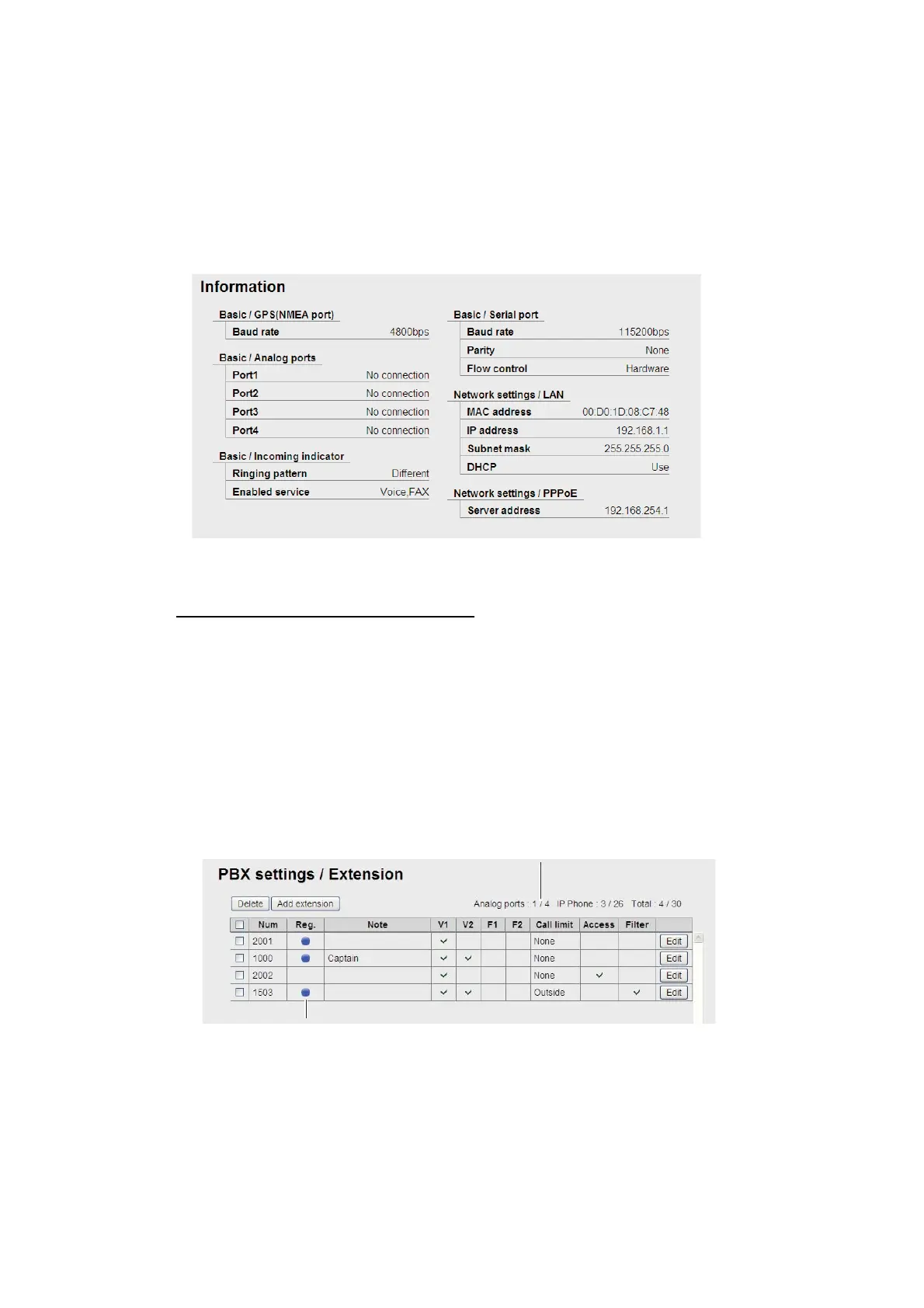6. WEB FUNCTIONS
6-2
6.1.2 How to display the Information screen
You can view information of GPS, Analog ports, Incoming Indicator, and Serial port in
the [Basic] submenu, LAN and PPPoE in the [Network Settings] submenu.
1. Click [Settings] in the menu bar. The Settings sub menu is displayed on the left
hand side.
2. When the Information screen is not displayed, click [Information] in the sub menu
to display the Information screen.
6.1.3 Extension number settings
How to register extension numbers
If you install a new handset or analog telephone, register the extension line number
(Handset: maximum 26 numbers, Analog phone: maximum 4 numbers).
1. Click [Settings] in the menu bar.
2. Click [PBX settings].
3. Click [Extension], and the following screen appears.
4. Click the [Add extension] button. The screen shown below appears. The number
that is shown in the [Number] box is the youngest empty unused extension num-
SIP Server Certification
(If no ●, terminal cannot be used)
No. of entries made / Max. no. of entries
Analog ports: telephone
IP Phone: handset
Total: telephone + handset
