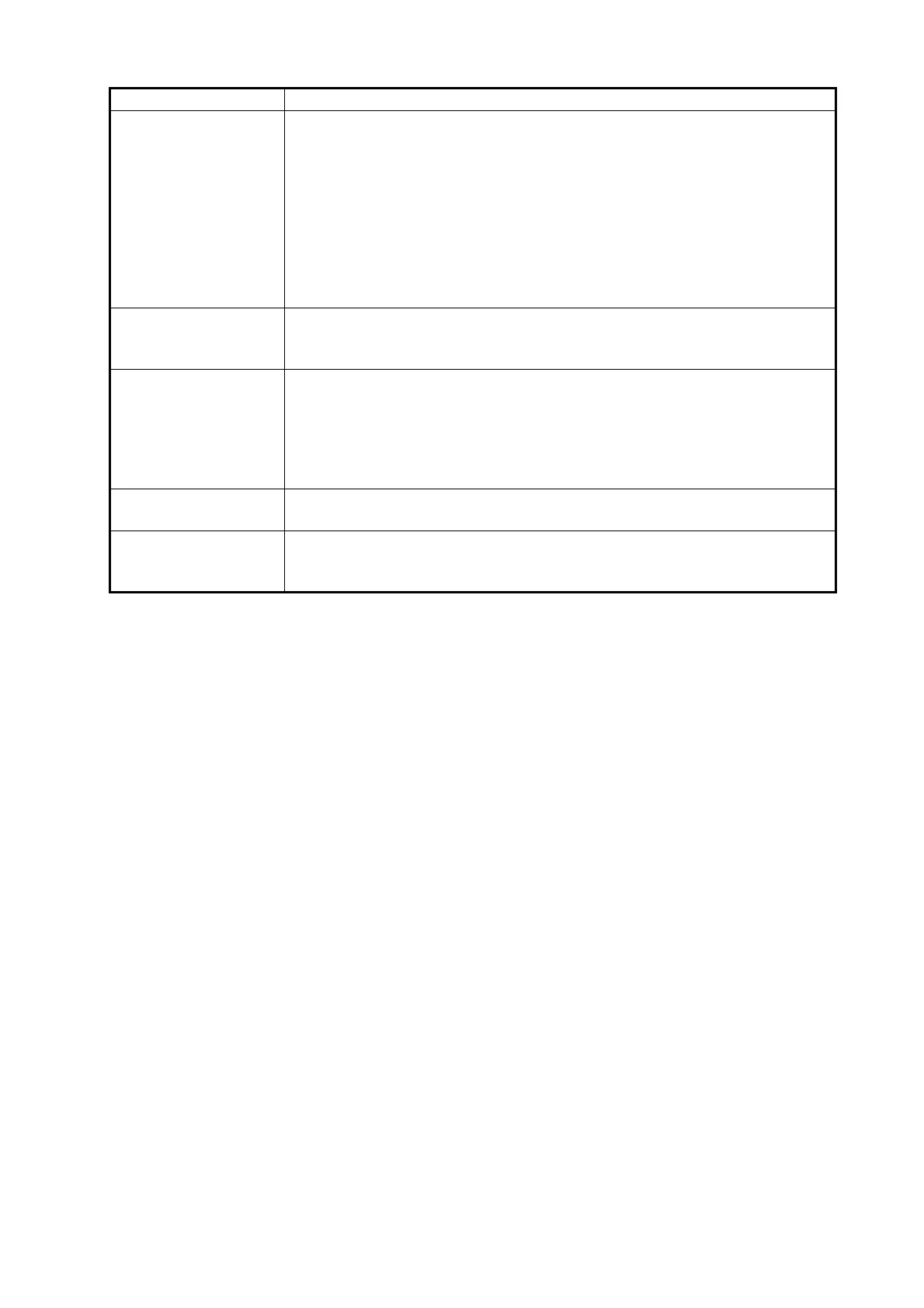7. MAINTENANCE AND TROUBLESHOOTING
7-5
Cannot make internal
call.
• Check that the handset and/or analog phone cables are properly con-
nected to the communication unit.
• If using an analog phone, do Settings → Basic settings → Analog ports
on the Web software to see that the phone number is not wrong.
• In the web software, do Settings → PBX settings → Extension to check
that "Outside" or "Incoming" does not appear in the [Call limit] setting.
• Check that same extension number and password are entered in the
handset and web software.
Handset: Settings → 3 SIP → 1 Client set.
Web software: Settings → PBX settings → Extension
Cannot use the inter-
net.
• Check that the handset screen displays [D: Connected] and the Web
software displays [Data connection Connected].
• Check internet connection settings on the PC.
Incoming Indicator
does not sound.
• Check that the cable between incoming indicator and Communication
unit is correctly connected.
• Adjust the incoming indicator volume. Press S to increase the volume.
• In the Web software, do Settings → Basic settings → Incoming indicator
(enabled service) and see if Voice (telephone), FAX, ISDN UDI, ISDN
RDI (UDI/RDI FELCOM 500 only) are checked.
The printing of the fax
is wavy.
Put anti-vibration material under the fax to reduce the vibration.
Takes lot of time to
communicate with
fax.
Activate the safety communication mode on FAX-2840, referring to the op-
erator’s manual of the fax.
Condition Check point
