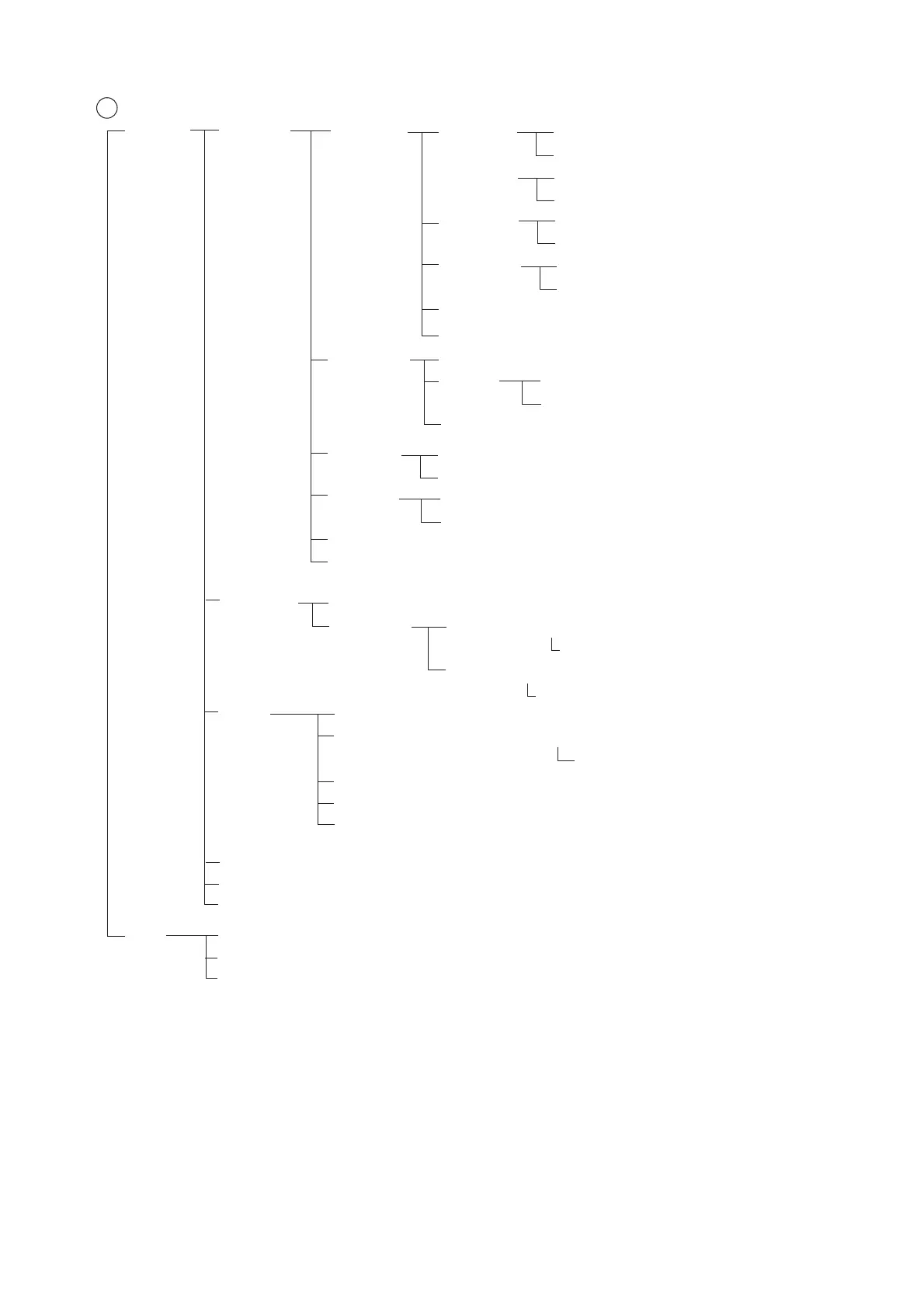APPENDIX 1 MENU TREE
AP-2
1
Info
2 Network
3 SIP
4 Password (Old pw., New pw.)
5 Initialize (Except con., All settings)
6 Self test
2 Display
3 Clock
4 Notify
5 Quick call (Act.: OffHook, No action)
6 Echo cancel. (ON, OFF)
1 Ext. call
2 Int. call
3 SMS
4 Sys Msg.
5 Keypad volume (0 - 7, default 0)
1 Volume (1 - 7, default 5)
2 Pattern (Pattern No.1, 2, 3, 4)
1 Volume (1 - 7, default 5)
2 Pattern (Pattern No.1, 2, 3, 4)
1 Volume (1 - 7, default 5)
2 Pattern (Pattern No.1, 2, 3, 4)
1 Volume (1 - 7, default 5)
2 Pattern (Pattern No.1, 2, 3, 4)
1 Font size (Large, Medium, Small)
2 LCD
3 Key B. Light
(Always ON, Specify ON, Always OFF)
1 Brightness (1 - 7, default 6)
2 LCD ON time (Always, Specify)
1 Missed call (ON, OFF)
2 New SMS (ON, OFF)
1 Automatic
2 Manual
1 IP obtain (Static IP, DHCP)
(IP address, Subnet mask, Def. gateway)
2 DNS (Static, DHCP)
(DNS (Primary), DNS (Secondary))
IP address
1 Client set. (Phone number, Password, Nickname)
2 Proxy server (Automatic, Manual)
3 S/L port (Server port, Local port)
4 Expire time (1800 - 7200, 3600)
5 RTP port (RTP port 1, RTP port 2)
1 TCP/IP
2 SIP
3 Handset
Settings
1 Sound
1 Basic
6 MIC volume (1 - 7, default 4)
1 NTP server (Automatic, Manual)
2 Time zone (-12 - +15, default 0)
