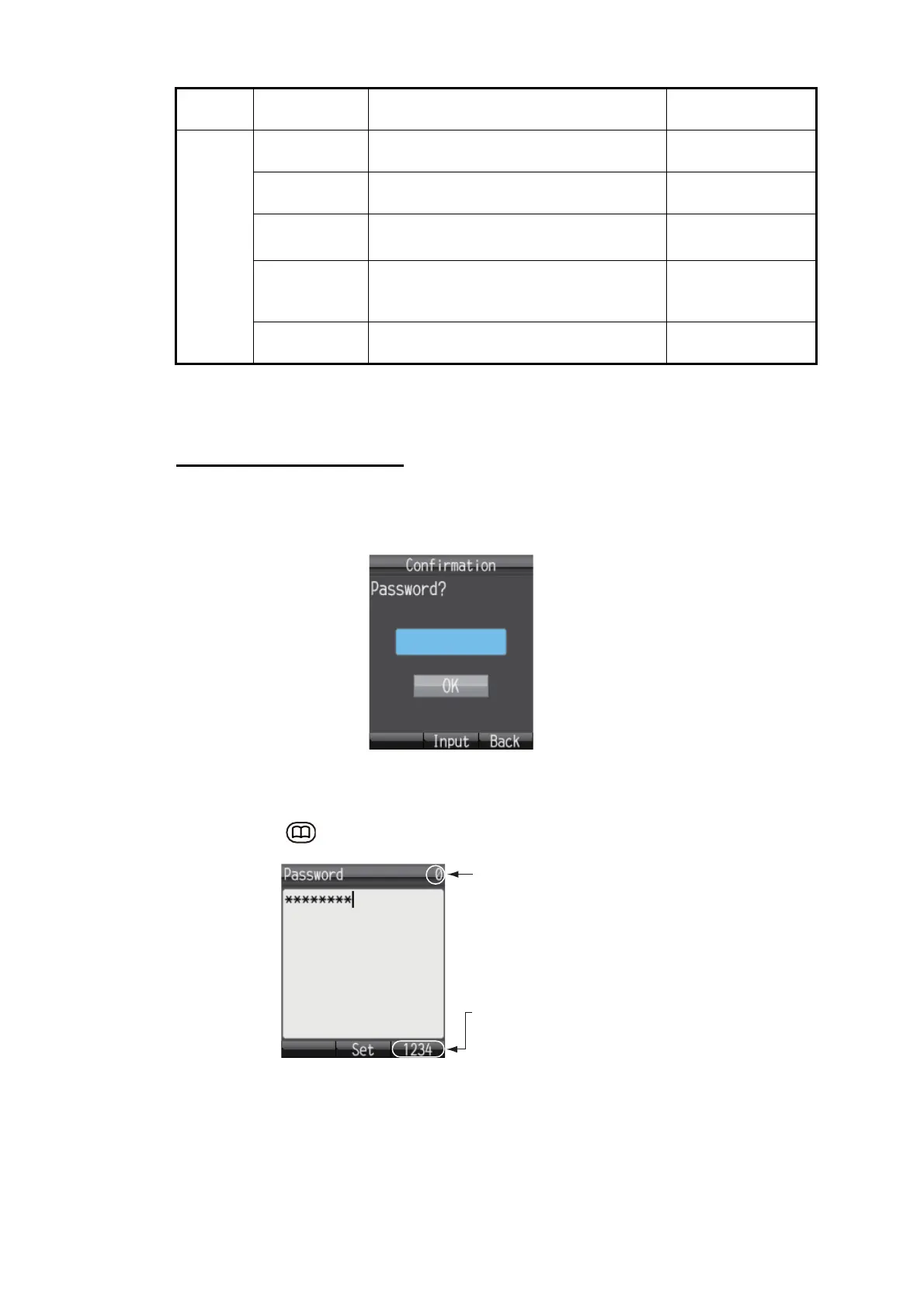1. BASIC OPERATION
1-14
*1
The factory set password is "01234567".
*2
SMS password for handset and web software is commonly used.
How to enter the password
This section explains how to enter the operation password. When prompted for a
password, do the following:
1. Press the Enter key to open the password input screen.
2. Enter the password, and press the Enter key.
Press the key to change between input modes:
3. Press the T key to select [OK], then press the Enter key.
Note: If the entered password is wrong, the message "Incorrect" appears. Enter
the correct password.
Web
Soft-
ware
Log pass-
word *1
When opening logs. Refer to
paragraph 5.9.1.
Administrator
password*1
When logging in as administrator. Refer to
paragraph 6.1.13.
SMS pass-
word
*1, *2
When opening SMS top menu. Refer to
paragraph 6.1.13.
extension line
password
When registering a new extension line.
Password is the same as handset SIP
password.
Refer to page 6-2.
PPPoE pass-
word
When connecting to the internet by PP-
PoE.
See page 6-24.
Password Use
Password
Update
Input mode:
abAB: Alphabet entry
1234: Numeric entry
Available character
count
