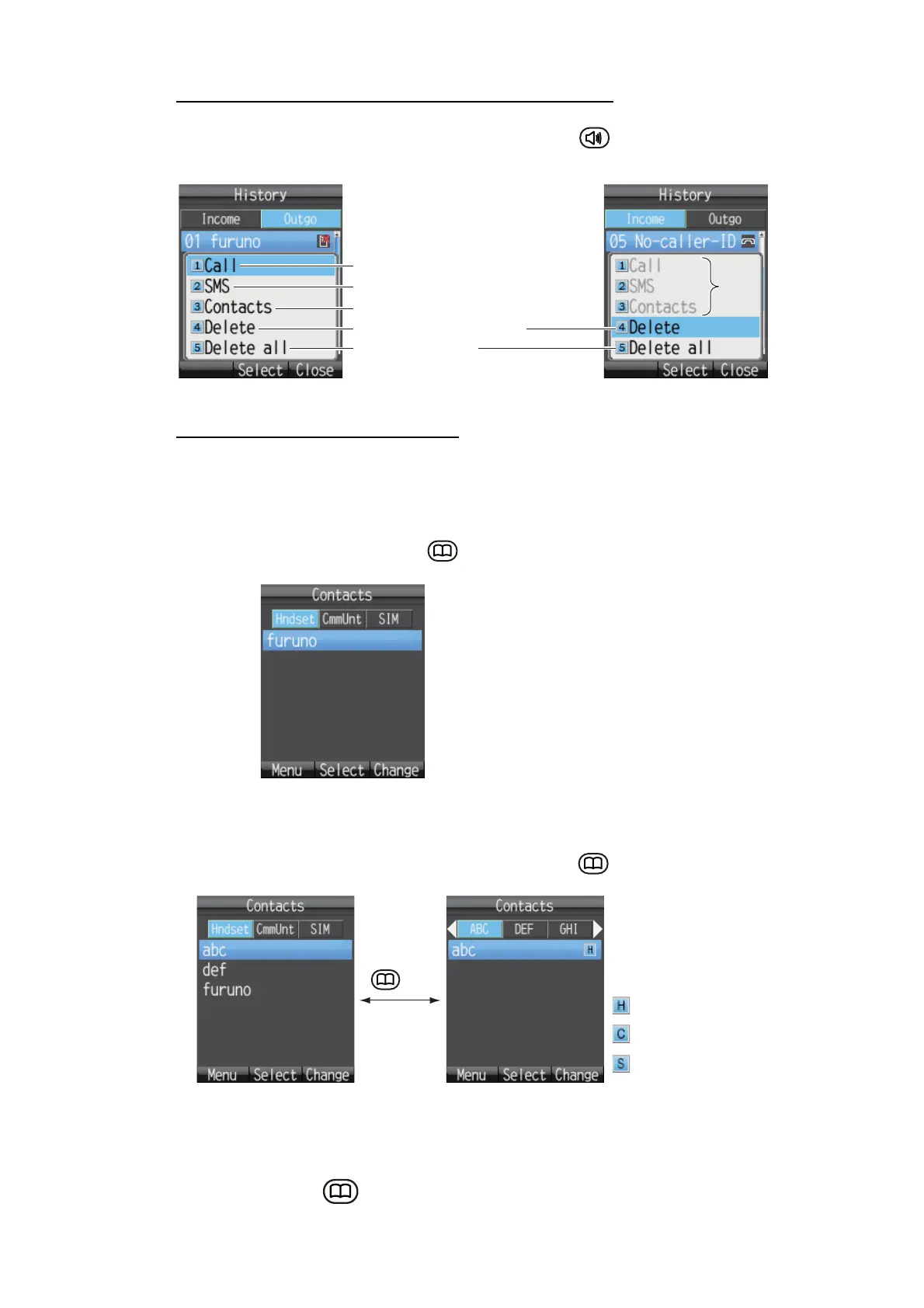2. HANDSET OPERATIONS
2-4
Operations from the submenu of the History screen
At the incoming or outgoing history screen, press the key to open the submenu.
How to call from the Contacts list
The Contacts data is saved in the Communication Unit, the handset and the SIM card.
For information about creating or saving a new contact, refer to section 2.2.1 or
section 2.2.2, for handset, or section 5.5.1 for communication unit and SIM card.
1. At the idle screen, press the key to open the Contacts screen.
Note: If no numbers are stored in the Contacts list, "no list" appears.
2. Press W or X to select the location to view (Handset, CmmUnt, SIM).
Note: You can switch between displays with the key.
3. Press S or T to select a contact.
Note: Press the Enter key to display the complete information of the selected con-
tact. Press the key to return to the Contacts list.
Outgoing call
Message creation (see 2.3.2)
Delete individual history
Delete all history
Contact entry (see 2.2.2)
Number hiddenNumber displayed
Invalid
Hndset: Handset
CmmUnt: Communication unit
SIM: SIM card
: Handset
: Communication unit
Save location display
All lists
key
: SIM card
