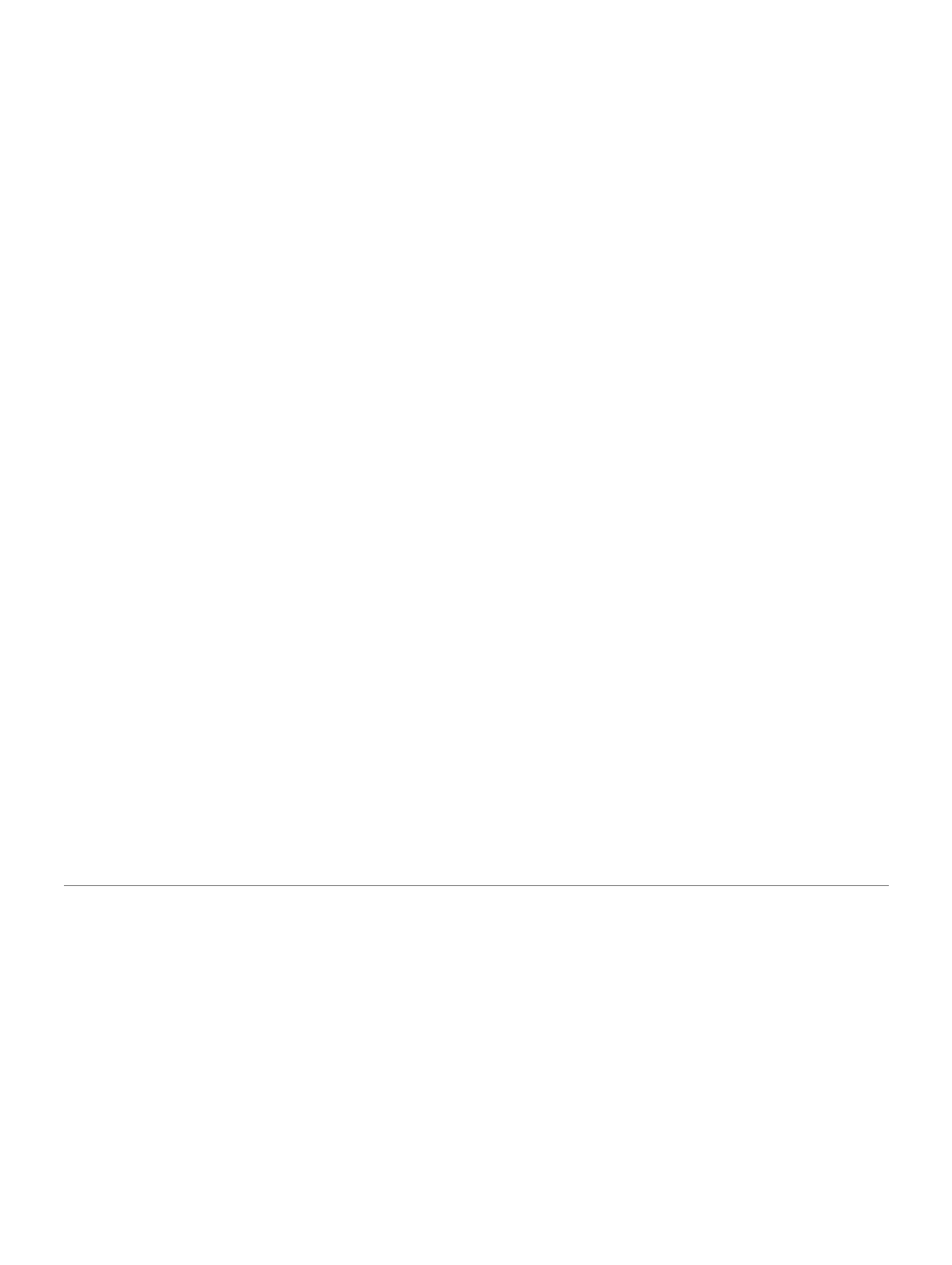The Virtual Partner screen appears indicating
your estimated finish time.
7 Select START to start the timer.
8 After you complete your activity, select START >
Save.
Personal Records
When you complete an activity, the device
displays any new personal records you achieved
during that activity. Personal records include your
fastest time over several typical race distances and
longest run, ride, or swim.
Viewing Your Personal Records
1 From the watch face, hold UP.
2 Select History > Records.
3 Select a sport.
4 Select a record.
5 Select View Record.
Restoring a Personal Record
You can set each personal record back to
the one previously recorded.
1 From the watch face, hold UP.
2 Select History > Records.
3 Select a sport.
4 Select a record to restore.
5 Select Previous > Yes.
NOTE: This does not delete any saved activities.
Clearing a Personal Record
1 From the watch face. hold UP.
2 Select History > Records.
3 Select a sport.
4 Select a record to delete.
5 Select Clear Record > Yes.
NOTE: This does not delete any saved activities.
Clearing All Personal Records
1 From the watch face, hold UP.
2 Select History > Records.
3 Select a sport.
4 Select Clear All Records > Yes.
The records are deleted for that sport only.
NOTE: This does not delete any saved activities.
Using the Metronome
The metronome feature plays tones at a steady
rhythm to help you improve your performance by
training at a faster, slower, or more consistent
cadence.
NOTE: This feature is not available for all activities.
1 From the watch face, select START.
2 Select an activity.
3 Hold UP.
8 Training
