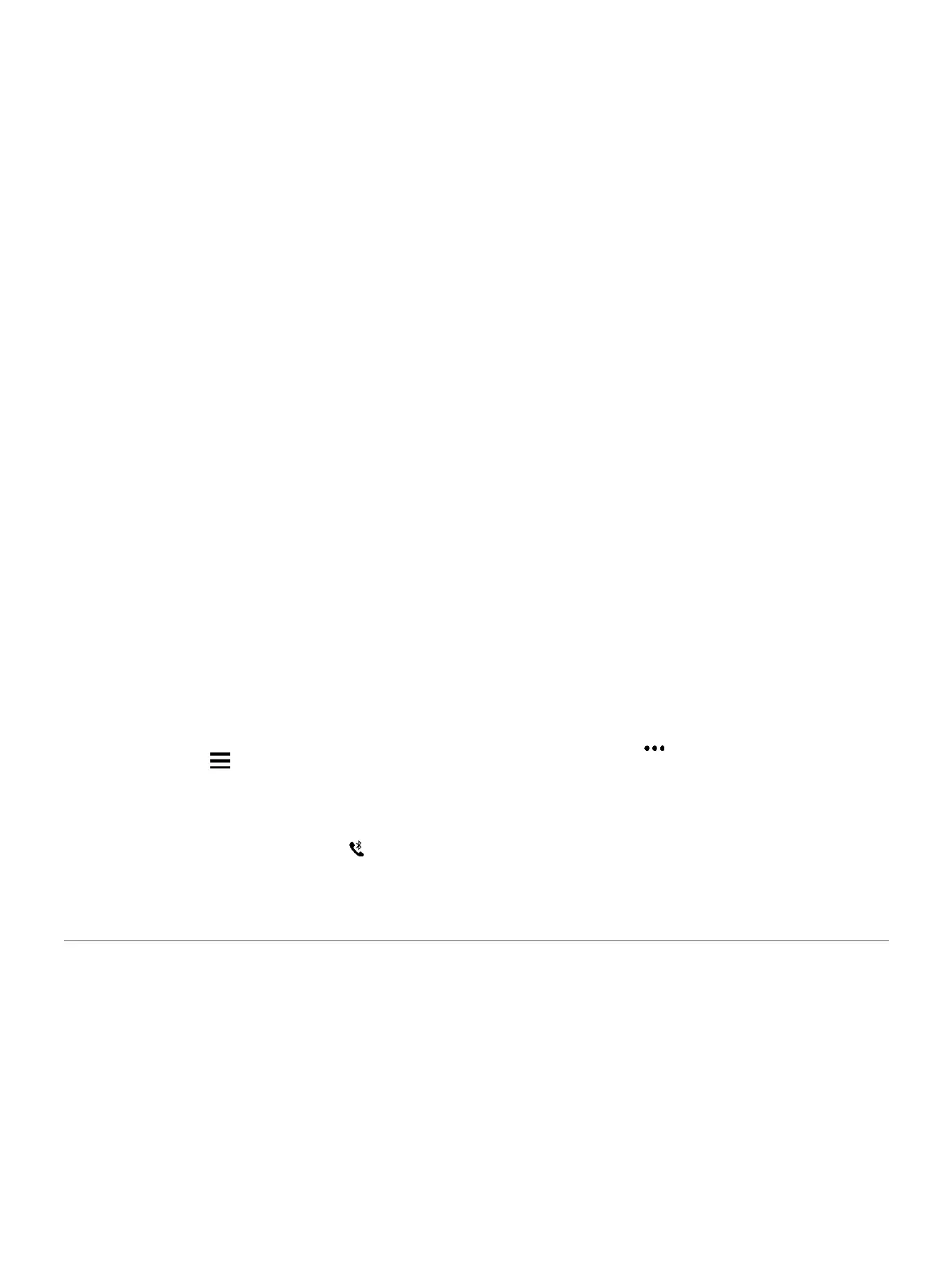Is my smartphone compatible
with my device?
The Forerunner device is compatible with
smartphones using Bluetooth wireless
technology.
Go to
Garmin.com.sg/ble
for compatibility information.
My phone will not connect to the device
If your phone will not connect to the device,
you can try these tips.
Turn off your smartphone and your device,
and turn them back on again.
Enable Bluetooth technology on your smartphone.
Update the Garmin Connect app to
the latest version.
Remove your device from the Garmin
Connect app to retry the pairing process.
If you are using an Apple device, you should
also remove your device from the Bluetooth
settings on your smartphone.
Bring your smartphone within 10 m (33 ft.)
of the device.
On your smartphone, open the Garmin
Connect app, select or , and select
Garmin Devices > Add Device to enter
pairing mode.
On your device, hold LIGHT, and select to
turn on Bluetooth technology and enter
pairing mode.
Maximizing the Battery Life
You can do several things to extend the life of
the battery.
Reduce the backlight timeout (
Changing the
Backlight Settings, page 32
).
Use UltraTrac GPS mode for your
activity (
UltraTrac, page 31
).
Turn off Bluetooth wireless technology when
you are not using connected features
(
Bluetooth Connected Features, page 11
).
When pausing your activity for a longer period
of time, use the resume later option (
Stopping
an Activity, page 3
).
Turn off activity tracking (
Activity Tracking Settings,
page 11
).
Use a watch face that is not updated every second.
For example, use a watch face without a
second
hand (
Customizing the Watch Face, page
31
).
Limit the smartphone notifications the device
displays (
Managing Notifications, page 2
).
Stop broadcasting heart rate data to paired
Garmin
devices (
Broadcasting Heart Rate Data to
Garmin
Devices, page 14
).
Turn off wrist-based heart rate monitoring (
Turning
Off the Wrist-based Heart Rate Monitor, page 15
).
NOTE: Wrist-based heart rate monitoring is used to
Troubleshooting 37
