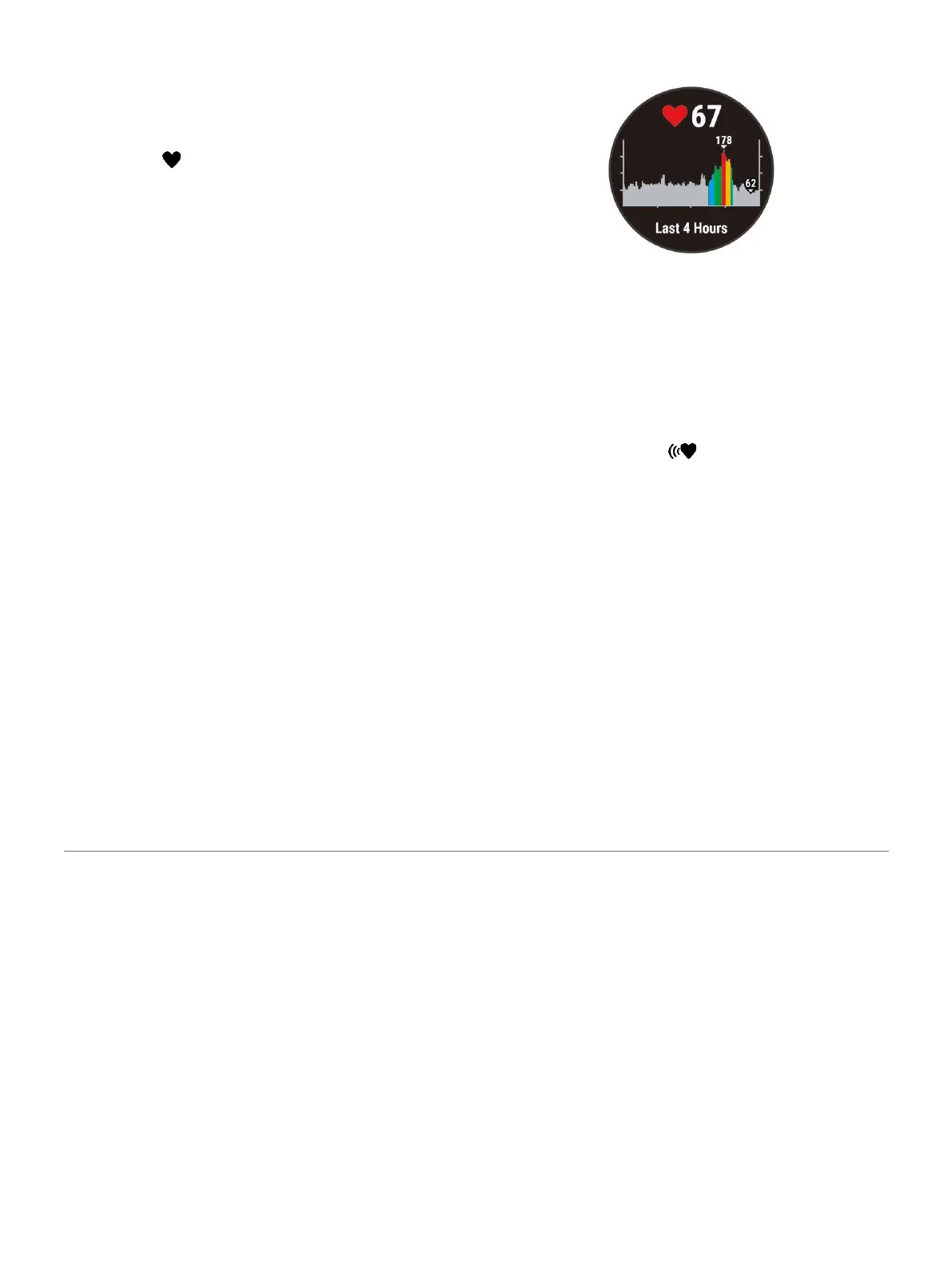of the device.
Wear the device above your wrist bone. The
device should be snug but comfortable.
Wait until the icon is solid before
starting your activity.
Warm up for 5 to 10 minutes and get a
heart rate reading before starting your
activity.
NOTE: In cold environments, warm up indoors.
Rinse the device with fresh water after
each workout.
Viewing the Heart Rate Widget
The widget displays your current heart rate in
beats per minute (bpm) and a graph of your
heart rate for the last 4 hours.
1 From the watch face, select UP or DOWN
to view the heart rate widget.
NOTE: You may need to add the widget
to
your widget loop (
Customizing the
Widget Loop,
page 29
).
2 Select START to view your average resting
heart rate values for the last 7 days.
Broadcasting Heart Rate Data to Garmin Devices
You can broadcast your heart rate data from your
Forerunner device and view it on paired Garmin
devices.
NOTE: Broadcasting heart rate data decreases battery
life.
1 From the heart rate widget, hold UP.
2 Select Options > Broadcast Heart Rate.
The Forerunner device starts broadcasting your
heart rate data, and appears.
NOTE: You can view only the heart rate widget
while broadcasting heart rate data from the
heart rate widget.
3 Pair your Forerunner device with your
Garmin ANT+ compatible device.
NOTE: The pairing instructions differ for
each Garmin compatible device. See your
owner’s manual.
TIP: To stop broadcasting your heart rate data,
select any key, and select Yes.
Broadcasting Heart Rate Data During an Activity
You can set up your Forerunner device to broadcast
14 Heart Rate Features
