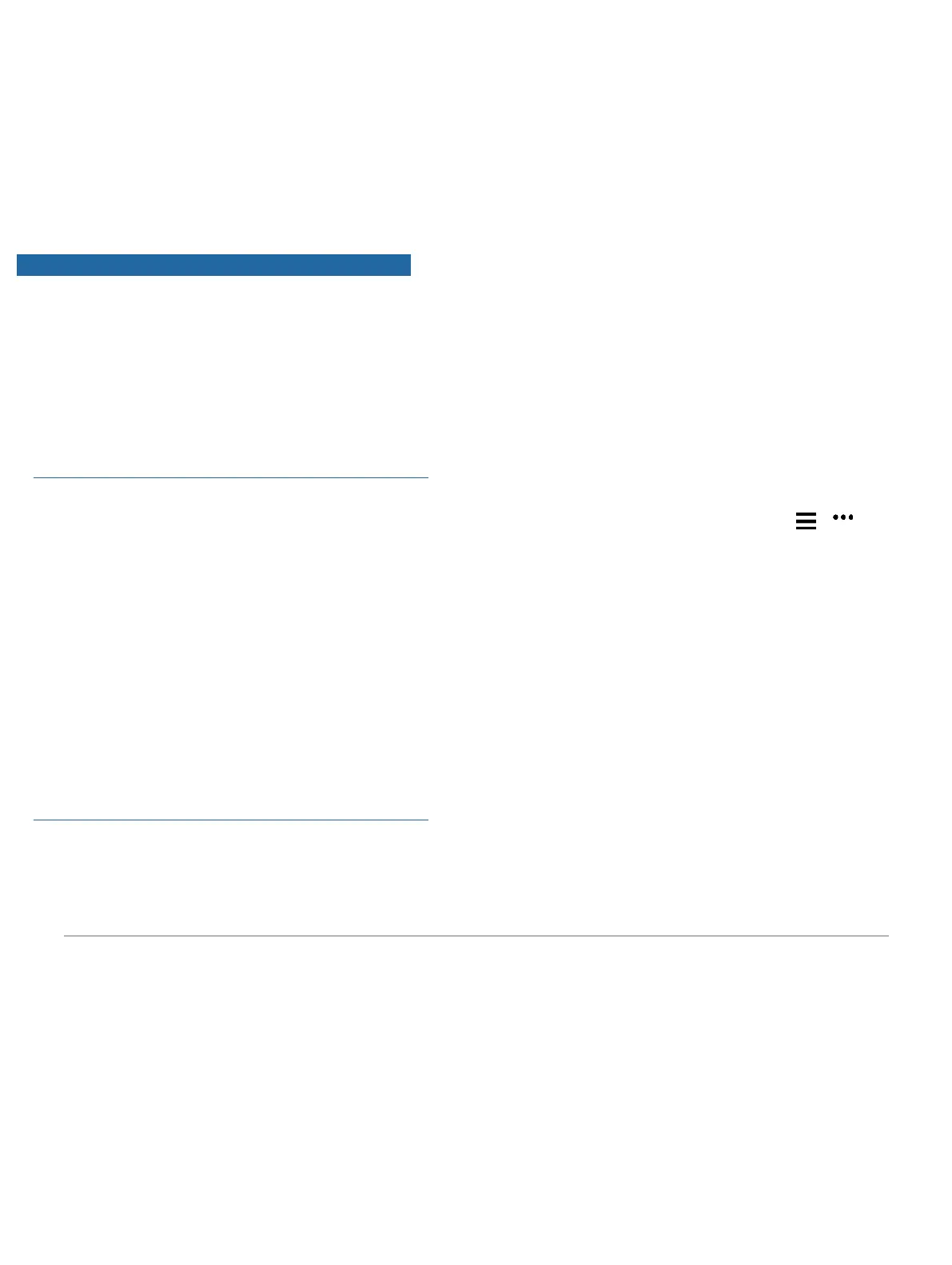updates throughout the day. The metrics include
your heart rate, stress level, and Body Battery
level. You can select START to view additional
metrics.
Music
NOTICE
There is a 7-day limit on the license for offline
music downloaded to your watch. We
recommend
reconnecting your watch to the internet every 7
days to renew your license so that you can
continue to make use of third-party offline
music services.
The copyright of music provided by third-party
music services are owned by the record
companies. The record companies license the
music tracks or albums to third-party music
services with a time limit, and the music license
must be periodically updated and renewed. If
you often listen to downloaded music offline,
you will need to reconnect your watch to the
internet every 7 days (via Wi-Fi or Garmin
Connect
Mobile) so that you can continue to make use of
third- party offline music services.
NOTE: This section is about three different
music playback options.
Third-party provider music
Personal audio content
Music stored on your phone
On a Forerunner 245 Music device, you can download
audio content to your device from your computer or
from a third-party provider, so you can listen when your
smartphone is not nearby. To listen to audio content
stored on your device, you must connect headphones
with Bluetooth technology.
You can also control music playback on your paired
smartphone using your device.
Installing a Third-Party Provider
Before you can download music or other audio files to
your Forerunner 245 Music from a supported third-
party provider, you must install the provider and sign
in to the provider in the Garmin Connect app.
1 From the Garmin Connect app, select or .
2 Select Garmin Devices, and select your device.
3 Select Music, installed third-party providers will
appear under the INSTALLED list.
4 If your preferred music provider is not on the list,
select Get Music Apps, and follow the on-screen
instructions to install a supported music provider.
Signing in to Your Music Provider
Before you can sign in to your music provider,
you must connect the device to a Wi-Fi network
(
Connecting to a Wi-Fi Network, page 13
).
1 On your Forerunner 245 Music, hold DOWN to
open the music controls.
22 Music
